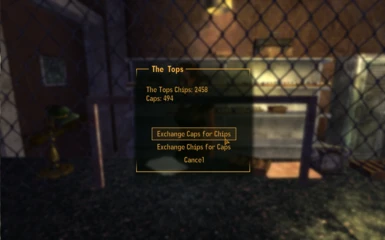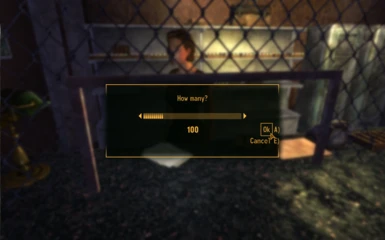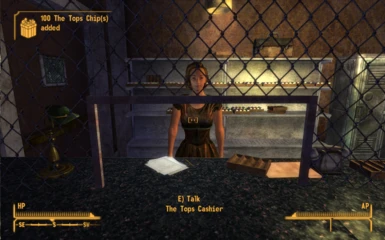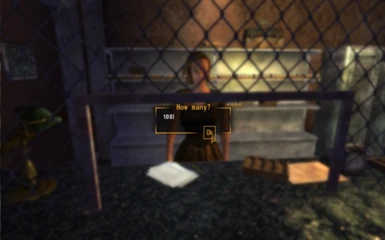About this mod
Replaces the casino cashiers' dialogue with a simple menu to exchange caps for chips and vice versa. ESPLESS and includes a config file.
- Requirements
- Permissions and credits
You can only exchange caps and chips, not Legion or NCR money.
This mod functions as a scriptrunner, meaning it has no ESP file and will not occupy a slot in your load order.
This mod requires the following plugins:
-xNVSE (version 6.3.3 or higher)
-JohnnyGuitar NVSE
-JIP LN NVSE
-ShowOff NVSE
Also includes a config file that you can edit as listed below with the default settings:
[All]
iMaxAmount=5000
# The maximum amount of caps/chips you can exchange at once
# This setting is only used if bTextPrompt is set to 0
bTextPrompt=0
# Uses a text input menu
# If you enter a number higher than the number of caps/chips you have, you will exchange all
iHotKey=42
# Sets a hotkey for the mod to use (see bHotKeyDialogue for more information)
# For example, Left Shift would be 42
# If set to -1, then no hotkey is used, and the menu will pop up every time you interact with a cashier
# Requires you to enter a scancode. See a list of scancodes here: https://geckwiki.com/index.php?title=HoldKey#
bHotKeyDialogue=1
# If set to 1, then the scancode for iHotKey needs to be held in order to talk to the cashier
# For example, if this is set to 1 and iHotKey is 42, then you need to hold Left Shift when interacting with the cashier to bring up their dialogue instead of the exchange menu
# If set to 0, then the inverse is true (you will need to hold Left Shift to bring up the exchange menu)
# This setting is unused if iHotKey equals -1