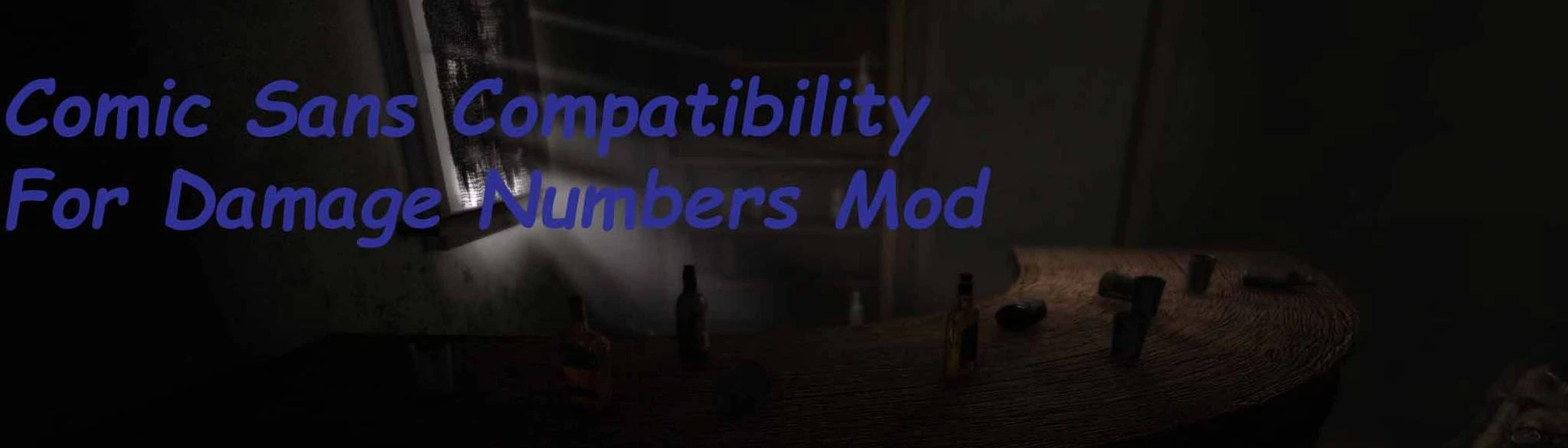About this mod
Adds a new font to the Damage Numbers mod by ebizoe. maybe the most important font
- Requirements
- Permissions and credits
- Changelogs
Version: 1.0 Turbo Champion Edition
Date: 3/15/2024
Category: User Interfaces
Author(s): humantis
Source: http://newvegas.nexusmods.com/mods/85466
Description
============
If you're like me, and you're probably not, you downloaded the Damage Numbers mod (https://www.nexusmods.com/newvegas/mods/77953) expecting to be able to use Comic Sans with it. Unfortunately, it only has non-stupid fonts included. As an expert modder, I felt I had to rectify that, and honestly the only way I could do it was by researching how to add fonts to Damage Numbers. I downloaded some software and generated some .fnts and stuff. Then I added Comic Sans compatibility to Damage Numbers by simply drawing the rest of the owl.
I packaged it up as a mod, and then I began the process of uploading it to nexus mods dot com. I wrote this description by typing it out into a text entry box using a keyboard, and I think that brings you up to date. It brings ME up to date.
Does that mean it's now the future?
Details
============
Honestly, it's pretty easy to do this yourself, but it's even easier to let me do it for you, isn't it? I was legit surprised Damage Numbers didn't come with this. But seriously, writing this description took me longer than it did to figure out how to make, and then make, this mod.
Install
============
1. mod manager
2. if you insist on not doing it with a mod manager, you should be able to just drag and drop its files into \Data but seriously just use MO2 you masochist
3. If You Don't Do This You Might As Well Not Have Downloaded This: Go to your Damage Numbers config in MCM and enable Custom Fonts. Then change your font number from 10, the default, to 14. I don't know why I picked 14. If you need to change this, you are probably savvy enough to figure out how, but I guess I could add a crash course to the description if anyone says they care.
Uninstall
============
Install, but in reverse. Or whatever it is Xilandro says on all his mods.
Incompatibility
============
Shouldn't be incompatible with anything. Something weird: When I load the game up with this mod present, sometimes it doesn't let me edit settings for Damage Numbers right away - Damage Numbers' config entry in MCM just doesn't show up at all for a minute. So play for a minute if this happens, maybe reload a save, and when it shows up, do what I said in Install step 3 above. Trust me, it'll work. You'll love it
Contact
============
I'm 'humantis' on the Nexus. I would welcome comments on this post, but only if they're smart and cool comments! No shitposts allowed on this
Tools Used
============
7-Zip
MO2
DC Font Generator
a couple Reddit posts I had to google, telling you exactly how to use DC Font Generator
the JazzIsParis mini-tut telling you how to add fonts using just a separate .INI file
I did not use the LHammonds Readme Generator, because the link is dead, but I intentionally copied its style for this description by hand because I'm old
Licensing/Legal
============
No issues I can think of.