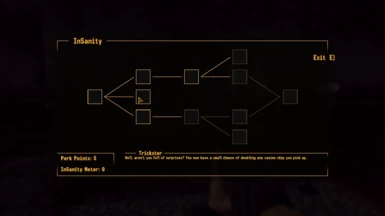About this mod
OX Toolkit is the spiritual successor to UX Toolkit.
- Requirements
- Permissions and credits
-
Translations
- Mandarin
- Changelogs
OX Toolkit is the spiritual successor to UX Toolkit. Since the old mod no longer meets my standards, I decided to undertake a massive rewrite of the tool to change this, similarly to what I did for MUI, now known as MUX. OX Toolkit's new focus is on utility, offering new XML-based functions and tools for mod authors. Among these are MCM, the Item Explorer, the Skill Tree and others. Improvements such as better readability as well as the search and enter function allow for faster navigation. Additionally, the toolkit now consists of only one menu, openable via the F11 key. The layout is based in form and function on the Window 10/11 Start Menu. You can also learn what the individual symbols mean by hovering your mouse over them.
The MCM at the toolkit's core has seen a number of improvements, such as the ability to hide entire menus, as well as individuals options, if necessary. Beyond that, it is now possible to store QuestIDs which are controlled by an appurtenant option. (This is optional - if non are stored, the main ID will be used.) I also changed it so multi-page MCM submenus are integrated into the main menu.
Due to the changes to the system, backwards compatibility is not possible, meaning that mods requiring UX Toolkit need to be updated accordingly. This includes all add-ons, both public and non-public. You can see which add-ons are active at any time by selecting the Info symbol.
If your info tab states that an add-on is invalid, this may have two causes:
1. Some smartass is trying to trick the script into forcing the activation of their add-on. However, without the proper XML files this is a pointless endeavour.
2. An outdated XML menu. You cannot install UX Toolkit add-ons without some necessary adjustments. Leaked
prototypes or add-ons on Nexusmods are incompatible with OX Toolkit.
Addons
OX - Skill Tree
Skill Tree is a gameplay addon which allows mods to integrate custom skill trees like in Skyrim as well as to implement minor mechanics without falling back on the vanilla perk system. Skill Tree doesn't require any bespoke scripting - the only thing you'll need to do is create the Perk Point Earner. Beyond that, you'll need an INI to integrate the tree, as well as the XML Layout. As using this add-on necessitates knowledge of XML, I will refrain from creating a tutorial for it, as that'd be entirely too much work. If you're still interested in making use of this tool, you can always look at existing mods or contact me on Discord -
I'll do my best to help.
OX - New Vegas Reloaded
This mod adds an all-new, XML-based, full menu and preset system for New Vegas Reloaded. OX introduces an advanced user-friendly and fully animated menu system, various QoL enhancements, multi-preset management, as well as powerful tools for preset creators. If you feel you are missing options in the OX NVR menu that you see in the standard NVR menu, this is because OX automatically filters out any NVR shaders that are currently unused. This behavior is intended. You may want to rebind the Screenshot and NVR menu key to something other than numbers and letters (OX uses F11, which conflicts with the NVR screenshot key)
Main Features:
- Text search for easy navigation
- Mouse-driven and manual input support, including mousewheel scrolling
- Save shader settings on a per-shader basis to mix-and-match presets to your liking
- Preset manager to allow users to instantly swap between preset (with some limitations, see Known Issues)
- Per worldspace preset switching to automatically apply different presets in
different worldspaces - meaning you can now more easily tune for DLCs,
TTW, and mods
There are some limitations as follows:
Presets may require conversion using the Advanced tab in OX, as OX is unable to interact with NVR's TOML files When using the Worldspace Manager and you transition to a worldspace with no preset, it will continue using the current preset instead of reverting to default. It is recommended that you do not use the Preset Converter while the Worldspace Manager is active - this can result in converting the wrong preset as OX can't interact with NVR's TOML and the manager may have have already overwritten your installed preset.
Known issues:
OX will share the same limitations as NVR in that some shaders require a game restart. OX cannot change this behavior.
Requirements:
Nightly Build 17.09.2023 or later
Can be only downloaded from the TESR Reloaded Discord.
Requierments
M.U.X. Series requires the following mods: VUI+ 9.48 or later.
As well as the usual script extenders, as I don't track where the functions I use stem from.
JIP LN NVSE
Johnny Guitar NVSE
ShowOFF NVSE
AnhNVSE
UIO - User Interface Organizer
xNVSE
Reporting a Bug
Please use the Bug Reports section and provide all nessecary information. Preferably a video/image and a reliable method of reproduction. Bug reports from users without VUI+ will be ignored.
In Addition, a Screenshot showing the Info Tab of OX Toolkit is required to report a bug. Otherwise, I will delete the report.
Not following these simple rules will result in a ban from all my mods. Im sick of mod pages' comment sections being flooded with people complaining instead of simply reading a description.
License/Usage
You are allowed to Modifier my Plugins or reuse them for you own Project. I dont tolerate a Plugin Replacement.
You are allowed to Modifier or use any Texture in this Mod as so long you obtain the nessecary Permssion from Original Authors. (See Credits)
You are NOT allowed to modifier, reuse or reupload any XML Files included in this Mod. No exception.
You are NOT allowed to make a Translation of this Mod unless granted by me.
You also could check out my Discord for feedback, suggestion or just hanging around and chatting.
Credits:
Axonis for teaching me much about XML and for creating VUI+. Give him some love. Permission has been Obtained
ElPascal and Shabby Pirate for Translation.
Veta Phoenix which gave MUX its new Face.