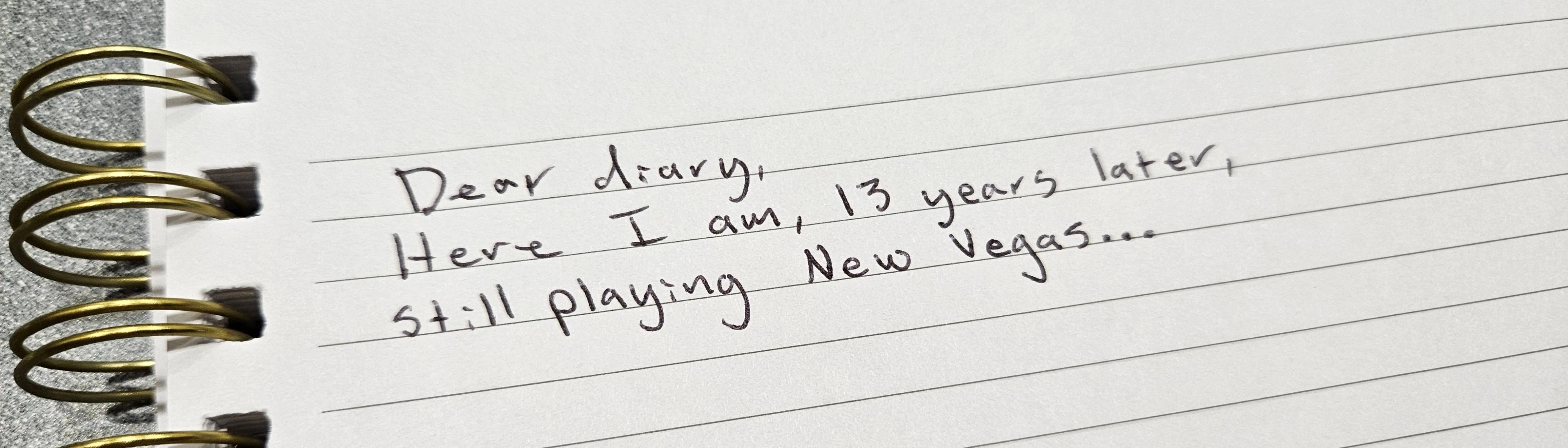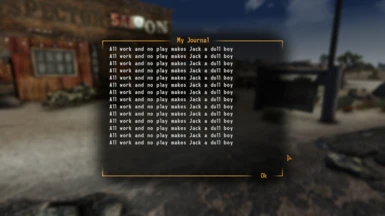About this mod
A simple in game journal, allowing you to take notes at any time. Notes are saved to a text file.
- Requirements
- Permissions and credits
- Changelogs
On first launch, it will generate an ini file that will let you customize the height and width of the text box, as well as set the hotkey. The hotkey is defined using directx scan codes. The ini is found at Data\config\PlayerJournal.ini (this will be in your Overwrite folder if using MO2).
Usage notes:
- The script attempts to move the cursor to the end of the journal when you open it. If the journal is really long, this might take a second or two.
- The journal can be accessed both in game, as well as from the main menu.
- Any changes you make to the ini won't become active until you restart the game.
- The journal can be updated in real time using a text editor. If you update the journal using a text editor, those changes will be visible in game the next time you open the journal.
- Move the cursor using the left and right arrow keys as well as the Page Up and Page Down keys.
- As what seems to be the case with all script runner scripts (as far as I can tell) using Hot Reload breaks its ability to read/write files. Only really applies to mod developers as they are the only people using Hot Reload.