You can safely install the collection mod during a gameplay with this mod, though I recommend you to delete this mod, once you start a new game. No bad consequences if not doing so, but saves you a slot in your load order.
Version log:
v1.2 removed necessity of having power armor perk for enhanced compatibility (gaining Power Armor wearing ability through mod added perks ...), you still need to WEAR Power Armor to benefit from the perk
v1.1 bugfix, reduced gunspread wasn't applying on higher perk ranks
v1.0 initial release
------------------------------------------------------------------------------------------------------------------------
As for every mod out there: Check the comment section. Things may not be, like one expects ... .
------------------------------------------------------------------------------------------------------------------------
Description:
This perk works only with vanilla Power Armors.
You can anyway change everything to your liking by using GECK and/or xEdit.
If you want the perk to apply to mod added power armors as well, a compatibility patch must be made. I suggest you the tutorial at the end of this page. It is a detailed description how you can create a compatibility patch for my mod. (Such patches are mergeable by Wrye Bash, so they won't use up a slot in your load order.)
Req: Level 8
While wearing Power Armor you gain with each rank +1 Strength, +7 DR, +2 DT, -10% limb damage, +10% melee and unarmed damage, +10% Fire, Rad and Energy resistance and -10% weapon spread (1st rank only). In sum +3 STR, +21 DR, +6 DT, -30% limb damage, +30% Fire, Rad and Energy resistance, -10% gun spread and +30% unarmed and melee damage. (Power Armors added by Mods need patches.)
Requirements:
Lonesome Road dlc
Install:
Drop the .esp in the Data folder of your New Vegas folder. Check the .esp in your Mod Manager / Game Launcher before starting the game.
Can be installed mid-game, no new game necessary.
Deinstall:
Delete the .esp from you data-folder.
It is not recommended to uninstall any mod mid game. There are ways to do so, but search the internet for it. An easy way is to replace the desired .esp in your data folder by an empty .esp with the same name. But I am not sure, how New Vegas will react to this. Especially if you already took the perk ingame.
Update:
from any version no problem. Just replace the esp file with the new one. No new game necessary.
Bugs:
Please report them in the comments.
Incompatibilities:
None.
This mod does not alter any vanilla records and is therefore compatible with everything.
As a big fan of the concept of Power Armors I strongly recommend you Titans of The New West 2.0.
Compatibility Patches:
Just search the nexus and hope other dudes were able to give their stuff appropriate titles, so you will be able to find it.
I don't know how to deal with this the best way. Dude, dudes are gonna make 'em patches, you know? But dudes may be unwilling to send me stuff, so I cannot upload it directly, or I will not be logged in regularly in the future, who knows? So let us put it this way:
If you create a patch, you publish it, credit me accordingly and send me a message, so I can link it here.
It would be more user friendly to upload every patch here, but that would need some correspondence and willingness and I cannot guarantee you someone elses willingness to give me their work.
Permissions, edits, reuploads ... :
You are allowed to edit and reupload this mod anywhere, create patches ... whatever stuff, just mention the original source (this site here) when you do so.
Other thoughts and ideas are ofc welcome in the comments. Just don't expect me to do anything from it. Comment sections are really nice to gather informations and ideas, also for the readers, who may create a mod in the future. Doesn't mean I will implement stuff.
Credits:
The GECK wiki and all the modders out there, who are working in their free time on expanding this game in so many ways.
The GECK extender and its developers
xEdit and its developers
FAQ:
Q: Are you trying to be funny by misusing the FAQ-section for jokes, as other famous modders did, and to suggest me, that you are a great modder too and a smart-ass, funny nice-guy?
A: Yes. I was able to format the description page, publish some mods, create guides and I like Ranger Josey's profane swearing. Now appreciate my service, dude!
How to make a compatibility patch for this mod:
There is also a way to create such a patch in xEdit, but I focused on GECK.
Open Geckcustom.ini (Documents/My Games/FalloutNV/), search for the setting bAllowMultipleMasterLoads and replace the 0 with 1.
[General]
...
bAllowMultipleMasterLoads=1
...
Save and close the Geckcustom.ini.
Open GECK.
Open my mod and the mod with the desired Power Armor in GECK and DON'T select one of them to be the active file. GECK will warn you, but this is ok.
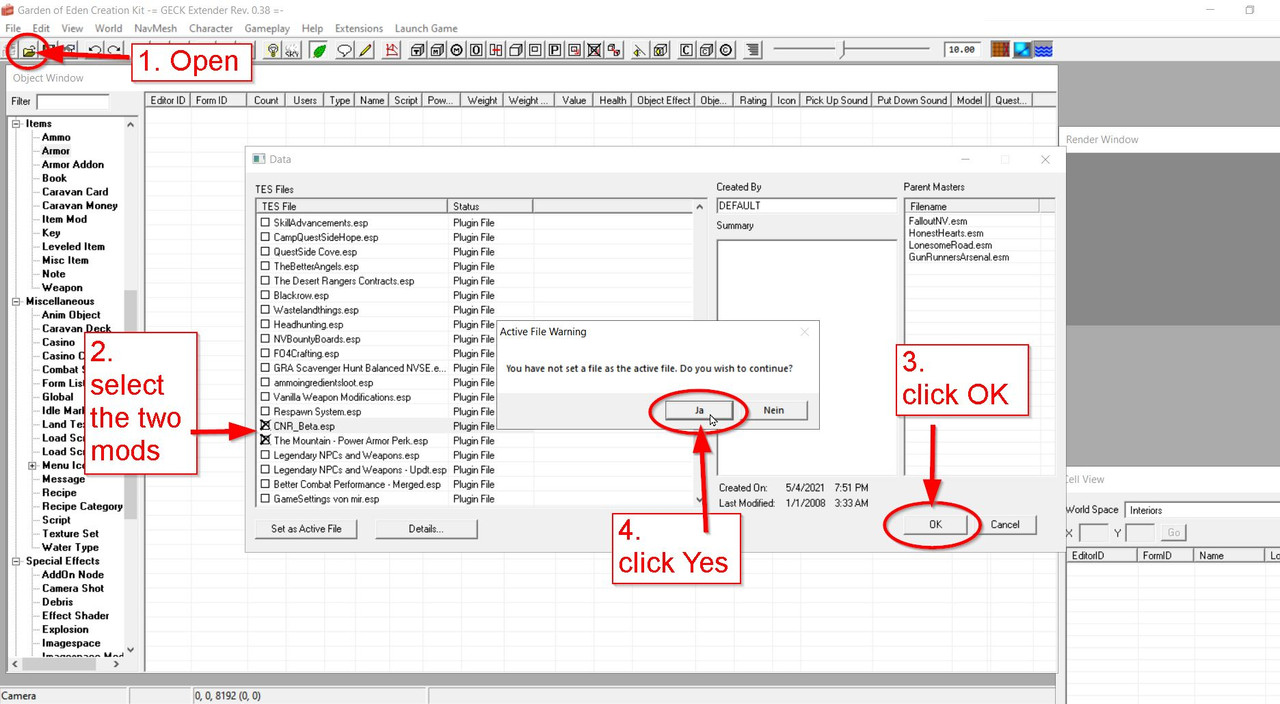
Wait until loading has finished.
Now save (=create new .esp-file) under the name The_Mountain_Perk-Patch-WhateverYouGetThePoint. (No pic of this step included.)
Close GECK, reopen and now load the file you created before and select it as the active file. (I don't believe closing and reopening is necessary, but a guy on the internet suggested it ... .)
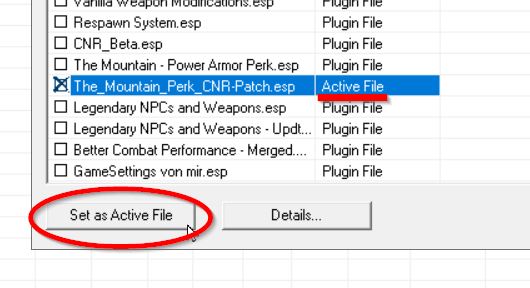
Wait until loading has finished.
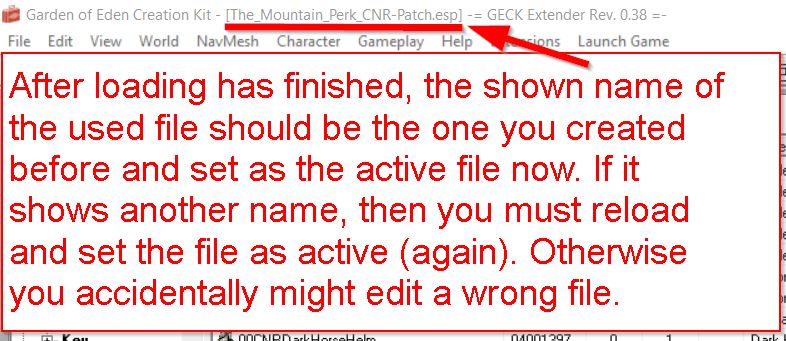
In the Object window go to Miscellaneous/Form List, double click on 'aaTheMountainPowerArmorList' and place the small popped up window at the right side of your screen.
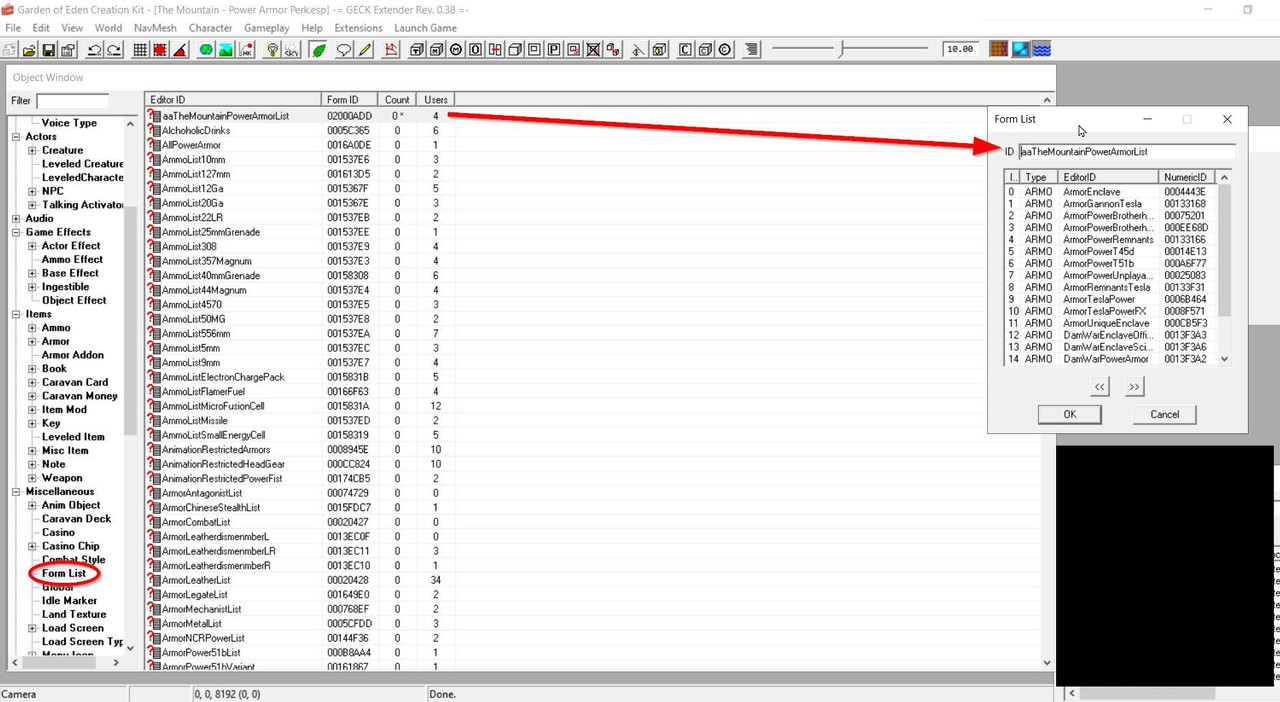
In the Object window go to Items/Armor. To find the desired Power Armor easier it is recommended to click on the column 'Power Armor'.
Now find the desired Power Armors and just drag and drop it via left mouse click in the form list. Save and you are done.
(A lot of Power Armos are selected in this image. This is because the screenshot below was taken during the creation of the main mod, while the screenshots above were taken during the making of a compatibility patch.)
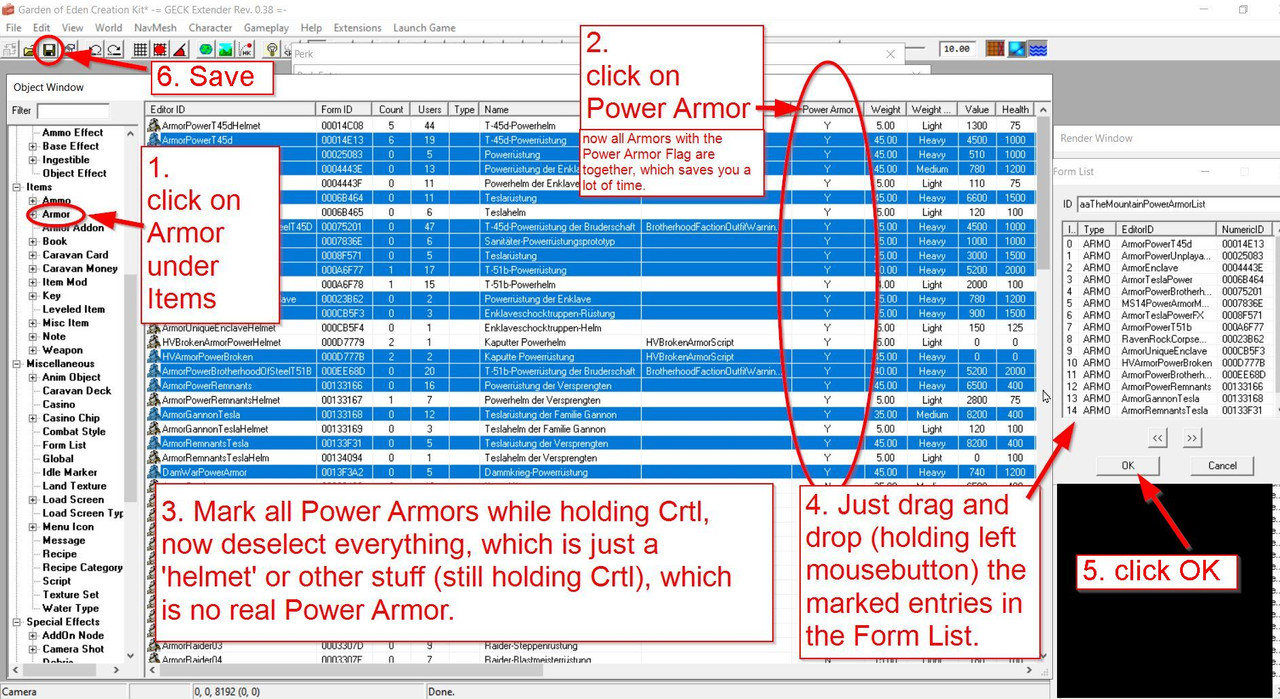
You are welcome.










