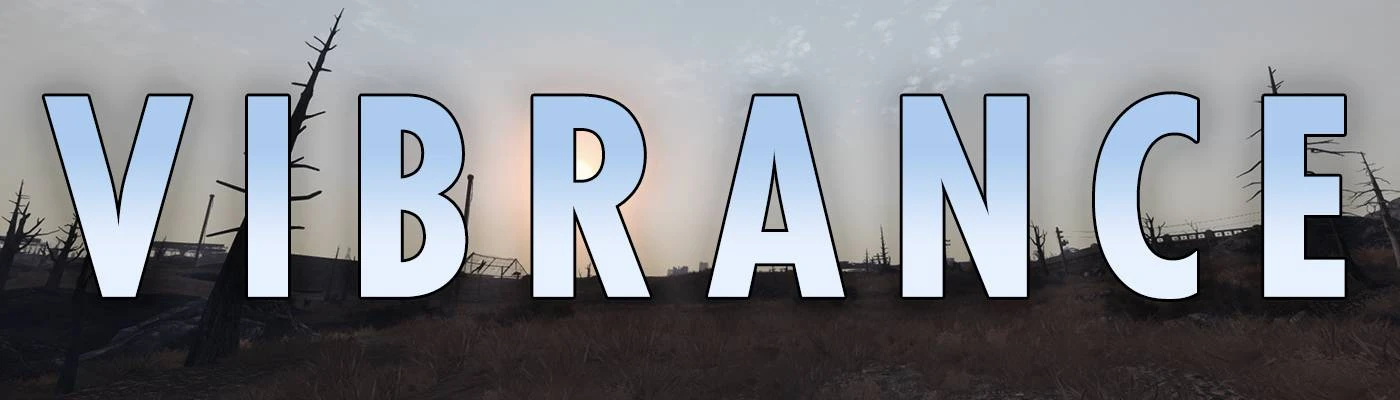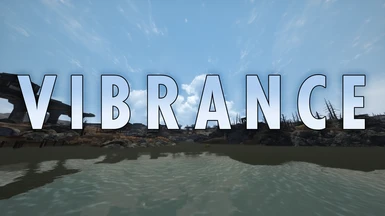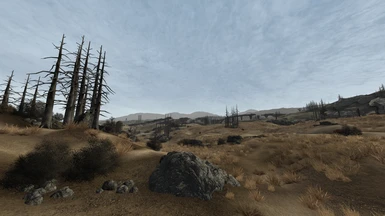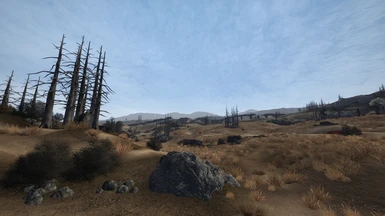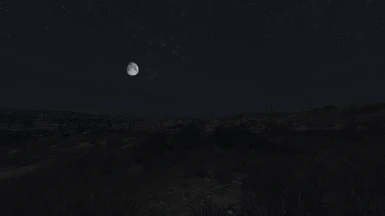About this mod
Vibrance is a ReShade preset that enhances the colours and adds more vibrance (hence the name) to the game, without any overblown effects.
- Requirements
- Permissions and credits
- Changelogs

Description
Vibrance aims to enhance the colours of the game while adding other subtle effects like a tiny bit of bloom, for a more vibrant experience. Made for Desert Natural Weathers, it should work with other weather mods (or none at all!) as well, though obviously it will look different than the screenshots.
Requirements
ReShade - required for the preset to work
Desert Natural Weathers - not strictly required, but looks best with it
Installation
- Download the file and put Vibrance.ini in your game's folder
- Download ReShade from it's site
- During installation, point ReShade to your New Vegas.exe and choose DirectX 9 (or Vulkan if using DXVK)
- When asked to select a preset, browse to Vibrance.ini and select it, this will only install the shaders required for this preset
- Once done, launch the game, open the ReShade menu by pressing Home and select the preset from the dropdown at the top
Credits
Scott Clam - for taking these awesome screenshots for me
The Many - for making the thumbnail and banner