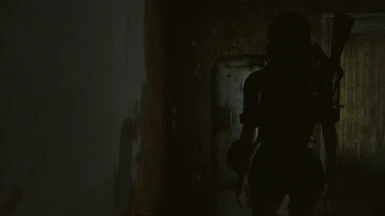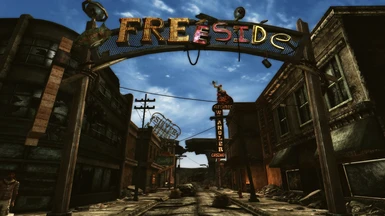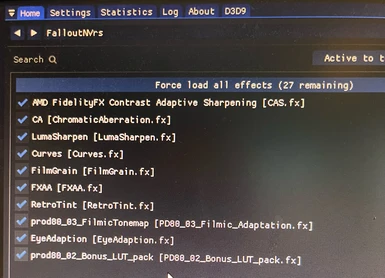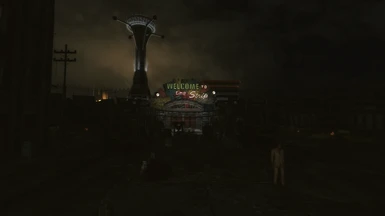This is my personal preference for visuals in New Vegas, so I figured I'd share it for anyone who enjoys the same aesthetic. If you do not, that's okay. :)
Exteriors are crisper/sharper without oversaturating colors to maintain the bleakness of the wasteland. Interiors tend towards the spooky side. Overall things are a bit darker so you may require some tweaking to your brightness settings depending on your setup.
Performance: I noticed no FPS drop on my ancient setup. ( GTX 980Ti/ Intel [email protected] )
NOTE: While this preset was built around A Viva New Vegas install, any modlist running Desert Natural Weathers with Simple Interior Lighting Overhaul should see similar results.
Installation:
1) Install Viva New Vegas via the website modlist.
https://vivanewvegas.github.io/intro.html
or
Use Wabbajack
https://www.wabbajack.org/modlist/wj-featured/vivanewvegas
2) Install ReShade 4.9.1 (later versions have a bug that breaks character creation) <---This may have been fixed.
https://reshade.me/downloads/ReShade_Setup_4.9.1.exe
Download the shaders. Just get them all or you can just download the necessary ones. There's a pic in the image section that shows the enabled effects.
3) Extract FalloutNVrs.ini into main Fallout New Vegas directory.
4) Launch the game and apply the FalloutNVrs.ini in the ReShade menu.
5) (Optional but it is active in the screenshots) Download DOF Depth of Field and install and activate the Depth of View IE Blur.esp