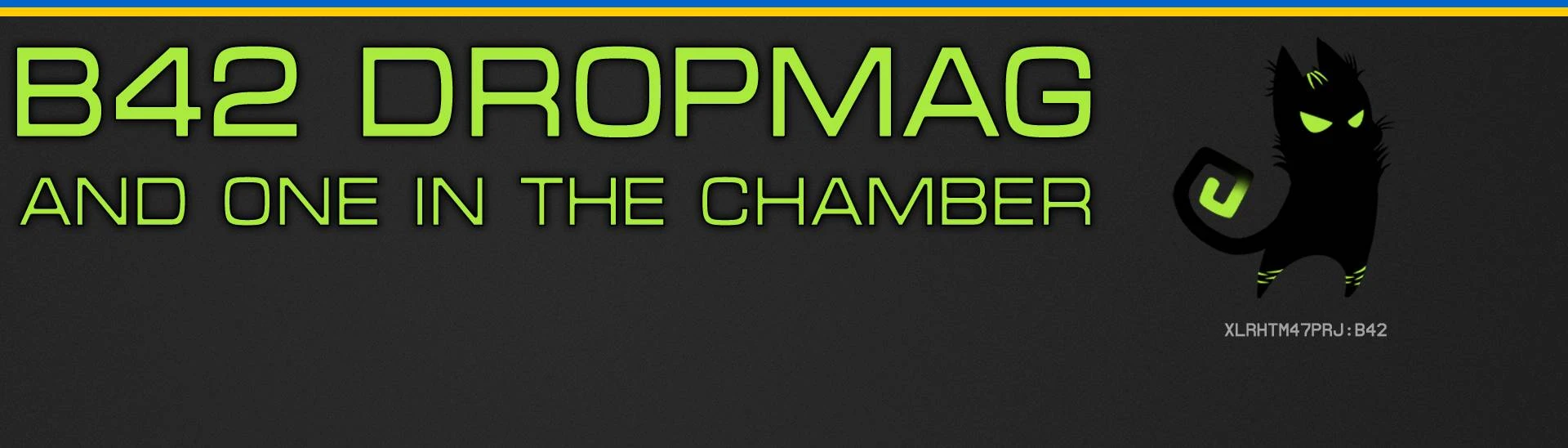Documentation
Readme
View as plain text
DESCRIPTION
Ever wanted to drop empty magazines each time you reload a gun? Have a bad habit
of reloading your weapon after every few shots, and would love to see unspent mags fly out?
One round staying in the chamber?
Wanted a bit more of immersion and realism during gunplay?
This mod is for you.
With Dropmag mod, you'll drop empty magazines when reloading your weapon, or, special for
hardcore players, also drop mags with unspent ammo on partial/tac reload.
Each magazine you drop - is an actual one your weapon uses. If you drop an empty on dry reload,
it will be, in fact, empty. If you drop partial - you'll see rounds in it.
Full NPC support (including a chance to drop partial mags if you have partials enabled)
Oh, and of course, one in the chamber!
DETAILS
Main goal of this mod was to add empty magazines, and so it does. Bloat-free.
Optionally you can enable partial reload dropping mags with unspent ammo. Bloat-free*
With MCM menu, you can also enable one round staying in the chamber on partial reloads,
that works 100% independently from the rest of the mod functionality.
Complete track of every single magazine you drop, so you can always get all your ammo back.
Easy cleanup and de-bloat. Every 3 in-game days all dropped ammo you didn't bother to pick up
will be cleaned up. But instead of being destroyed, it will moved to Goodsprings Mojave Express dropbox,
so you can always get it back if you choose so.
You can also always get all your dropped ammo, that wasn't cleaned previously, back immediately to you,
by using special MCM option.
*Unspent/partial mags being bloat-free is guaranteed only by following uninstallation instructions.
Instructions for mod authors are down below!
COMPATIBILITY
Full support for all magazine-fed vanilla + DLC + preorder packs weapons from the start.
Due to the nature of this mod, to drop magazines - magazine models have to exist, so patches
so patches for mods is a necessity we cannot escape, not this time.
Please request patches for weapon mods (where original authors are inactive) in the comment section,
and I'll make them over time.
REQUIREMENTS
https://github.com/xNVSE/NVSE/releases xNVSE 6.2.8 or higher! This is extremely important!
https://www.nexusmods.com/newvegas/mods/58277 JIP LN NVSE version 56.50 or higher
https://www.nexusmods.com/newvegas/mods/66927 JohnnyGuitar NVSE version 2.55 or higher
https://github.com/Demorome/Showoff-NVSE/releases ShowOff NVSE version 1.46 or higher
https://www.nexusmods.com/newvegas/mods/42507 The Mod Configuration Menu
https://www.nexusmods.com/newvegas/mods/66347 lStewieAl's Tweaks are highly recommended
INSTALLATION
Install required mods first. They are essential and without them – this mod will not work.
"B42 Dropmag" mod installs like any other mod, manually or using a mod manager.
I recommend the latter for easy un-installation.
UNINSTALLATION
Before you remove the mod from your load order - wait for more than 3 days or use "I want to uninstall" MCM option!
It will clear all unspent/partial magazines from the game world. Save the game.
Now you can uninstall as per usual. Use newly created savegame to continue.
FOR MOD AUTHORS
I did my best to add new weapons compatibility as easy as possible. Essentially it copies the same template used by kNVSE, which most mod authors are already familiar with, with very few differences: you will have to specify full path to magazine models folder, instead of animations folder. This allows to have multiple weapon forms to use same magazine models.
- For JSON implementation: create NEW folder of your choosing somewhere in meshes folder. Let's say "MyFancyAssaultCarbMags" inside "meshes\weapons".
- Open the weapon model you want a magazine for, in Nifskope. Let's say Assault Carbine..
- Select NiTriStrip\mesh you want to be a magazine in the list on the left and press Ctrl+C (or Copy Branch via dropdown menu).
- Open template.nif file (located in the archive). Navigate to "Parent" node. Click on it. Press Ctrl+V (or Paste Branch via dropdown menu).
- Copy all meshes you want to be a "magazine" like that (like, maybe you want rounds in it, or maybe mag is made of dozens of meshes, you know what I mean)
- Now right-click on Parent node and select Transform->Edit. And move it around until mag is rougly in the center of the scene.
- Navigate to bhkCollisionObject-bhkRigidBodyT->bhkBoxShape. Select it. In block details you will find Dimensions parameter. Edit it by double-clicking on values.
- Adjust those values until collision shape roughly fits the magazine size. Adjust Parent node transforms if needed.
- Save this new model into that folder you've created (meshes\weapons\MyFancyAssaultCarbMags), under the same name as ammo EditorID (ie, for 5mm rounds = Ammo5mm). At this moment, for simplicity, only default ammo (first record in the formlist of ammo your gun uses) is supported. Custom ammo types will use that ammo's magazine.
- Add a suffix at the end of the name to indicate what this mag is exactly:
0 = EMPTY mag. Example: Ammo5mm0.nif
1 = Extended EMPTY mag. Example: Ammo5mm1.nif. For guns that have extended magazine. If absent, default mag will be used automatically
0_F = PARTIAL mag. Example: Ammo5mm0_F.nif
1_F = PARTIAL extended mag. Example: Ammo5mm1_F.nif
Having partial mags is not necessary, since the partial mags are entirely optional. If they are missing but user wants to have partials, mod will automatically use EMPTY mag model for the partial mag drop. You can always add partial models later, even AFTER the mag was dropped with empty one. Mod will seek for it and automatically replace it with correct mag after the fact.
That's it, that's the hard part. Now JSON!
Create new JSON file (it's just a .txt with .json extension instead) inside "data\config\B42Dropmag" folder. Name doesn't matter, but I'd recommend using some specific name that would be hard to overwrite by mistake by somebody else. And fill that file using this template (or one of the examples included in the archive):
[
{
"mod": "ModName.esp OR ModName.esm",
"form": "FormID goes here",
"folder": "PATH\\TO\\MAGS\\GOES\\HERE"
}
]
So, we take this template, and fill it with our stuff. Mod name? FalloutNV.esm. Weapon FormID = 0008F21E. We cut useless stuff and get 8F21E. Path? meshes\weapons\MyFancyAssaultCarbMags. But use \\ instead of \, so JSON doesn't poop itself. And this is what we have:
[
{
"mod": "FalloutNV.esm",
"form": "8F21E",
"folder": "meshes\\weapons\\MyFancyAssaultCarbMags"
}
]
And there you go, your mags are ready.
Alternatively, if you don't want to mess with JSON, or don't even need it, you can use EditorID implementation instead:
Mag creation process is exactly the same as for JSON, but you have to place those mags inside "meshes\B42\Dropmag\IDs\Your Weapon EditorID" folder. Using example above, Assault Carbine, it'll be "meshes\B42\Dropmag\IDs\WeapNVAssaultCarbine". That's how vanilla weapons are implemented in the mod itself as well.
Now, if you are not familiar with EditorIDs, FormIDs, how ammo works in New Vegas, etc: keep reading
So, what the hell is EditorID? It's basically a special name of any object, used by the GECK. It's always in the first column when you check stuff in GECK (second in xEdit). I've included few pictures that explains it well, look them up in the examples folder.
But as a quick example, when you look for Assault Carbine's EditorID - it will be WeapNVAssaultCarbine.
What about FormID? What is it?! It's a hexadecimal identifier of the object, and is used by the game. FormID is the second column in GECK. Look up the pictures just like with EditorIDs.
On Assault Carbine's example = FormID is 0008F21E. Now we remove first 2 characters (they indicate place in load order), and all leading zeroes until first non-zero character (game kind of ignores them). Final FormID is 8F21E. That's the one to use.
Ammo EditorID is retrieved the same way as weapon EditorID from above. But if you are confused or unsure what ammo is "default", you'll have to open the weapon record (in GECK or xedit), and check what ammo it's using. 9 times out of 10 it will be a formlist. For example, Assault Carbine uses AmmoList5mm formlist. To get "default" ammo, you search for that list in the object window, open in, and check the very first record in it. In our example it's "Ammo5mm", that's the EditorID you will need.
CREDITS
Massive thanks to https://www.nexusmods.com/newvegas/users/54235967 Korma and https://www.nexusmods.com/newvegas/users/4716447 JazzIsParis for fixing countless bugs I've unearthed during development of this "small and simple" mod
Without them dealing with my never-ending reports and requests this mod would've never happened. Thank you guys and sorry
for burning you out + bullying you.
https://www.nexusmods.com/newvegas/users/16196454 Demorome for all the JSON magic
https://www.nexusmods.com/newvegas/mods/66927 JohnnyGuitar NVSE bois for all the special extra magic
https://www.nexusmods.com/newvegas/users/6056449 Matt for not helping at all
cilantro guy, code monkey
Obsidian for Fallout New Vegas
LINKS
https://www.youtube.com/xilandro
https://twitter.com/Xilandro