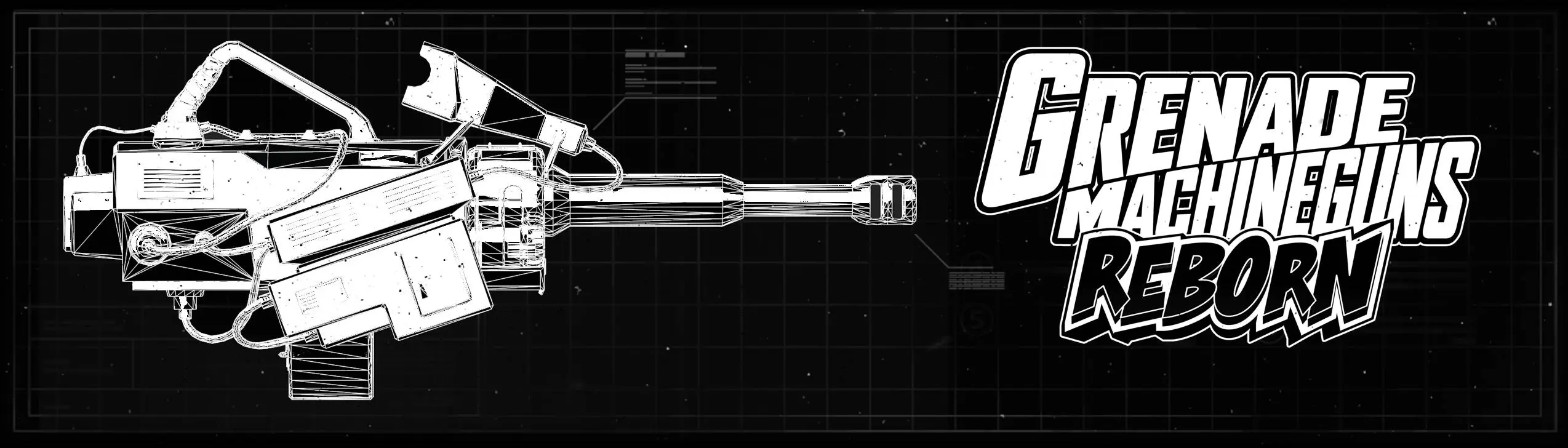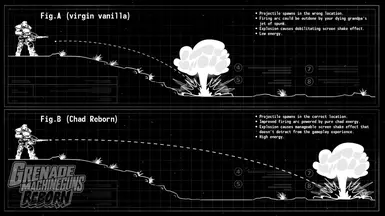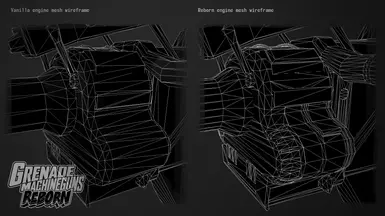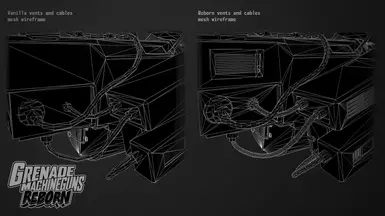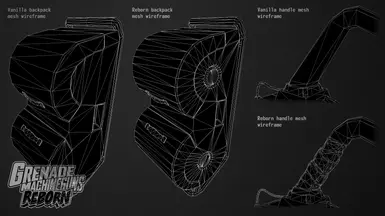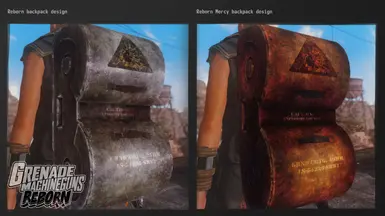Documentation
Readme
View as plain text
:: Grenade Machineguns Reborn ::
:: DESCRIPTION ::
Have you ever tried playing Fallout New Vegas with a build focused on explosives? No?
Well now’s the time to change that.
Introducing: Grenade Machineguns Reborn, a visual and gameplay overhaul of one of the best
weapon types in the game that is guaranteed to make you fall in love with things that go boom.
Grenade Machineguns are an often-overlooked weapon type, due to several factors: They require
a maxed-out Explosives skill and a STR stat of 8 to handle, and they are extremely uncommon in
the overworld, Nellis AFB being the only location where you’ll run into NPCs carrying one.
Vendors rarely have them in their inventories, and the unique version, Mercy, is located at the
end of one of the game’s most difficult dungeons. Many people do not even know these weapons
exist, and I’m hoping this mod can change that somewhat!
I really adore them, but I always found the model and textures to be pretty mediocre and low res,
not to mention the mesh has tons of errors, including a floating triangle inside the muzzle brake,
messed up smoothing groups, and UV errors galore. I can’t be too harsh on Obsidian for this,
their development schedule was rough. So, I decided to be the change I wanted to see and began
working on this complete overhaul of not only the standard Grenade Machinegun, but also its unique
variant. This was easily the most ambitious modding project I’ve ever tackled, and it is with great
pride that I share it on the Nexus today for all of you to enjoy!
:: FEATURES ::
- A complete overhaul of the Grenade Machinegun’s model, UV, and textures, fixing errors that
have been in the game for over a decade and finally giving this weapon type the visual overhaul
it deserves.
- Mercy, the unique variant, gets the same treatment as the standard version! In addition to that,
it retains its unique rusted skin and “Hei Gui Bye-Bye” spray painting, and gains a yellow
screen tint.
- Comes with textures in 1K, 2K and 4K resolutions to accommodate a broad range of setups.
The 4K Package only comes with 4K textures for the diffuse/albedo maps of the main bodies,
and all the other maps (normal/specs, glow, refmasks, etc) come in 2K. The same is true for all
other packages in descending order, meaning the 2K Package has only a few 2K maps with most of
them set to 1K, and the 1K package mostly features 512px maps)
- Adjusted firing arcs and reduced screen shake effects when a grenade explodes nearby!
Your projectiles now fly about 50% farther than they used to, so you still have to aim a
little upwards, but not to a ridiculous degree like before. In addition, should a grenade
explode near your location, the screen shake effect has been drastically reduced (because it
was frankly ridiculous). It should be noted that due to engine restrictions, these changes
aren’t specific only to these two weapons, as they had to be applied to the 25mm and 40mm
projectiles as a whole. This means every weapon using these projectiles effectively gets a
range buff.
:: REQUIREMENTS ::
Requires Gun Runners Arsenal to be installed in order to function properly. While this is
(mostly) a standalone mod that only modifies vanilla game assets (and carries through some
changes made by Lonesome Road and YUP for the sake of compatibility, but those are not a
requirement by any means), it does make changes to the new 25mm and 40mm ammo types added by GRA.
I’d recommend pairing this mod with daenoman’s HD Smoky Fire and Explosions, Falloutkid14’s
All Explosion Sounds Overhaul, and Nehred’s No More Explosion Blindness for an ideal experience.
:: INSTALLATION ::
I'd recommend simply using your favorite mod manager to make things easier for yourself. Load
order position doesn't matter too much for this mod, you can put it anywhere you want. Don't
forget to activate the mod by checking the box next to its name in your mod manager.
If you're more of a manual installation kind of person, simply extract the contents of the
archive into the \Data folder that's located in your Fallout New Vegas root folder. Don't
forget to activate the mod by checking the box next to its name in your New Vegas launcher.
To check if the files are in the right location, first make sure that GrenadeMachinegunsReborn.esp
is at the root of the \data directory. Then, check all of the paths listed in the Uninstallation
section below (I moved them down there because they were taking up space here).
:: COMPATIBILITY ::
In terms of compatibility, Grenade Machineguns Reborn should work just fine with any setup,
including TTW, as it only changes a couple of entries and file paths related to two weapons.
It will probably not play nice with any mods that make changes to the models of these two
weapons, but there aren’t many such mods out there, so you should be fine. If you run into
any incompatibilities, please let me know.
(Due to how this mod affects the textures and meshes, an ESP-less version might be possible, but
I do not plan on making one. If you want to reduce load order bloat, you’re welcome to perform
the task yourself or merge it with something else)
:: F.A.Q. ::
Q: Can I install this mod in the middle of my playthrough ?
A: Yes, I tested it on both a new, unmodded save file and a 120 hour save file that had
completed the game and was running 100+ mods, and it ran just fine in both cases.
Q: What changes does this mod make to the Grenade Machinegun’s model ?
A: The list is almost too long to write down, and I’m not even joking. Whoever at Obsidian
oversaw this weapon’s production clearly had to rush it to meet deadlines (as is pretty
much tradition when it comes to this game’s development). To avoid cluttering the FAQ
section, I've moved the list of changes down to the Changelog.
Q: Are these models and textures your own ?
A: The mesh is a heavily modified version of the vanilla version created by Obsidian, and
I’ve reworked it so extensively that there isn’t much left from the original. Textures are
100% my work.
Q: What motivated you to remake this weapon in particular ?
A: The high-speed kit’s butt-ugly appearance, the muzzle brake's messed-up smoothing groups,
and everything listed above. Also my overinflated ego.
Q: Where do I even find these things ? What about the modification for the base version of
the gun ?
A: Some Boomer NPCs at Nellis AFB carry them, Gun Runners Vendortron at higher levels,
Dead Wind Cavern. High speed kit can be acquired from the Gun Runners Vendortron.
Q: Can you make a version without ESP ?
A: Probably.
Q: Are you going to make one ?
A: No.
Q: Can I reupload your mod elsewhere ? I’ll credit you, pinkie promise.
A: I appreciate it, but no, just link people to the Nexus page please.
Q: What’s the armor in your screenshots ?
A: Depending on the screenshot, it's either the House-aligned Courier Duster acquired at the
end of Lonesome Road, or the Fallout 4 model port of the T-51 Power Armor made by Dragbody.
You won’t find the latter on the Nexus.
:: TROUBLESHOOTING ::
If you want to check whether the mod is working properly upon starting the game, instead of
playing for dozens of hours and then realizing something went wrong, you can spawn in the
Grenade Machinegun using console commands.
Press the key above Tab on your keyboard (~/²), and type in "player.additem 00090A6A 1",
then press Enter. The weapon should now have been added to your inventory, and you can equip it
to see if it's working properly. To spawn in some ammo, press the same key as before to open
the console, then type in "player.additem 00096C40 50". If you want to do the same for Mercy
and its 40mm ammunition, the respective commands are "player.additem 0015FFF4 1" and
"player.additem 0007EA26 50".
If the new models aren't showing up, you've either installed the files in the wrong directory,
or have overwritten them with another mod that's lower in your load order. See the Installation
section for more details.
:: UNINSTALLATION ::
Simply uninstall the mod through your mod manager, or, if you went the manual route, delete
GrenadeMachinegunsReborn.esp at the root of the \data directory after unchecking it in your
launcher. Then, check all of these paths and delete the following assets:
\Fallout New Vegas\data\meshes\weapons\2handhandle
GrenadeMG.nif
GrenadeMGHSK.nif
GrenadeMGUnique.nif
\Fallout New Vegas\data\textures\weapons\2handhandle
grenademg_back_d.dds
grenademg_back_n.dds
grenademg_back_r.dds
grenademg_body_d.dds
grenademg_body_g.dds
grenademg_body_n.dds
grenademg_body_r.dds
grenademg_line_g.dds
grenademg_mod_d.dds
grenademg_mod_g.dds
grenademg_mod_hsk_d.dds
grenademg_mod_n.dds
grenademg_mod_r.dds
grenademg_text_g.dds
grenademgunique_back_d.dds
grenademgunique_back_n.dds
grenademgunique_back_r.dds
grenademgunique_body_d.dds
grenademgunique_body_n.dds
grenademgunique_body_r.dds
grenademgunique_line_g.dds
grenademgunique_mod_d.dds
grenademgunique_mod_g.dds
grenademgunique_mod_n.dds
grenademgunique_mod_r.dds
grenademgunique_text_g.dds
\Fallout New Vegas\data\textures\interface\icons\pipboyimages\items
items_mod_grenademg_hsk.dds
\Fallout New Vegas\data\textures\interface\icons\pipboyimages\weapons
weapons_grenade_machinegun.dds
\Fallout New Vegas\data\textures\interface\icons\pipboyimages_small\items_small
items_mod_grenademg_hsk.dds
\Fallout New Vegas\data\textures\interface\icons\pipboyimages_small\weapons_small
weapons_grenade_machinegun.dds
:: CREDITS ::
- Obsidian, for making New Vegas and the initial model for the Grenade Machinegun.
- My brother, for writing a brand-new bash ‘script’ to replace the nonsensical one that was
running on the weapon’s display. It ended up not working out the way I had hoped, but I still
managed to salvage bits of the new script !
- Onvil, for fearlessly diving into my messy attempt at creating a NIF and troubleshooting it to
hell and back.
- Matt, for explaining to me how to properly use a glow map.
- DrunkGhoul, for helping me figure out how to reduce the screen shake effect for explosions ten
years down the line thanks to their own mod.
- Menthalo, for his excellent feedback, suggestions and ideas regarding the trailer.
- Teri5a, because he asked me to.
- My friends, for their support, patience and assistance while working on this project.
:: CHANGELOG ::
V1.0: Full release of Grenade Machineguns Reborn in three different resolutions (1K, 2K, and 4K).
The following changes and fixes were made to the Grenade Machineguns:
- Fixed an issue with the muzzle brake’s geometry where a polygon was just detached from the rest
of the mesh.
- Fixed an issue where the muzzle brake had missing smoothing groups, resulting in a very
blocky appearance compared to the rest of the weapon.
- Fixed an issue for the geometry near the maglock that’s supposed to show a warning sign and
small vent texture, but due to inverted normals, this bit was never visible unless you placed
your camera inside the weapon.
- Fixed an issue where the backpack accompanying the weapon had been placed upside down
and mirrored, making it impossible to read the text or the blast warning.
- Fixed an issue where the projectile was set to spawn in a weird location that was not the
end of the barrel, but about two feet in front and one foot below the muzzle, resulting in
a lower than intended firing arc, and it just felt wrong to use at times. The projectile
now spawns exactly where you’d expect it to.
- Completely overhauled the weapon’s model by adding lots of new geometry to give most parts
a more distinct shape or less blocky appearance, recreating the UVs in the process and
splitting them into three texture sets for the body, attachment and backpack sections,
recreating a high-poly version from the low-res in game version, using it to bake new normal
maps and recreating the textures for the weapon from scratch while staying mostly (90%) true
to the original design.
- The same applies to Mercy, which now also rocks a slightly larger barrel to reflect the fact
that it fires 40mm grenades, and a brand new texture for its accompanying backpack that
matches its rusted orange appearance and now correctly states “40mm grenades” instead of
“25mm grenades”
- The High-speed kit modification is now sporting a brand new design that doesn’t look like
some smashed together abomination that clashes with the weapon’s main body both in terms of
colors but also in terms of texture style. Seriously the original was atrocious, just check
the screenshot comparisons.
- Added a selection of brand new environment masks for every single part which, combined with
the updated specular maps, give the weapons a proper metallic shine (or as close as this
dinosaur of an engine will allow, but seriously check out the weapons under multiple angles
and lighting conditions, I put a lot of work into making them look sexy).
- Added brand new glow maps to replace the old ones for the High-speed kit, and added new glow
maps to the main bodies to light up the red dot on the side of the weapon’s monitor.
- A new, slightly more accurate ‘script’ is now displayed on the weapon’s monitor, replacing the
nonsensical one from the vanilla game. The idea was originally to add a more detailed one,
however the texture’s position is set to reset every time the trigger is pulled, meaning I had
to scrap the original idea. Also Mercy’s monitor is now yellow instead of green because I
thought it was yellow originally when playing New Vegas back on Xbox 360.
- Updated the pip-boy icons for both the weapon itself and the high-speed kit. The weapon’s icon
now shows the associated backpack, and the high-speed kit’s icon has been updated to reflect
its new appearance.
- The weapon’s firing range has been adjusted by an added 50%, reducing the risk you’ll blow
yourself up by accident. This also affects every other weapon using 25mm and 40mm grenades in
the game, as these changes had to be made to the associated projectiles, not the weapons
themselves, so this essentially serves as a buff to all grenade launchers as well. The only
way around this would’ve been to create brand new 25mm and 40mm ammo types, making things
inconvenient for the player, which is something I wanted to avoid.
The screen shake effect that occurs when things blow up near the player/camera has been toned
down by a huge margin, because it used to be completely ridiculous. This change impacts certain
sequences in the game where things explode around you and your screen shakes wildly, certain
cutscenes at the Dam or at the Divide for example. This is an engine limitation and I figured it
wouldn’t bother anyone.