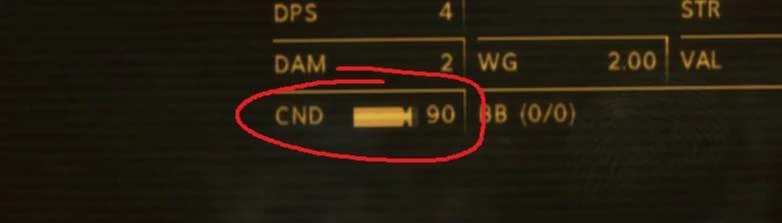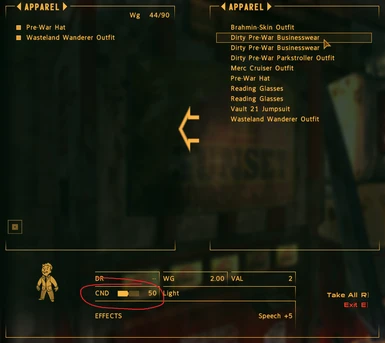About this mod
Show item condition numerical percentage value in UI.
- Requirements
- Permissions and credits
- Changelogs
- Donations
I made this xml edit for myself to be used with Darnified UI.
Credits to DarN for the awesome Darnified UI <3
----------------------------------------------------------------------------------------------------------------------------------------------------------------
DESCRIPTION:
Decided to share the changed xml-file as a resource, in case someone wants it. In addition to the condition meter, I wanted to see the actual condition percentage value (0-100) of an item in the UI. Check pictures.
Works in Pip-boy and in various inventory menus. I made this for UIO, MCM, OHud, Darnified UI combination (latest available versions 08/08/2021) and it works for me. Can't promise this works for you, but feel free to fix and tweak it. Haven't tested it in any other mod setup. Darnified UI is most likely required.
----------------------------------------------------------------------------------------------------------------------------------------------------------------
GUIDE - HOW TO USE SOME NICE UI MODS:
Gopher has a great FNV UI mod guide in Youtube: How to get UIO, MCM, oHud and DarnUI to work nicely.

Thanks Gopher for all the amazing mods and guides! Big love <3
----------------------------------------------------------------------------------------------------------------------------------------------------------------
INSTALLATION:
Replace item_stats_display.xml in /Fallout New Vegas/Data/menus/prefabs with this file. Done.
If other mods have modified the same file, then you can just open the xml in a text editor and manually add the few changes from this mod. Details below.
There should be a file "item_stats_display.xml" in your fallout folder "Data/menus/prefabs". In that file there is a "Item Condition" -section. In the "Item Condition" -section there is a "CNDArrows"-block. This "mod" is just a few value edits (bolded) and a small addition below that block (bolded):
...
<image name="CNDArrows">
<id></id>
<depth> 10 </depth>
<systemcolor></systemcolor>
<locus> &true; </locus>
<filename> interface\shared\arrow\repair_meter_pips.dds </filename>
<width> 16 </width>
<height> 16 </height>
<alpha> 255 </alpha>
<x>
<copy src="sibling(ConditionMeter)" trait="x" />
<add>
<copy src="sibling(ConditionMeter)" trait="width" />
<div> 2.33 </div>
</add>
<add>
<copy src="sibling(ConditionMeter)" trait="width" />
<div> 3.33 </div>
<onlyif>
<copy src="parent()" trait="user6" />
<eq> 1 </eq>
</onlyif>
</add>
</x>
<!-- these x and y are set in code because the arrows can show up in various places. -->
<y>
<copy src="sibling(ConditionMeter)" trait="y" />
<!-- <add> 2 </add> -->
</y>
<zoom> &scale; </zoom>
<visible> &true; </visible>
</image>
<!-- Condition value is shown as text -->
<text name="CondText">
<x>
<copy src="parent()" trait="x" />
<add src="parent()" trait="width"/>
<sub>7</sub>
</x>
<y>
<copy src="sibling(ConditionMeter)" trait="y" />
<sub>3</sub>
</y>
<font>1</font>
<justify>&right;</justify>
<string>
<copy src="parent()" trait="user5" />
<mul> 100 </mul>
</string>
<visible> <copy src="parent()" trait="visible" /> </visible>
</text>
</rect>
...
v0.2 - Fixed bug 09.08.2021:
"The black condition meter is to indicate the point at which the weapon condition begins to affect its stats, 80% for weapons and 50% for armors" -lStewieAl
Thanks for pointing this out! Now fixed.
Credits to DarN for the awesome Darnified UI <3
----------------------------------------------------------------------------------------------------------------------------------------------------------------
DESCRIPTION:
Decided to share the changed xml-file as a resource, in case someone wants it. In addition to the condition meter, I wanted to see the actual condition percentage value (0-100) of an item in the UI. Check pictures.
Works in Pip-boy and in various inventory menus. I made this for UIO, MCM, OHud, Darnified UI combination (latest available versions 08/08/2021) and it works for me. Can't promise this works for you, but feel free to fix and tweak it. Haven't tested it in any other mod setup. Darnified UI is most likely required.
----------------------------------------------------------------------------------------------------------------------------------------------------------------
GUIDE - HOW TO USE SOME NICE UI MODS:
Gopher has a great FNV UI mod guide in Youtube: How to get UIO, MCM, oHud and DarnUI to work nicely.
Thanks Gopher for all the amazing mods and guides! Big love <3
----------------------------------------------------------------------------------------------------------------------------------------------------------------
INSTALLATION:
Replace item_stats_display.xml in /Fallout New Vegas/Data/menus/prefabs with this file. Done.
If other mods have modified the same file, then you can just open the xml in a text editor and manually add the few changes from this mod. Details below.
There should be a file "item_stats_display.xml" in your fallout folder "Data/menus/prefabs". In that file there is a "Item Condition" -section. In the "Item Condition" -section there is a "CNDArrows"-block. This "mod" is just a few value edits (bolded) and a small addition below that block (bolded):
...
<image name="CNDArrows">
<id></id>
<depth> 10 </depth>
<systemcolor></systemcolor>
<locus> &true; </locus>
<filename> interface\shared\arrow\repair_meter_pips.dds </filename>
<width> 16 </width>
<height> 16 </height>
<alpha> 255 </alpha>
<x>
<copy src="sibling(ConditionMeter)" trait="x" />
<add>
<copy src="sibling(ConditionMeter)" trait="width" />
<div> 2.33 </div>
</add>
<add>
<copy src="sibling(ConditionMeter)" trait="width" />
<div> 3.33 </div>
<onlyif>
<copy src="parent()" trait="user6" />
<eq> 1 </eq>
</onlyif>
</add>
</x>
<!-- these x and y are set in code because the arrows can show up in various places. -->
<y>
<copy src="sibling(ConditionMeter)" trait="y" />
<!-- <add> 2 </add> -->
</y>
<zoom> &scale; </zoom>
<visible> &true; </visible>
</image>
<!-- Condition value is shown as text -->
<text name="CondText">
<x>
<copy src="parent()" trait="x" />
<add src="parent()" trait="width"/>
<sub>7</sub>
</x>
<y>
<copy src="sibling(ConditionMeter)" trait="y" />
<sub>3</sub>
</y>
<font>1</font>
<justify>&right;</justify>
<string>
<copy src="parent()" trait="user5" />
<mul> 100 </mul>
</string>
<visible> <copy src="parent()" trait="visible" /> </visible>
</text>
</rect>
...
v0.2 - Fixed bug 09.08.2021:
"The black condition meter is to indicate the point at which the weapon condition begins to affect its stats, 80% for weapons and 50% for armors" -lStewieAl
Thanks for pointing this out! Now fixed.