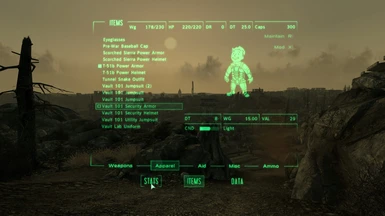About this mod
Removes the player's Pipboy while in power armor, with a FO4 HUD-style UI. UI mod compatible, user configurable and made with modern scripting methods.
- Requirements
- Permissions and credits
Description
While you have power armor equipped, your Pipboy and glove will be removed so you can see the regular armor on your left arm. When you go to open the Pipboy, you will not see your arm at all and the menu will open as a see-through HUD, complete with replacements for the different tab buttons usually on the Pipboy itself. See the pictures tab for how it looks, and the video for a demonstration. Whatever Pipboy (pimpboy, modded wrist-mounted) you had on when you went into power armor will be reequipped when you take it off, no matter how many tin cans you put on in a row. Which armors are detected depends on the AllPowerArmor formlist; make sure any mods that add PA properly add them to this list or they will not work. If not, you can add them (or any other armor in the game) yourself, described below.
Options
You can make any armor you want be detected by this mod by adding them to the PAPRArmor formlist (the vanilla armors in the AllPowerArmor list are added to this one via script). Load up this mod and any others containing armor you want to be affected in FNVEdit or the GECK and add them to the PAPRArmor formlist.
INI Options - the INI is located at Data/Config/PAPR.ini
bPipRemoverOn - Enables/disables Pipboy removal. Yes, you can turn the main feature of the mod off.
bPipGloveRemoverOn - Enables/disables Pipboy glove removal while NOT in power armor. If this is on, when you load a save the glove will be unequipped. If you turn it back off, it will reequip the glove. Unaffected by the first option; use this purely as a glove remover!
iUIMode - The setting for which UI mod you use. 0 is vanilla, 1 is DarnUI, 2 is VUI+. You MUST set this properly, or the new HUD elements will not look right.
fPAHudFOV - The FOV setting for the Pipboy while in power armor. By default it is zoomed in as the normal one is way too small without the Pipboy model.
bNCRSalvagedIncluded - Whether or not to use the HUD in the NCR Salvaged armor. Since it's not powered, seemed like a good option to add.
Requirements
This mod requires xNVSE, JIP LN, and JohnnyGuitar. The last might not be true (because screw remembering where all the functions I used came from) but you should just have all of them installed anyway; there's literally no downside.
lStewieAl's Tweaks should be in every load order; it fixes many crash-prone engine bugs, some of which will probably be apparent in this mod without it.
Recommendations
I HIGHLY recommend x BattleHeart x's No Scanlines or Distort on Pipboy (used in the video). Due to the way the mod works, the scanlines and the "scanning" effect that periodically goes from top to bottom on the pipboy screen can still be seen, but in the HUD they only take up a portion of the screen which was kind of annoying. That mod removes them.
Any mod that speeds up the Pipboy animation.
Compatibility
Fully compatible with all DLCs and TTW.
This is fully compatible with Vanilla, VUI+ (at default settings), and DarnUI. You must set which one you are using in the INI file.
Probably not compatible with handheld pipboys, as I don't know how they work. Should be fine with wrist-mounted ones. Can you tell I don't compatibility test much?
Any sequences where your pipboy is removed or changed (Tranquility Lane in TTW, changing to the Pimpboy) may mess this mod up. All you have to do is remove your power armor beforehand and reequip it afterwards.
Known Bugs/Future Updates
The HUD-color flash that happens when you switch tabs, as well as the scanlines and periodic vertical scroll are all hardcoded and currently cannot be disabled/enabled. The mod above changes the texture of the scanlines and scroll, but this disables them for the regular Pipboy as well. These only take up part of the total screen; I flattened and scaled the normal Pipboy "screen", but I cannot scale down the menu relative to the Pipboy screen to make the flash/line effects take up the entire total screen.
The brackets that appear when you mouse over a different tab will stay activated when you switch menus (e.g. if you are in the items tab, mouseover the data tab and select it, then switch back to the items tab, the brackets on the data tab will stay visible until you mouseover it again). I may be able to find a solution to this in the future. No promises though.
I probably won't update this very much in the future, as it is a small feature and seems to work well. The only real update I might do is potentially fixing the persistent bracket issue, and adding a kNVSE-dependent feature that switches the Pipboy animation to a faster one only while in PA.
I also don't check comments and bug reports, like ever. I make mods for me and share them because others might like them, and don't have time to hold every user's hand and fix their busted load orders before addressing problems my mod may have. Sorry. If you have features you want to add, look at the scripts and try it yourself! It might take a while but you'll learn a bunch.
Permissions
Aside from straight reuploads, do whatever you want with the mod. If you use it somehow, please put my name somewhere in the credits.
Credits
W0lfwang - for his No Pipboy in Power Armor mod, the inspiration for this one.
FiftyTifty - for his Pipboy Remover Redux mod, which provided a lot of examples of modern scripting relevant to this mod.
DoctaSax - for his XML tutorial, without which this probably wouldn't have been made and many extra hours of brain-mincing would have occured trying to figure out the menu system.