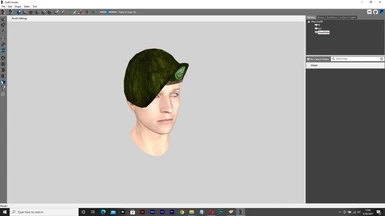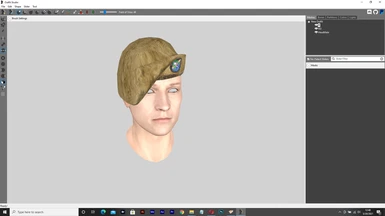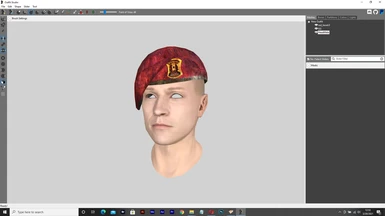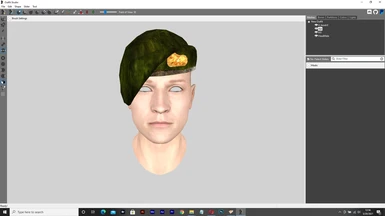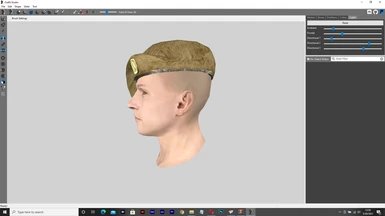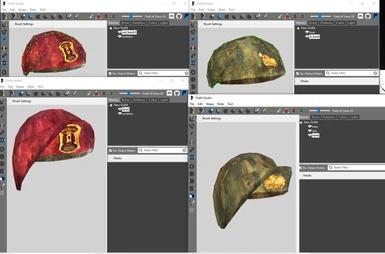About this mod
Better Beret shape that resembles a beret worn in the US Army. WIP
- Permissions and credits
The Berets in game have an embarrassing shape in my opinion. It's too round and poofy like a mini chef hat.
I modified the mesh to give the beret a more defined presence, style, and appearance that one may see in the Army.
3/25/21
I'm going to have to abandon/take a break from this mod for now. Life got busy, I'm going out of country in a few days for a long while, and unsure of internet access availability/affordability. If someone wants to take over, go for it. Download the files, fix them, upload them as your own and give some partial credit to me/ "based off of..." if you feel inclined to do so.
-Texture issues are easy. Open Outfit Studio, right click on the shape>properties>Textures. Then assign your new texture or use vanilla texture's address.
-Mesh issues are when I fumble up. Mainly when it comes messing with the .egm file (see 3/24/21 below).
3/24/21
Fixed the texture issue with the NCR berets by assigning the mesh to its original textures.
Only inexplainable problem I have now is I am unable to fix the broken mesh of the 1st recon emblem and NCR Bear emblem. I even started the project over and all I did was separate the vanilla emblem and vanilla beret from the mesh into two separate shapes (using outfit studio: {mask the set of points>right click on shape>separate vertices} then export .nif). No modifying of details, position, or textures were involved. It's just buggy. Would the .egm mess with that? I don't know what that is but it's assigned that shape.
In other words, I have no idea how to fix it atm and I don't know if I'll be able to solve it anytime soon. (I keep getting upvotes on this mod so maybe no one else is having this issue? Tell me if the mod works or what doesn't in the discussion). So either play with the vanilla beret or play with NCR mod with a weird mesh as an emblem.
Instead of the downloads being grouped by package, I'm going to set it to individual berets. This will make it easier for me to trouble shoot and fix the berets for the time being.
*After testing out an .egm file (to prevent hair clipping through the hat), it looks like that is what causes it... but how do I modify an .egm?
I suspect the texture swapping issue is due to a .dds plugin error through photoshop but this can be avoided if .dds is saved in gimp (?)
+Added "Ranger Beret NCR" download.
3/21/2021
Finally got to test it and ran into texture swapping issues. Something I haven't ran into before so it'll be a puzzle. If an experienced modder knows of these things, post in the comments so the issue can get resolved quickly. Thank you.
UPDATE 3/20/2021
Due to popular demand (don't know why I didn't think of this), a version is included to keep the vanilla NCR emblems on the berets for your Lore friendly playthrough. Red beret has 1st Recon, Green has the NCR Bear, Tan (Ranger_Hat) has the Ranger Bear.
An option is included to have the Red and Green beret only (does not replace the Ranger hat).
**********************************************
>Red_Beret, worn by those from an Airborne Unit; Replaced the 1st Recon symbol with a Delta Flash (highly specialized unit in the Army).
>Green_Beret, worn by Special Forces. Replaced the NCR Bear with a 10th SFG flash. 10th SFG resides in Fort Carson, Colorado. Tried to keep it Lore friendly.
optional
>Ranger Beret (tan), worn by those in the Ranger Regiment,
Replaced the Ranger_Hat with a beret shape. Replaced the flash with 75th 2nd Battalion (based in Fort Lewis, Washington). (Tried to keep it possibly Lore friendly if you ignore the fact the NV Rangers were based off Texas Rangers)
The Park Ranger Hat (Honest Hearts) should be unaffected (haven't tested it for sure) so that type of hat is still present if that hat is a deal breaker for ya.
***********************************
Installation: (ONLY NEED TO INSTALL 1 FILE)
Try it with the Vortex Manager I guess, if not, here's the manual.
The zip contains "Meshes" and "Textures" folders. Drop those in your NV data folder where everything else is so it can be written into its place.
Meshes go into the respected meshes directory, Textures go in the respected textures directory. Simple.
*****************************************
This is my first time playing around with textures so it may look a bit wonky if looking close in detail. Mainly minor stretched textures that look blurry.
Meshes were built in Outfit Studio.
Hasn't been tested yet, I'll see it for myself once I finish my current Dead Money playthrough. Let me know if this works or not in comments, thank you!
^ I have no idea if the mesh clips terribly with sunglasses.
A few more in game images from you guys would be nice too!
If someone can improve on the mesh, by all means, go for it. Make your own upload and post a link in the comments.
Next set of improvements would be to make the beret more form fitting and tighter on the head. Add more mesh points for better curves.
No idea if I'll ever do this or not, but if I do I'll update the mod page. We'll see.
I modified the mesh to give the beret a more defined presence, style, and appearance that one may see in the Army.
3/25/21
I'm going to have to abandon/take a break from this mod for now. Life got busy, I'm going out of country in a few days for a long while, and unsure of internet access availability/affordability. If someone wants to take over, go for it. Download the files, fix them, upload them as your own and give some partial credit to me/ "based off of..." if you feel inclined to do so.
-Texture issues are easy. Open Outfit Studio, right click on the shape>properties>Textures. Then assign your new texture or use vanilla texture's address.
-Mesh issues are when I fumble up. Mainly when it comes messing with the .egm file (see 3/24/21 below).
- I used BAE to extract all the head files (.nif, .tri, headhuman, headfemale, headfemalefacegen, etc.) and headger.
- Used Outfit Studio to export to .obj. Used The Conformulator to build a new .egm.
- Then the G.E.C.K is used for another step but I'm lost in the workflow. (is it even needed?)
3/24/21
Fixed the texture issue with the NCR berets by assigning the mesh to its original textures.
Only inexplainable problem I have now is I am unable to fix the broken mesh of the 1st recon emblem and NCR Bear emblem. I even started the project over and all I did was separate the vanilla emblem and vanilla beret from the mesh into two separate shapes (using outfit studio: {mask the set of points>right click on shape>separate vertices} then export .nif). No modifying of details, position, or textures were involved. It's just buggy. Would the .egm mess with that? I don't know what that is but it's assigned that shape.
In other words, I have no idea how to fix it atm and I don't know if I'll be able to solve it anytime soon. (I keep getting upvotes on this mod so maybe no one else is having this issue? Tell me if the mod works or what doesn't in the discussion). So either play with the vanilla beret or play with NCR mod with a weird mesh as an emblem.
Instead of the downloads being grouped by package, I'm going to set it to individual berets. This will make it easier for me to trouble shoot and fix the berets for the time being.
*After testing out an .egm file (to prevent hair clipping through the hat), it looks like that is what causes it... but how do I modify an .egm?
I suspect the texture swapping issue is due to a .dds plugin error through photoshop but this can be avoided if .dds is saved in gimp (?)
+Added "Ranger Beret NCR" download.
3/21/2021
Finally got to test it and ran into texture swapping issues. Something I haven't ran into before so it'll be a puzzle. If an experienced modder knows of these things, post in the comments so the issue can get resolved quickly. Thank you.
UPDATE 3/20/2021
Due to popular demand (don't know why I didn't think of this), a version is included to keep the vanilla NCR emblems on the berets for your Lore friendly playthrough. Red beret has 1st Recon, Green has the NCR Bear, Tan (Ranger_Hat) has the Ranger Bear.
An option is included to have the Red and Green beret only (does not replace the Ranger hat).
**********************************************
>Red_Beret, worn by those from an Airborne Unit; Replaced the 1st Recon symbol with a Delta Flash (highly specialized unit in the Army).
>Green_Beret, worn by Special Forces. Replaced the NCR Bear with a 10th SFG flash. 10th SFG resides in Fort Carson, Colorado. Tried to keep it Lore friendly.
optional
>Ranger Beret (tan), worn by those in the Ranger Regiment,
Replaced the Ranger_Hat with a beret shape. Replaced the flash with 75th 2nd Battalion (based in Fort Lewis, Washington). (Tried to keep it possibly Lore friendly if you ignore the fact the NV Rangers were based off Texas Rangers)
The Park Ranger Hat (Honest Hearts) should be unaffected (haven't tested it for sure) so that type of hat is still present if that hat is a deal breaker for ya.
***********************************
Installation: (ONLY NEED TO INSTALL 1 FILE)
Try it with the Vortex Manager I guess, if not, here's the manual.
The zip contains "Meshes" and "Textures" folders. Drop those in your NV data folder where everything else is so it can be written into its place.
Meshes go into the respected meshes directory, Textures go in the respected textures directory. Simple.
*****************************************
This is my first time playing around with textures so it may look a bit wonky if looking close in detail. Mainly minor stretched textures that look blurry.
Meshes were built in Outfit Studio.
Hasn't been tested yet, I'll see it for myself once I finish my current Dead Money playthrough. Let me know if this works or not in comments, thank you!
^ I have no idea if the mesh clips terribly with sunglasses.
A few more in game images from you guys would be nice too!
If someone can improve on the mesh, by all means, go for it. Make your own upload and post a link in the comments.
Next set of improvements would be to make the beret more form fitting and tighter on the head. Add more mesh points for better curves.
No idea if I'll ever do this or not, but if I do I'll update the mod page. We'll see.