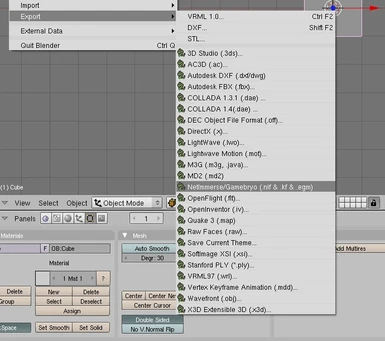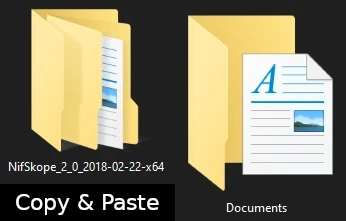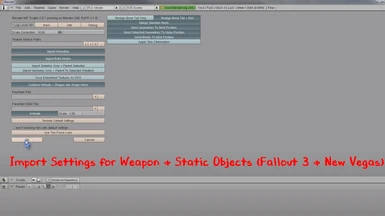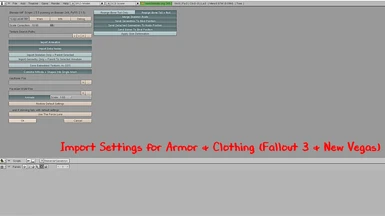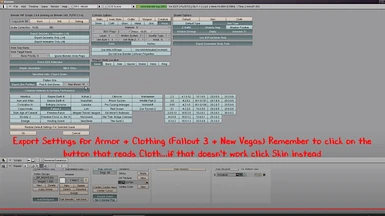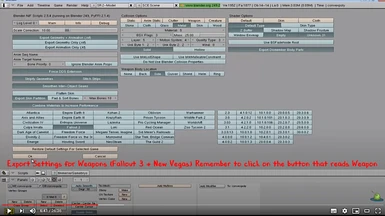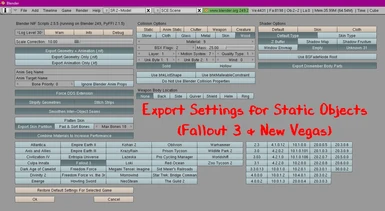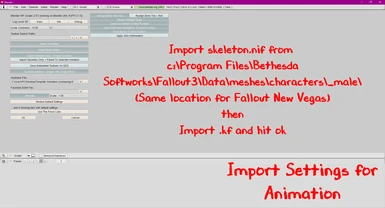File information
Created by
ACBRadio Microsoft Blender Foundation Blender NIF Scripts NifSkope PyFFI PythonUploaded by
leeds761Virus scan
About this mod
Start using Blender 2.49b in conduction with Fallout New Vegas...Get the .Nif Plugin & become a pro with an easy to understand tutorial with motion video, commentary and all...Obtain all key essential files in just one place over on the nexus...Happy Modding, ACBRadio :D
- Permissions and credits
- Changelogs
It's all about NetImmerse/Gamebryo baby (ACBRadio)
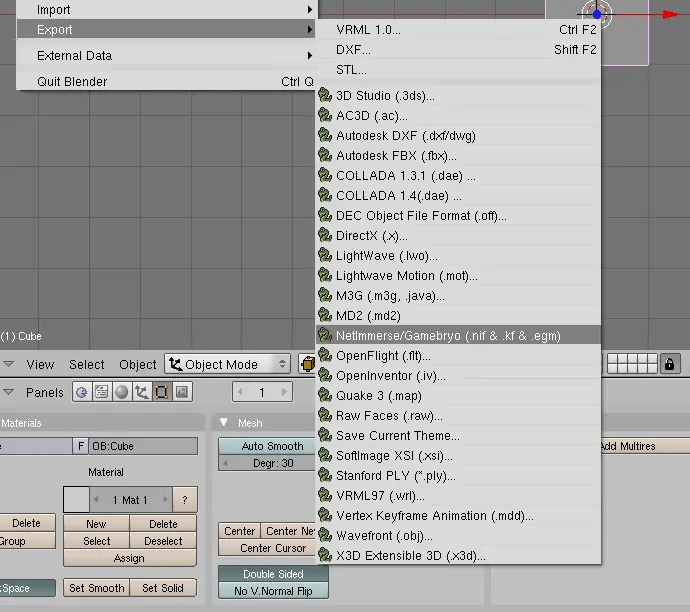
How to Install Blender with the .nif Plugin...
...please remember to change the name's of folder destinations as mentioned in the instructions below...
...follow a few easy simple steps.
Step 1.
Install Python
1. Run Python-2.6.5.msi
2. Setup - Select "Install for all use" and click Next
3. Select Destination - Click Next to accept default of C:\Python26\
4. Customize Python - Click Next to accept defaults
5. Setup Complete - Click Finish
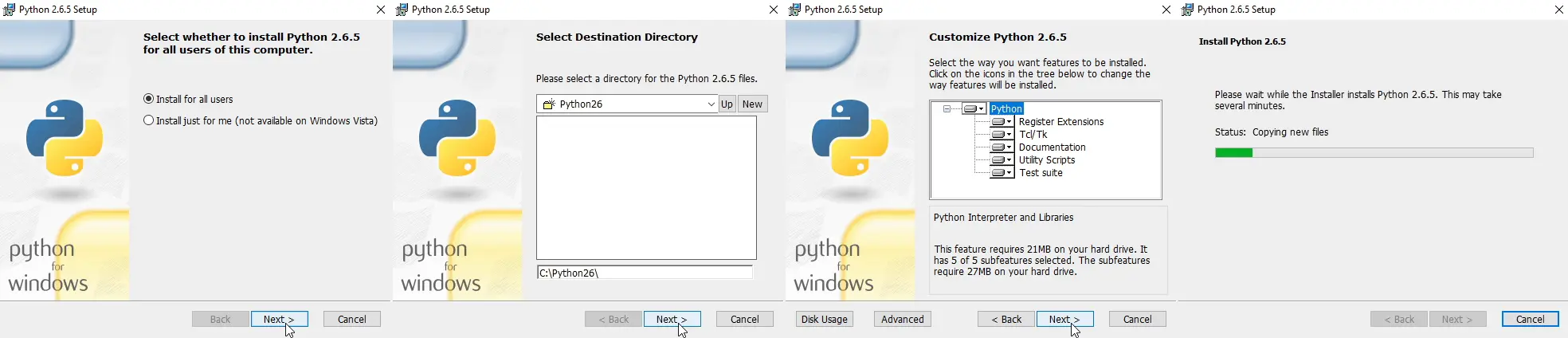
Step 2.
Install Blender
1. Run Blender 2.49b.exe
2. Welcome - Click Next
3. License Agreement - Click I Agree
4. Choose Components - Click Next to accept defaults
5. Choose Location - Change from C:\Program Files\Blender Foundation\Blender to C:\Apps\Blender and click Next
6. Specify User Data - Select "Use Installation Directory" and click Next
7. Required System DLL Check - Click OK
8. Setup Complete - Click Finish
9. Make sure Blender starts up correctly and then close Blender. If Blender fails to start, install MS Visual C++ 2008 runtime (included on this page)
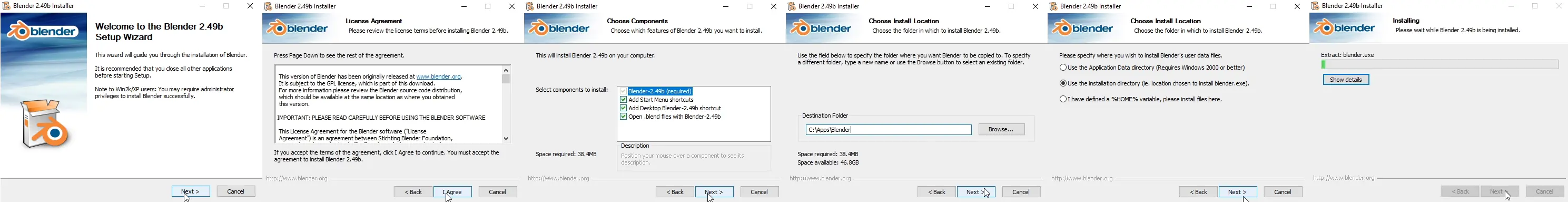
Step 3.
Install PyFFI
NOTE: You may want to install Microsoft Visual C++ 2008 Runtime, or maybe not as it seems that some systems don't need it...but it'll not hurt to have it installed anyway.
1. Run PyFFI-2.1.5-windows.exe
2. Select Language - Click OK to accept default of English
3. Welcome - Click Next
4. License Agreement - Click I Agree
5. Choose Components - Click Next to accept defaults of Documentation, Python 2.6 (32 bit) and Blender 2.4x (Python 2.6, 32-bit)
6. Choose Install Location - Change from C:\Program Files\PyFFI to C:\Apps\PyFFI and click Install
7. Setup Complete - Click Finish
8. Delete the "QSkope" shortcut on your desktop.
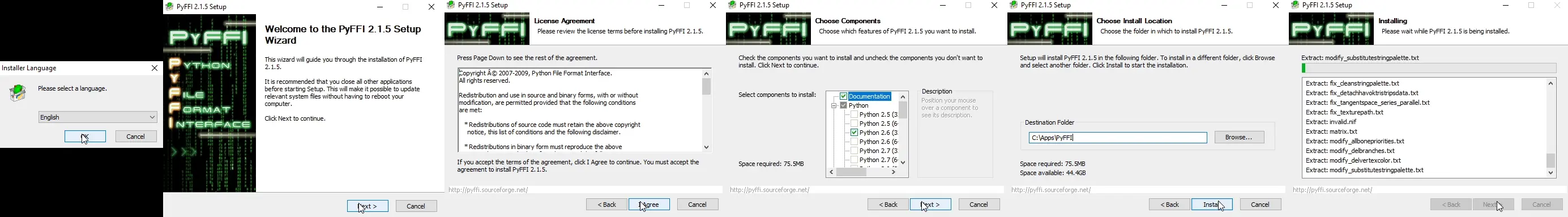
Step 4.
Install NIF Scripts
1. Run blender_nif_scripts-2.5.5-windows.exe
2. Welcome - Click Next
3. License Agreement - Click I Agree
4. Choose Install Location - Click Next to accept default of C:\Apps\Blender\.blender\scripts
5. Choose Documentation Location - Change from C:\Program Files\NifTools\Blender NIF Scripts to C:\Apps\NifTools\Blender NIF Scripts
6. Installation Complete - Click Next
7. Setup Complete - Click Finish
8. Review the Readme and then close the file.
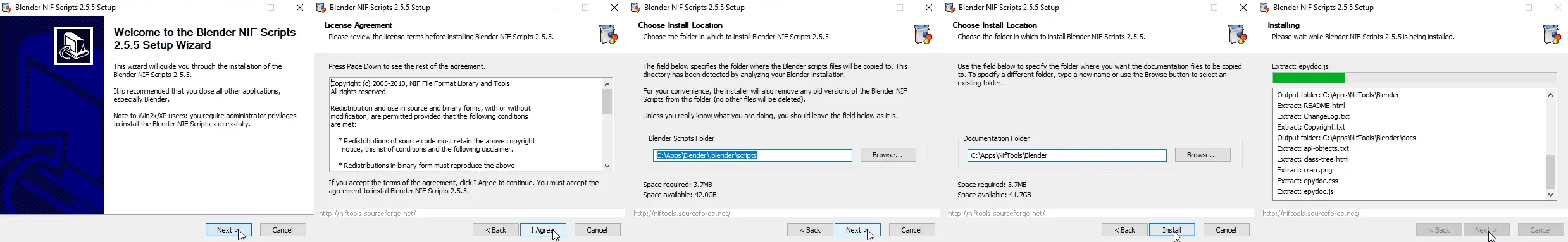
Step 5.
Install NifSkope
1. Copy 'NifSkope_2_0_2018-02-22-x64' to the 'Documents Folder'.
2. Install...Microsoft Visual C++ 2015 Redistributable Update 3 RC (This is required for NifSkope to launch)
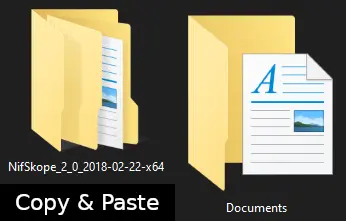
...That's it, your all done...Your all set my friend.
Click here to Donate to ACBRadio

Contact: Please feel free to email me at [email protected]
Credits:
All Applications & Programs Provided on this Part of the Nexus are Products of their Respected Owners, ACBRadio's just the Tutor.
End:
Thanks a million shillings, bye bye.