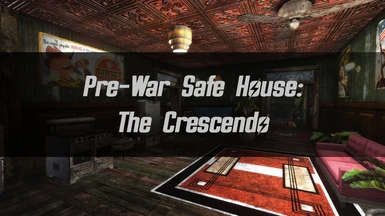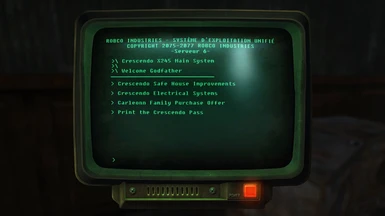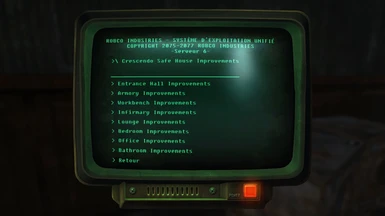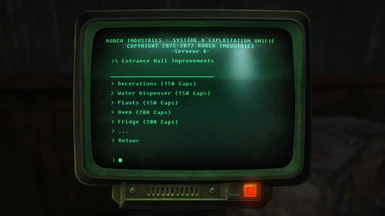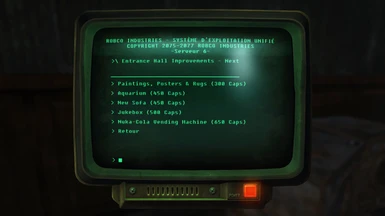About this mod
EN : This mod adds a fully functional safe house near Novac, with all the pre-war comforts and a little story about it.
FR : Ce mod ajoute une planque près de Novac entièrement fonctionnelle, avec tout le confort d'avant-guerre et une petite histoire la concernant.
- Requirements
- Permissions and credits
- Changelogs
The Crescendo
(with Sortomatic compatibility)
[See changelogs for what has been added and fixed]
[Check also the Gitlab repository]
!!! To upgrade from an old to a newer version, make sure to remove the old version, save your game, and then reload it with the new version !!!
English Description:
This mod adds a safe house near Novac fully functional, containing
- an armoury,
- an infirmary (with an improved auto-doc and an advanced chemistry set),
- a living room,
- an office,
- two new weapons,
- lighting for each room,
- cabinets to store a multitude of things (weapons, armour, foods, ...),
- an incinerator,
- an online sales system,
- and lots of other surprises... (See changelogs for curious)
The safe house is near Novac (see pictures). A letter on the hatch of the safe house will explain how to acquire this little pre-war jewel.
Each room in the safe house can be improved with the main terminal (located next to the ladder inside).
Sortomatic information:
- If you've never used Sortomatic before, I strongly advise you to watch this video (in English) which explains very well how to use it => https://www.youtube.com/watch?v=CCe2NxrEsNk
!!! Since the update 1.3.1, all containers are automatically managed by default, BUT:
- If Sortomatic is initialized (i.e., the display of the initialization message) AFTER the purchase of one or more containers, the default sort WILL BE managed for those containers.
- If Sortomatic is initialized (i.e., the display of the initialization message) BEFORE the purchase of one or more containers, the default sort WILL NOT BE managed for those containers (because, at that time, the containers weren't visible).
- To fix this problem, you need to reset the containers managed by default by activating the [MSC] Master Sorting Control activator (see pictures),
- and then click on Option ... > Reset to Designer Defaults ... > Confirm
- If you are using xNVSE : After Sortomatic is initialized (by purchasing the upgrade in the terminal), you MUST save and then restart the game for the initialization to be done correctly.
Requirement:
- Fallout: New Vegas
- DLC - Dead Money
- DLC - Old World Blues
- DLC - Gun Runners Arsenal
- New Vegas Script Extender (xNVSE) (tested with version 6.1.6 and below)
- Sortomatic - Modders Resource (v1.3)
- JIP LN NVSE Plugin
Install:
- Extract the files from the archive.
- Copy the files into the "Data" folder where the game is installed (Default: C:\Program Files (x86)Steam\SteamApps\common\fallout new vegas\Data)
- Start Fallout: New Vegas Launcher, click 'Data Files', and place a checkmark beside "Crescendo.esp" file.
- Download and install the mod with Vortex.
!!! Pour passer d'une ancienne à une nouvelle version, veillez à supprimer l'ancienne version, sauvegarder votre partie, et puis la recharger avec la dernière version !!!
Description Française:
Ce mod ajoute une planque près de Novac entièrement fonctionnelle, contenant
- une armurerie,
- une infirmerie (avec un auto-doc amélioré et un set de chimiste avancé),
- un salon,
- un bureau,
- deux nouvelles armes,
- des éclairages pour chaque pièce,
- des armoires pour ranger une multitude de choses (armes, armures, nourritures, ...),
- un incinérateur,
- un système de vente en ligne,
- et plein d'autres surprises... (voir les changelogs pour les curieux)
La planque se trouve près de Novac (voir images). Une lettre posée sur la trappe de la planque vous expliquera comment acquérir ce petit bijou d'avant-guerre.
Chaque pièce de la planque peut être améliorée à l'aide du terminal principal (se trouvant à côté de l'échelle, à l'intérieur).
Informations Sortomatic:
- Si vous n'avez jamais utilisé Sortomatic, je vous conseille vivement de regarder cette vidéo (en anglais) qui explique très bien comment l'utiliser => https://www.youtube.com/watch?v=CCe2NxrEsNk
- Si Sortomatic est initialisé (c'est-à-dire à l'affichage du message d'initialisation) APRÈS l'achat d'un ou plusieurs conteneurs, le tri par défaut SERA géré pour ces conteneurs.
- Si Sortomatic est initialisé (c'est-à-dire à l'affichage du message d'initialisation) AVANT l'achat d'un ou plusieurs conteneurs, le tri par défaut NE SERA PAS géré pour ces conteneurs (car, à ce moment là, les conteneurs n'étaient pas visibles).
- Pour régler ce deuxième cas, il vous faut réinitialiser les conteneurs gérés par défaut en activant [MSC] Master Sorting Control (voir images),
- puis en cliquant sur Option ... > Reset to Designer Defaults ... > Confirm
- Si vous utilisez xNVSE : Après que Sortomatic soit initialisé (en achetant l'amélioration dans le terminal), vous DEVEZ sauvegarder votre partie puis redémarrer le jeu pour que l'initialisation se fasse correctement.
Prérequis:
- Fallout: New Vegas
- DLC - Dead Money
- DLC - Old World Blues
- DLC - Gun Runners Arsenal
- New Vegas Script Extender (xNVSE) (testé avec la version 6.1.6 et inférieure)
- Sortomatic - Modders Resource (v1.3)
- JIP LN NVSE Plugin
Installation:
- Extraire les fichiers de l'archive.
- Copiez les fichiers dans le dossier « Data » où le jeu est installé (par défaut : C:\Program Files (x86)Steam\SteamApps\common\fallout new vegas\Data)
- Démarrez Fallout : New Vegas Launcher, cliquez sur « Data Files », cochez le fichier "Crescendo.esp"
- Télécharger et installer le mod avec Vortex.