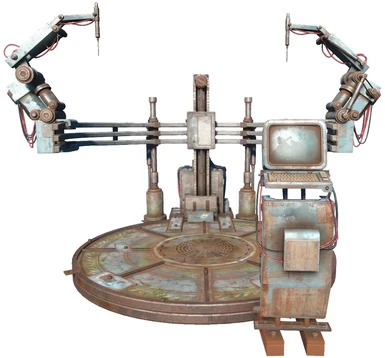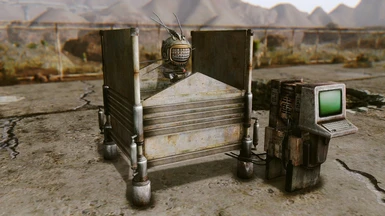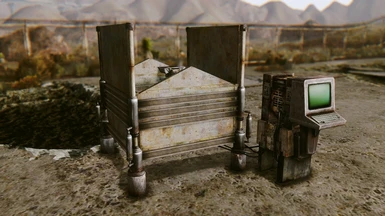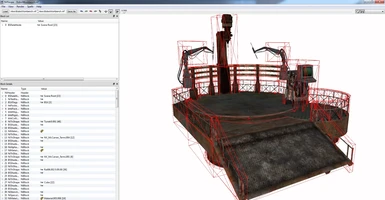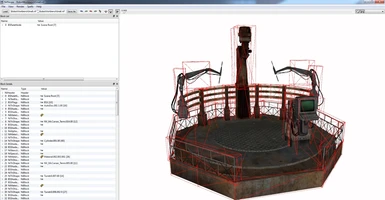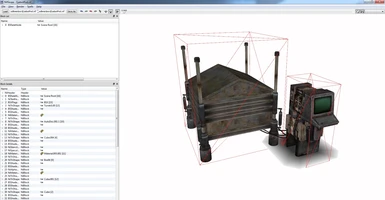About this mod
This adds to the game a recreation of FO4 Robot Workbench and Eyebot Pod as Static Models to serve as decorations for the environment. They can be found outside Nellis Airforce Hangars.
- Requirements
- Permissions and credits
- Changelogs
---DESCRIPTION---
This adds to the game a recreation of FO4 Robot Workbench and Eyebot Pod as Static Models to serve as decorations for the environment. They can be found outside Nellis Airforce Hangars.
---FEATURES---
- 1 Static model that recreates FO4 Robot Workbench. It comes in 2 types: Normal (Big) and Small (Closer to its FO4 counterpart). Each variation has a 2 versions with the robotic arms posed in different positions.
-A recreation of FO4 Eyebot pod. It comes with 3 variations: Closed, Opened and Opened and empty.
- All the models can be found outside Nellis Airforce Hangars.
---LIMITATIONS---
* This models are just static models to decorate environments. They won't move at all.
*The plugin provided was made with the only purpose to showcase the models.
---PLUGINS---
AutomatronNV.esp
--REQUIREMENTS--
Fallout New Vegas.
---INSTALLATION---
1) Download the file called AutomatronNV.zip
2) Unzip the file.
3) Open the folder called AutomatronNV.
4)Grab both Meshes and Textures folders and the plugin called AutomatronNV.esp and drop them into your Data Folder
(the one where your FalloutNV.exe and FalloutNVLauncher.exe are located).
5) Open Fallout Mod Manager or any other Mod Manager you're using, find the plugin AutomatronNV.esp you dropped in the Data folder and tick it. Start the game.
---UNINSTALLATION---
1)Go to your Data folder (the one where your FalloutNV.exe and FalloutNVLauncher.exe are located), open your meshes
folder, then open the one called 1prodlimenbox and erase the files
RobotWorkbench.nif, RobotWorkbenchArms1.nif, RobotWorkbenchArms2.nif, RobotWorkbenchSmall.nif, RobotWorkbenchSmall1.nif, RobotWorkbenchSmall2.nif, EyebotPod.nif, EyebotPodOpen.nif and EyebotPodOpenRob.nif; then open your textures folder and erase the one called 1prodlimenbox; 4)Go to your Data folder again and erase the plugin called AutomatronNV.esp
---TOOLS USED---
Blender 2.49 (Modeling and Reshapping).
GIMP 2.10.10 (Retexturing).
---CREDITS---
Prodlimen for modeling, reshaping and retexturing the original assets with the use of vanilla resources.
Obsidian for creating Fallout New Vegas and the original asset.
Bethesda for creating Fallout 4.
Blender and GIMP development teams for creating such amazing tools.
-PERMISSIONS-
You're allowed to use/modify this assets as long as you give proper credit.