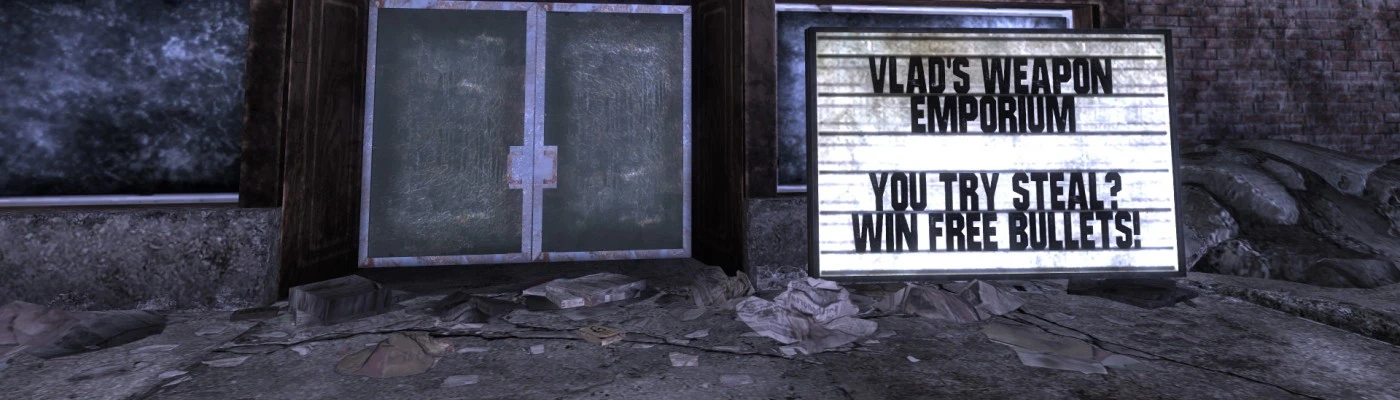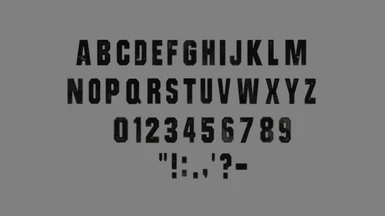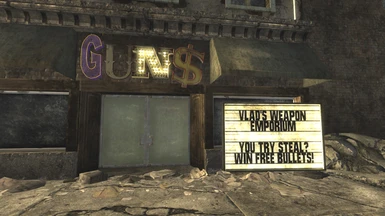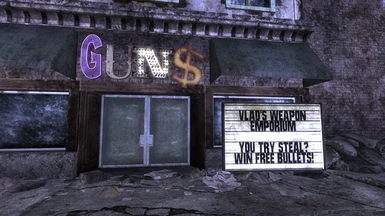About this mod
This is a modder's resource for creating customizable illuminated signage.
- Permissions and credits
- Changelogs
This is something I initially made for my weapons mega-pack mod, but I figured some of my fellow modders out there might find this useful as well, so I'm making it available to you. Since New Vegas did away with those handy 3D letter meshes from Fallout 3, making custom signage has been difficult. This resource aims to fix that.
I started by taking the light-up sign from outside the King's School of Impersonation and erased the "OPEN ENROLLMENT" text before mirroring it to make both sides useable and adding some legs. I then isolated every letter from the Tops sign, only to find that there were some missing: J, Q, X and the numbers 2, 3, 5 and 7 (and technically 9 as well, but I was feeling lazy, so I just flipped the 6 upside down). So I went about creating all of those letters and numbers from scratch, as well as adding a period, comma, apostrophe, question mark and hyphen. Now, the entire alphanumeric sequence is complete and you should be able to spell whatever you want. Every letter, number and punctuation mark has been placed on its own separate layer so that you can easily Copy Branch/Paste Branch in NifSkope.
The sign has five useable lines and each side can be customized independently.
INSTALLATION
Only the Textures folder needs to be extracted to the New Vegas Data folder. The meshes can be place anywhere (i.e. in your work folder) and then when you're ready to package your mod, just make sure you include the Textures folder along with your custom sign.