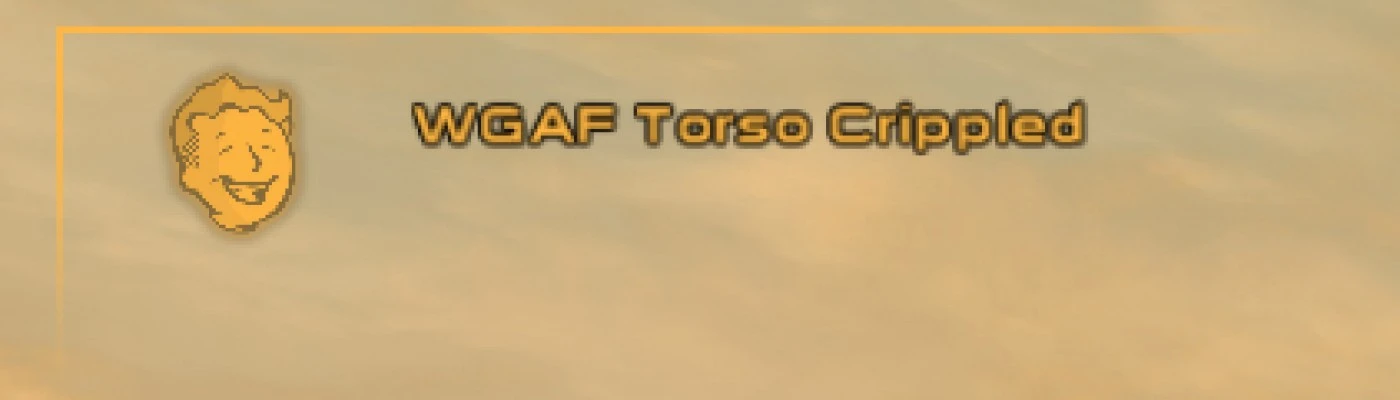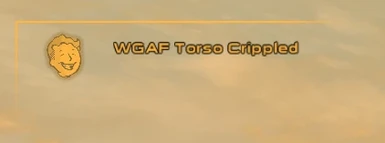About this mod
This lets you adjust the corner message display time, depending on whether you're in or out of combat. If you have MCM you can configure this in the menu option list.
- Requirements
- Permissions and credits
- Changelogs
v1.0
Note: There is now an ESP-less NVSE Plugin that disables Critical and Crippled Messages. I recommend checking that out but I will leave this mod up as an alternative for those who want to adjust the display time.
Requirements
- New Vegas Script Extender
- JIP LN NVSE
- Mod Configuration Menu (optional but highly recommended)
Description
This lets you adjust the corner message display time, depending on whether you're in or out of combat. If you have MCM you can configure this in the menu option list. Otherwise, use the following console commands to manually set them:
Set MessagePeaceTime to 2.0Set MessageWarTime to 0.5The above values are the defaults but I personally use 1.0 and 0.0 respectively, since even the out-of-combat messages can get annoying when multiple messages are queued up.
Installation
Use any of the mod managers or just drop the .esp file into your Fallout New Vegas\Data folder, then activate it.
Make sure you have the above requirements installed.
If you know what you're doing, I recommend merging this into a designated "miscellaneous small mods" plugin in your load order. If you want to trim your load order, you should think about doing this.
Uninstallation
Just uninstall with your mod manager or delete the .esp file from your Fallout New Vegas\Data folder. Since the NVSE function this mod uses (SetDefaultMessageTime) doesn't persist beyond a game session, message display time will go back to its default when you uninstall.
Some notes on merging
If you're thinking about merging this, you probably already know how to do it. Just a heads up, this uses an MCM menu so you'll have to set your merged file to use multiple menus if it already has an MCM script.
In short, you want to set all the Menu Items' Value fields in sequence with each other. Then, in each MCM menu script, find the following lines:
if GetUIFloat "StartMenu/MCM/_ActiveMod" == GetSelfModIndexand change it to:
if GetUIFloat "StartMenu/MCM/_ActiveMod" == GetSelfModIndex && GetUIFloat "StartMenu/MCM/_ActiveMenu" == MENU ITEM VALUE
One last thing
I assumed a condition check on a frame is more performant than applying an engine value change on a frame. This might not be true. If anyone knows a better way please let me know.