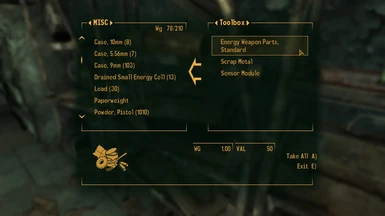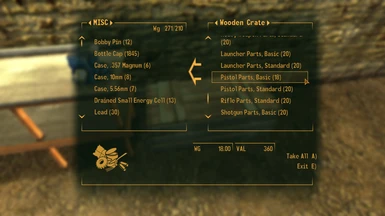About this mod
Crafting plugin for my Variable Weapon Qualities mod- this adds crafting recipes to improve the quality of the low or standard weapons my mod adds as well as new scrap loot in the form of weapon parts to do all this crafting with! The crafting is balanced as per the in-game weapon tier system (gun runners) for skill and item requirements!
- Requirements
- Permissions and credits
TL;DR- This mod adds crafting recipes to my Variable Weapon Qualities mod with unique scrap items so that you can improve the qualities of all the weapons my mod adds. Crafting and item requirements are balanced as-per the in-game weapon tier system so it fully fits the base game's balance!
Changelog:
Page update- No mod changes, the page description has been refined to make it quicker to read and to ensure that install, uninstall and update instructions are as clear as possible.
For my other mods, including others in the variable qualities series, check my profile HERE
What the mod does:
This is a plugin for my existing Variable Weapon Qualities mod. This base mod adds hundreds of new weapons by adding a low and high quality variant of almost every weapon in the game. This plugin allows you to craft with the guns the VWQ mod adds to increase the quality of your low or standard quality weapons. The mod adds unique scrap in the form of weapon parts which are found in basic and standard variants. You use basic parts to upgrade from low to normal qualities and standard parts to upgrade from normal to high qualities.
By using this mod, you can effectively carry a single weapon through the entire game if you wanted to, collecting weapon parts and upgrading it to higher tiers to improve it's damage so it can compete with higher level enemies! Weapon parts are found in toolboxes throughout the wasteland and are more common in factories.
Installation & Updates:
NMM:
1.Click the NMM download button at the top of the mod page or on the files page next to the appropriate file
2. When NMM opens, look in the weapons tab of your downloaded mods and install it
3. In your load order, activate the mod and move it somewhere sensible (you can likely get away with them being anywhere, depending on other mods you have in your load order)
4. Launch the game and either start a new save file or wait a few days in game for loot tables to be refreshed in an existing save file.
Manual:
1. Click the manual download button at the top of the mod page or on the files page next to the appropriate file
2. When prompted, save the file on your PC in a location of your choosing
3. Extract the archive and move the .esp file into your data folder
4. Launch the game and through the game's launcher, activate the mod in the data files menu
5. Launch the game and either start a new save file or wait a few days in game for loot tables to be refreshed in an existing save file.
Uninstall:
For NMM, deactivate the mod in your load order and uninstall it from the weapons tab of the downloaded mods menu.
For manual users, delete the file from your data folder.
Updates:
NMM users will have updates delivered automatically, depending on the program settings.
Manual users will need to download updated versions of the file, following the existing install instructions and replacing the .esp file when prompted.
Bugs & Issues
If you encounter a bug with the mod, please use the bug reports tab of the mod page to submit a report, including as much detail as you possibly can. Even small details will help, however can you please at least include the following information:
- An overview of the bug you encountered
- The items you were using, including full names of weapons, ammo types loaded, etc.
- Where you were in the map including details of if you are in the world, in an interior (and which interior), etc.
- What you were doing when the issue took place including the action you took, the actions any NPCs took, etc.
- Any other mods you have installed, even if you think they are unrelated to the issue
If you run into a general issue which isn't a bug but you would still like some help, please feel free to leave a post and I will do what I can to help.