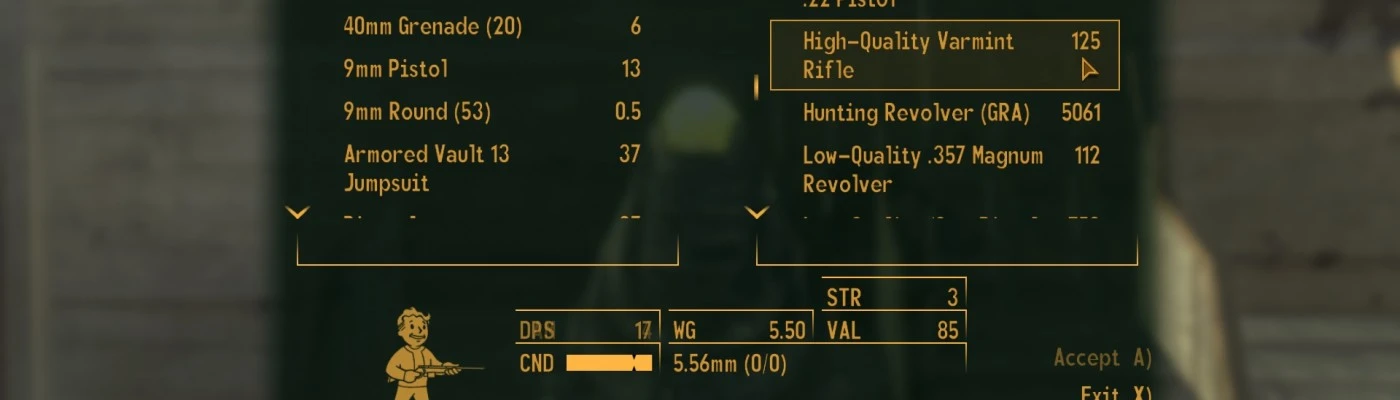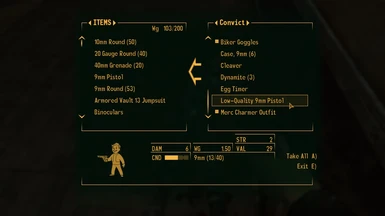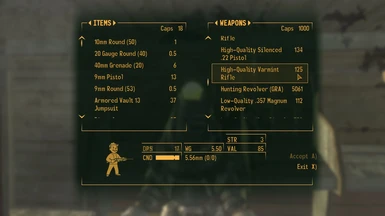About this mod
Adds high and low quality variants of most weapons, with the focus being on expanding the base game. All weapons work with the perks, loot drops and holdout/confiscation lists the originals do. Low performance impact due to using base-game textures!
- Requirements
- Permissions and credits
TL;DR- This mod adds a high and low quality variant of almost every weapon in the base game. Every weapon works with the same perks, gets confiscated/can be used as holdout and turns up in the same loot drops as the original weapon.
Changelog
Page update- no mod changes, the page description has been refined to make it quicker to read and to ensure that install, uninstall and update instructions are as clear as possible.
CRAFTING UPDATE- The crafting plugin for this mod is now live- you can find it HERE
1.2 Compatibility update- scripts used to replace any instances of level list edits to maximise compatibility with other mods.
1.1 QoL update- reworked the names to make the mod work better alongside inventory sorting.
For my other mods, including others in the variable qualities series, check my profile HERE
What the mod does:
This mod adds a high and low quality variant of almost every base-game weapon. These weapons can be found around the world in all the same places the originals could and they fit the same perks, holdout lists etc.
The differences between the variants are found in the stats of the weapons. Low-quality weapons are overall 30% worse in all areas than the original weapon and the high-quality weapons are overall 15% better than the original weapons. This is to make low-quality weapons feel appropriately useless when in poor condition and the high-quality weapons will have a rewarding stat boost when properly maintained.
The weapons are all fully compatible with the weapon mods from the base game, however if you use a mod which adds new weapon mods, this will not work with the weapons this mod adds. You can have both mods installed with no conflicts, however.
I haven't made any changes to base game weapons or unique weapons. This mod is supposed to expand on the content of the game, not alter what's already present.
Keep in mind that if a quest in the base game or added by another mod requires a specific weapon, you will need the original weapon (as referenced by the quest) to complete it.
Compatibility:
All weapons in this pack are entirely new items added to the game and as such should not face any issues interacting with other mods. Any changes made to the base-game weapons such as re-balance mods should not affect these weapons. Any mods which use the level lists of the base-game to add new content (such as adding weapon caches using existing assets) will be compatible with this mod and my items will populate the new content added.
Installation & Updates:
NMM:
1.Click the NMM download button at the top of the mod page or on the files page next to the appropriate file
2. When NMM opens, look in the weapons tab of your downloaded mods and install it
3. In your load order, activate the mod and move it somewhere sensible (you can likely get away with them being anywhere, depending on other mods you have in your load order)
4. Launch the game and either start a new save file or wait a few days in game for loot tables to be refreshed in an existing save file.
Manual:
1. Click the manual download button at the top of the mod page or on the files page next to the appropriate file
2. When prompted, save the file on your PC in a location of your choosing
3. Extract the archive and move the .esp file into your data folder
4. Launch the game and through the game's launcher, activate the mod in the data files menu
5. Launch the game and either start a new save file or wait a few days in game for loot tables to be refreshed in an existing save file.
Uninstall:
For NMM, deactivate the mod in your load order and uninstall it from the weapons tab of the downloaded mods menu.
For manual users, delete the file from your data folder.
Updates:
NMM users will have updates delivered automatically, depending on the program settings.
Manual users will need to download updated versions of the file, following the existing install instructions and replacing the .esp file when prompted.
Bugs & Issues
If you encounter a bug with the mod, please use the bug reports tab of the mod page to submit a report, including as much detail as you possibly can. Even small details will help, however can you please at least include the following information:
- An overview of the bug you encountered
- The items you were using, including full names of weapons, ammo types loaded, etc.
- Where you were in the map including details of if you are in the world, in an interior (and which interior), etc.
- What you were doing when the issue took place including the action you took, the actions any NPCs took, etc.
- Any other mods you have installed, even if you think they are unrelated to the issue
If you run into a general issue which isn't a bug but you would still like some help, please feel free to leave a post and I will do what I can to help.