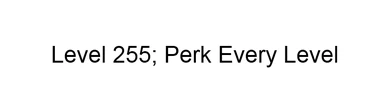About this mod
A NVSE mod with increased play time and an increased number/variety of perks from community content packs in mind.
Increases iMaxCharacterLevel to 255. (From 50 with all DLC installed.)
Decreases iLevelsPerPerk to 1. (From 2, the default value.)
Note: Due to a bug in the New Vegas game engine, the game is likely to crash above 99.
- Requirements
- Permissions and credits
- Changelogs
The New Vegas Script Extender (NVSE) which this mod requires in order to function will not work with the Bethesda.Net version of Fallout New Vegas.
This is due to the Bethesda.Net version of Fallout New Vegas having been recompiled before release there.
The game becomes unstable and will likely instantly crash when leveling up to level 99 if level 99 is not set to the maximum level.
If you are already using the level 255 version or the level 102 version, don't worry; even though the game will complain that a mod is missing when you try to load a saved game, everything will work the way it is supposed to if you switch to the level 99 version.
255 is (by data type) the maximum possible level for Fallout: New Vegas, due to the data type used for the semi-variable.
Level 99 is the actual maximum available (in a stable manner) due to a bug/oversight in the New Vegas code.
1 perk per level is the maximum number of perk points available without significant scripting.
(It is probably possible to trigger additional perk points per level, but not through the simple changes this mod makes.)
--I have only tested this with the Ultimate Edition, but it should be compatible with all (or no) DLC.
-This mod is compatible with Project Nevada
--Load this mod after Project Nevada in the load order.
--Save and reload your game any time you modify Project Nevada Mod Configuration Menu settings.
-This mod is semi-incompatible with mods that modify either of the mentioned semi-variables.
(GECK variables iMaxCharacterLevel and/or iLevelsPerPerk.)
This mod may work with a mod that changes either of those, but you will need to test it for yourself.
-Alternative versions which only change iMaxCharacterLevel are available under optional files.
--These alternative version come in both level 255 and level 99. (The level 102 version is depreciated.)
-Alternative versions which only change iLevelsPerPerk are available under optional files.
--These alternative versions can change the levels per perk to 1, 3, 4, or 5.
-The iMaxCharacterLevel standalone and one iLevelsPerPerk standalone (of your choice) will work together.
NVSE - http://nvse.silverlock.org/
NMM or FOMM
Start New Vegas and save your game.
Install NVSE. (If not already installed.)
Copy the LVL255PEL.esp file to the Fallout: New Vegas Data folder.
Place mod at bottom of load order.
Start game; should work.
Start New Vegas and save your game. (I would suggest using the "save FILENAME" console command to give it a name like "PRE_LVL255PEL" to make sure you don't accidentally delete it.)
Install the NVSE before you try to use this mod. (If it isn't already installed.)
Copy the LVL255PEL.esp file to the Fallout: New Vegas Data folder.
Run the game through the NVSE once. (May help avoid issues; unsure.)
Use FOMM or NMM to place this mod at the bottom of your load order. (Mods loading after this one may override the changes.)
Start the game through the NVSE. (FOMM and NMM should automatically detect NVSE and start the game through it.)
Open the PipBoy, switch to the "STATS" tab, and look at the top right corner.
-If you see "XP MAX" then the mod may not be working properly. (See the troubleshooting section below.)
-If you see a set of numbers, then the mod is working properly.
(Information about the NV console. http://fallout.wikia.com/wiki/Fallout:_New_Vegas_console_commands )
Open the console, type in "advlevel" and press Enter.
Close the console.
Distribute skill points.
Distribute perk point.
Open the console, type in "advlevel" and press Enter.
Close the console.
Distribute skill points.
Distribute perk point.
-If a perk point is offered after each advlevel entry, then the mod is working properly.
-If only one perk point is offered despite two advlevel entries, the mod is not working. (See troubleshooting.)
While testing the mod, I did notice a couple possible problems, and I tried to find workarounds for them.
Issue:
I reached level 99, and the game crashed! What gives?
Solution:
Unfortunately, this appears to be a bug in New Vegas itself.
It seems that displaying level 100 as the next level on the level up UI crashes the game.
This is despite the fact that levels 101 and 102 display properly, without crashing the game.
There are two options on continuing:
1) As the safest option, I would suggest disabling the mod. (Despite warnings, saved games will still load completely fine.)
-You will remain at level 99, which is unfortunate, but also preferable to crashes.
2) As a different option, you can pause the game, and then use the advlevel command twice in the console to skip to level 101.
-If the game doesn't crash, then the game should be fine up until level 102. (Beyond that, it's likely to crash again whenever you gain XP.)
--You will still need to gain all the XP you would need for both level 100 and 101 before reaching level 102.
-If the game still crashes, then option 1 is probably the only option.
Issue:
I was already level 50, and it still reads "XP MAX" for me after loading! What gives?
Solution:
This is an issue I notice when I load my character that is already level 50 (or higher) after I had add the mod.
I found two simple solutions for fixing this.
The first option was to reload the same saved game, check the PipBoy STATS page, close the PipBoy, wait around 5 seconds, and then check the PipBoy again.
(It may take a few seconds for the script to load in and make the change, and/or for the PipBoy display scripts to query the new data.)
The second option is to restart the game and try the first option again. (No, seriously.)
Issue:
The mod isn't working even though I tried everything else here! What gives?
Solution:
This could be because of a difference in the version of the NVSE I used to make the mod, and the version you use to run it.
While the NVSE always attempts to be backwards compatible, mods compiled while using certain versions of the NVSE may not work as-is with other versions of the NVSE.
I'll go through the method of fixing this with you.
It's easy to do, but a little annoying since it isn't simply plug-and-play. (Not that getting mods to work is usually plug-and-play anyways...)
-First, you will need to install the NV GECK if it isn't already installed.
-Now, create a shortcut for the nvse_loader executable. (Just place it in the same folder; you'll probably only need to use it this once.)
-Right-click the shortcut, and choose Properties.
-In the "Target" field, add " -editor" to the end.
-Click OK.
-Use this new shortcut, and the GECK will start.
Now, if you haven't used the GECK before, this probably looks pretty confusing.
If the "Data" window is already open, skip the next line.
-Open the File menu, and click on "Data..."
In this new window, clicking selects things, while double-clicking sets which files to load.
-Double-click anything with an X to the left of it to remove the X, and disable the file from loading.
-Double click LVL255PEL.esp to set it for loading, then single click to make sure it is selected. (Or the applicable file if you are using an optional one.)
-Click on "Set as Active File" to activate it for modification, then click OK.
Wait while the GECK loads. (This may take a few minutes on older computers, or if the game is installed to an HDD with low read-write speeds.)
-After the GECK loads, open the File menu, and click Save.
-Close the GECK.
There we go, it should work now.
Issue:
It still doesn't work! What gives?
Solution:
-Try to make sure that no other mods are changing the semi-variables iMaxCharacterLevel and/or iLevelsPerPerk.
(One of the popular gameplay overhaul mods may interfere with this, having a similar option included within itself.)
-Make sure you have the New Vegas Script Extender v5.1 beta 01 or newer.
-Make sure that the file is at the very bottom/end of the load order.
Other than that, I honestly don't know what else to suggest. Sorry.
The game will probably crash upon reaching level 99 if you are using the level 255 or level 99 version.
This is due to an issue with New Vegas itself, when displaying level 100 as the next level in the level up/XP gain UI.
This is despite the fact that level 101 and 102 display fine, without crashing the game.
As mentioned before, the game becomes unstable and prone to (more) crashing any time XP is awarded above level 102.
-The instability may be made (much) worse by taking any of the increased XP gain perks. (Swift Learner and/or Lessons Learned)
-Not taking those perks, I managed to make the game award XP without crashing up to level 120, beyond which adding XP even without the XP gain perks caused crashes.
-Using the advlevel command to increase level without increasing XP from there, I managed to advance to level 133, unlocking all but 3 perks, including all multi-level perks.
-I was unable to unlock those three perks, since they were locked by requirements.
--One required bad karma, one required less than 10 strength, and one required less than 10 perception. (Yes, I cheated myself up to 70 SPECIAL points. No, I don't feel bad about that. My tenth playthrough after all.)
Playing the Ultimate Edition, Normal difficulty, with only a few small bugfix and content restoration mods, and not taking the XP gain perks, I hit level 50 after completing almost everything, except the Dead Money DLC and the Lonesome Road DLC.
As such, while hitting level 100 is probably technically possible, it is unlikely even with the XP gain perks.
[Horrible Joke]
LVL 255 Perfect Elven Lord?
[/Horrible Joke]