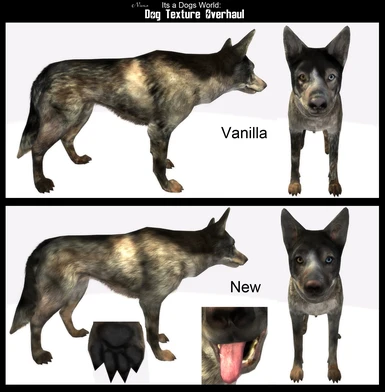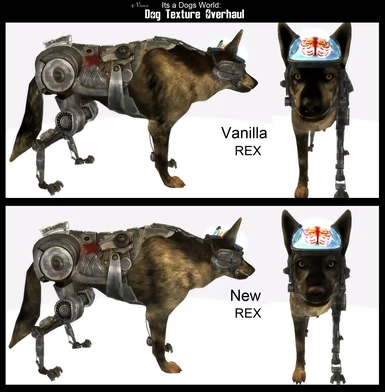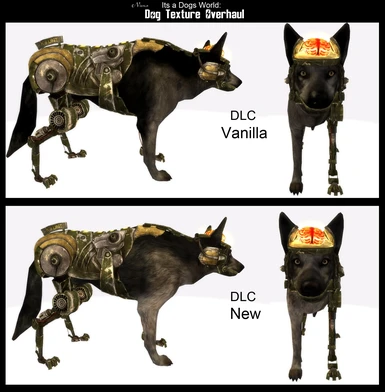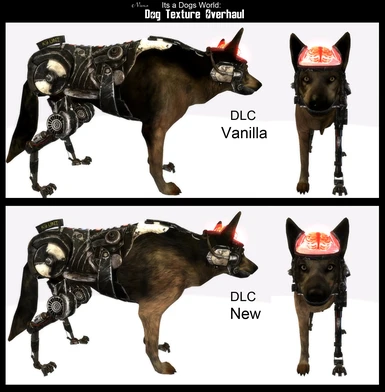About this mod
This mod provides higher res, and much higher detailed textures for the Normal dog, Rex and the Cyber dog's from Old World Blues.
- Permissions and credits
- Donations
Description
===========
I have always found the dog textures in both Fallout New Vegas and Fallout 3 to be really lacking, they feel low res and extremely under detailed. This mod I hope remedies all of that.
This mod provides higher res, and much higher detailed textures for the Normal dog, Rex and the Cyber dog's from Old World Blues (Roxie ect). The textures where made by hand using REAL dog photos and hand drawing, in this release I have done my very best to keep them "lore friendly" and as close to the vanilla dog coloring as possible. This should keep the vanilla game feeling but with much better quality.
I have tried to minimize and remove all the seams, however the UV Map for dogs is really horrible and I found this mod rather difficult to do because of it. So you may see a few of them, but NOT they as bad as vanilla.
This mod also comes with my Nivea Dog Eye Fix mod, so you do not need to install it. If you have installed it then just let it overwrite the files.
===============
Texture Options
===============
Optimized Pack: This version provides 2048 diffuse textures with 1024 normal map textures, it is the best performance with minimal loss of quality.
Large Pack: This version provides 2048 diffuse textures with 2048 normal map textures, this is the best quality but should only be used by people whose computer can handle them.
Small Pack: This version provides 1024 diffuse textures with 1024 normal map textures, the lowest quality of the textures but it should not hurt your performance at all.
Vanilla textures are for comparison 1024 diffuse textures with 512 normal map textures.
============
Requirements
============
Fallout New Vegas
=====================
FAQ / Troubleshooting
=====================
Q: Will this hurt my game's performance?
A: This really depends on your computer and the amount of mods you install. If one of the larger option hurts your performance then please try the small pack.
Q: Does this affect the "Vicious" dog and the Legion Mongrel?
A: Not at this time, I will have to make mostly new textures for either of those breeds. Maybe in the future.
Q: Can I use a mod that retextures the Cyber dog's armor?
A: Yes! This mod does not edit the metal textures at all.
Q: Will this work with ENB?
A: Yes, it should.
Q: Can you make a different dog breed for me?!
A: Not at this time, I am not taking requests. I am working on a German Shepard texture though.
Q: What is the ENB in the ENB screenshot?
A: http://www.nexusmods.com/fallout3/mods/20017/?
============
Installation
============
There are two ways to install:
- Use NMM to install the mod for you.
- Download and install the mod manually.
-------------------
Nexus Mod Manager:
-------------------
1. Click the 'Download with manager' button on top of the file.
2. IaDW - Dog Texture Overhaul can be activated in NMM's mod list when the mod downloaded fully. Double-click on the mod to start the installation.
3. Install the mod.
4. TOGGLE Archive invalidation. Turn it OFF then ON.
5. Finished.
-------------------
Manual Installation:
-------------------
1. Use 7zip to extract the files. Extract IaDW - Dog Texture Overhaul to a random folder, NOT your Data folder.
2. Manually go through and select Meshes and Texture Folders, do not go into the subfolders you want the main ones named Meshes and Textures.
3. Place the Meshes and Texture folders into your Data folder found where you installed Steam at. Steam/steamapps/common/Fallout New Vegas/Data/
4. Say YES when/if it asks to overwrite anything.
5. TOGGLE Archive invalidation. Turn it OFF then ON.
6. Finished.
---------------------
Archive invalidation
---------------------
1. Make sure you toggled Archive invalidation.
==============
Uninstallation
==============
-------------------
Nexus Mod Manager:
-------------------
1. Highlight IaDW - Dog Texture Overhaul mod.
2. Select deactivate selected mod.
3. TOGGLE Archive invalidation. Turn it OFF then ON.
4. Finished.
-------------------
Manual Installation:
-------------------
1. Delete:
Textures\Creatures\Dog\Dog.dds
Textures\Creatures\Dog\Dog_n.dds
Textures\Creatures\Rex\Dog.dds
Textures\Nvdlc03\Creatures\Cyberdog\Cdog.dds
Textures\Nvdlc03\Creatures\Cyberdog\Cdogb.dds
Meshes\Creatures\Dog\eyessetblue.nif
Meshes\Creatures\Dog\eyessetoneblue.nif
Meshes\Creatures\Dog\eyessetvicious.nif
Meshes\Creatures\Dog\eyessetyellow.nif
2. TOGGLE Archive invalidation. Turn it OFF then ON.
3. Finished.
============
Known Issues
============
I have tried to minimize and remove all the seams, however the UV Map for dogs is really horrible and I found this mod rather difficult to do because of it. So you may see a few of them, but NOT they as bad as vanilla.
==========
Conflicts
==========
Any mod that edits these textures will conflict:
Textures\Creatures\Dog\Dog.dds
Textures\Creatures\Dog\Dog_n.dds
Textures\Creatures\Rex\Dog.dds
Textures\Nvdlc03\Creatures\Cyberdog\Cdog.dds
Textures\Nvdlc03\Creatures\Cyberdog\Cdogb.dds
The mod WILL work with textures that edit the Cyberdog's metal parts.
==========
Updates
==========
1.0:
- Initial release
=====================
CREDITS & PERMISSIONS
=====================
Nivea: For the meshes and textures.
===============
Licensing/Legal
===============
This mod is NOT to be used without my permission please PM me.
None of my mods may be used in ANY paid mods, IF you got permission to use my mod from me you do NOT have permission to use it in a sale.
==========
Contact
==========
You can find me on many different forums, all under the same name Nivea I check all my mail often. Your best bet is Nexus though.
Official oblivion forum: http://forums.bethsoft.com/user/66980-nivea/
Nexus: http://newvegas.nexusmods.com/users/55918
==========
sincerely,
Nivea