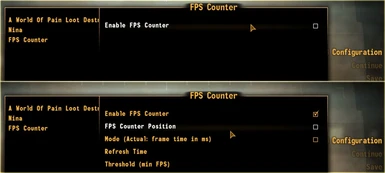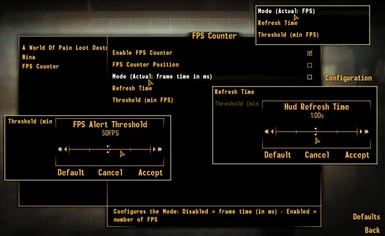About this mod
A simple-but-fully-configurable in-game FPS counter, to check the framerate, mainly for statistic and debug purposes. Or to make fun of your friends with bad rigs, showing them how high your FPS counter can go.
- Requirements
- Permissions and credits
Short description
--------------------
A simple-but-fully-configurable in-game FPS counter, to check the framerate, mainly for statistic and debug purposes. Or to make fun of your friends with bad rigs, showing them how high your FPS counter can go.
This counter tracks down the time a frame leasts inside an effect, so it's strictly related to script execution. However, since graphic and scripts are related on their owns, you should see similar values to those you could see (for example) with Fraps.
---------------
MCM Options
---------------
- Enable FPS Counter: pretty explanatory... it allows to enable/disable the mod. The first time you load the mod it's disabled by default.
- FPS Counter Position: clicking on this option, you will be kicked out from MCM and you will be able to decide the hud position. All the controls are written on the screen once you select this option, so don't worry to remember them, however the keys are: arrows or the control movements(WASD) move the hud, speed up the hud movement keeping Run pressed (SHIFT), change the font using Activate / Reload (E/R), enable / disable the infos on the screen using Grab (Z), confirm with Jump (SPACE) or Pipboy (TAB), reset to default pressing Auto-Run (Num Lock).
- Mode: you can choose between FPS (frames per second) or MS (milliseconds, the time every frame leasts)
- Refresh time: this parameter could be controversial, so please be careful to its interpretation. If you are unsure, just keep it very low (0.05-0.1), as per default.
I introduced it only to catch spikes and understand their intervals. The way the mod works is grabbing EVERY frame time and choose the smallest value among the <Refresh Time> interval. This means that if you set the max value (2 seconds) you could notice that the FPS value drastically drops down. THIS DOESN'T MEAN YOUR FPS IS THAT LOW, this means that during the interval of 2 sec. you had at least one frame with that low framerate (= a "spike").
- Threshold: under this FPS value, the counter will become red. It's just a way to catch the low values more easily.
----------------
Requirements
----------------
- NVSE4.6+ (note: in date 12/05/2015 it is the Beta version on Silverlock)
>>>>> It wouldn't be bad installing the most recent one, you can find it on hlp's thread on Beth forum (note: in date 12/05/2015, it is the link to v5.0 beta 1 from his Dropbox).
- UIO
- MCM
-------------
Installation
-------------
Unpack the content inside your Data folder. To uninstall, remove those few files and make a clean save.
Installation with mod managers should be fine too.
Please use the comment thread to report if you have issues, so that we can solve them together.
Darn UI users should be fine, if they managed to install the requirements properly, since the UI aspect is configurable
---------------
For modders
---------------
aFPSLowFPS event dispatched everytime it goes under the threshold value.
------
Video
------
---------
Credits
---------
hlp for NVSE
JIP for UIO
Pelinor for MCM
--------------
Permissions
--------------
This mod can be considered free for non-commercial use only - please credit the deserving, when deserved - Any mod that contains any assets from this mod MUST SHARE the SAME policies. There are NO exceptions for this: if you don't like this rule, don't use this mod or any of its assets. Instead, if you can stand to my will and you understand that my main purpose is mods diffusion, feel free to do whatever you want with this mod and PM me if you need some help, I'll be glad to help you.