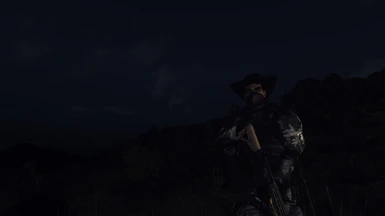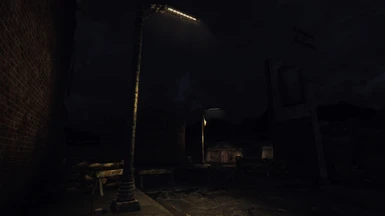File information
Created by
BerenOneHandedUploaded by
BerenOneHandedVirus scan
About this mod
This ENB preset makes the Wasteland look and feel desolate, capturing the colors of the post-apocalyptic world. (choose between grey or blue skies)
- Requirements
- Permissions and credits
- Donations
_________________________________________________________________________________________________________________
_________________________________________________________________________________________________________________
_________________________________________________________________________________________________________________
This file has been abandoned.
I no longer check this page, and I only leave it posted for those who enjoy it.
I was not satisfied with this ENB preset, so I started over and ended up with a new preset:
-- Bleak and Grim ENB --
* Please check this out. I personally use the Bleak Version. *
Alternately, here is the original (successful) ENB preset that I originally failed to replicate:
-- Brave New Wasteland ENB for Fallout 3 --
Peace, all.
-Beren
_________________________________________________________________________________________________________________
By: Beren
Credits:
- tapioks for Enhanced Shaders ENB, which is what I modified to produce this preset. Thank you very much!
- xCamoLegend for allowing me to use his lens effect
- Kyokushinoyama for permission to use his DoF files
_________________________________________________________________________________________________________________
What Does This Mod Do?
_________________________________________________________________________________________________________________
- This is an ENB preset - it adds effects such as depth of field (object focusing), anti-aliasing, anisotropic filtering, lens effects (such as to simulate light refraction on a camera lens when looking at light sources), sun effects (such as sun rays), detailed shadows, and overall color change.
- Simply put, this mod adds cool effects to the game, making edges look smoother and adding a more cinematic feeling to the game.
- This mod does NOT add armor, weapons, or any item of any sort, and it will not effect the gameplay.
Installation:
_________________________________________________________________________________________________________________
1. Download ENB v0.249 for FONV - download link is at the bottom
2. Extract only the d3d9.dll and enbhost.exe and place them into your Fallout New Vegas directory
--- By default, your fallout directory is located at C:>>Program Files (x86)>>Steam>>SteamApps>>common>>Fallout New Vegas, (where FalloutNVLauncher is located)
***** NOTE: If you use the 4GB patch, you need to place the d3d9.dll in the exes folder.
--- This is located at C:>>Program Files (x86)>>Steam>>SteamApps>>common>>Fallout New Vegas>>exes
3. Download my mod and place it in the same location
4. Open enblocal.ini and edit the following two lines ACCORDING TO YOUR SPECS!!! - Google it if you need help
ReservedMemorySizeMb=xxx
VideoMemorySizeMb=xxxx
5. Disable Anti-Aliasing and Anisotropic Filtering in your Fallout Launcher

_________________________________________________________________________________________________________________
Required Mods:
_________________________________________________________________________________________________________________
1. Realistic Wasteland Lighting
2. Interior Lighting Overhaul
_________________________________________________________________________________________________________________
-------------------- Grey Skies Version: --------------------




-------------------- Blue Skies Version: --------------------