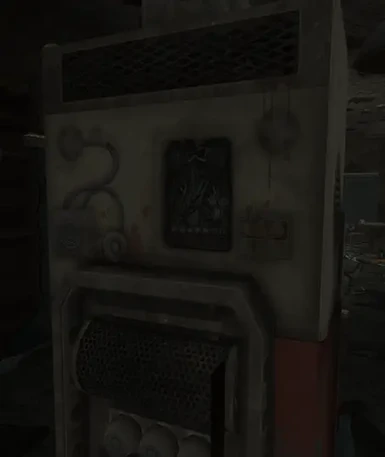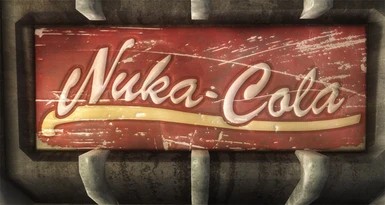About this mod
Meticulously detailed retexture of the iconic NUKA-COLA MACHINE. Includes regular and pristine versions, with animated fan, animated TV, custom meshes and more! C Ojo D
- Permissions and credits
- Changelogs
- Donations

C Ojo D
Now included in the Ojo Bueno Texture Pack
OVERVIEW:
Meticulously detailed retexture of the iconic NUKA-COLA MACHINE, both the regular and pristine versions.
Available in multiple sizes with easy mod-manager installation.
Also includes custom meshes with animated fan, animated TV screen, extruded buttons and more...
Ojo Bueno is back!
The AMAZING Nuka-Cola posters on the front of the machine were created by LaggyCreations on DeviantArt:
http://laggycreations.deviantart.com/
Check her out, she is awesome!
WHERE TO FIND A NUKA-COLA MACHINE IN FALLOUT NEW VEGAS:
A number of 'location' mods add Nuka-Cola machines to Fallout New Vegas, though there are only a few in the original game.
A list of Nuka-Cola vending machine locations in Fallout New Vegas can be found here:
http://fallout.wikia.com/wiki/Nuka-Cola_vending_machine#Locations_2
As for PRISTINE Nuka-Cola Machines, there are none in Fallout New Vegas by default.
However, Buck's Place from the New Bison Steve Hotel mod has one in it's kitchen, and a number of other player home mods also include these.
- Install the mod with your favorite mod manager (Nexus Mod Manager, Fallout Mod Manager, etc.)
- Old fashioned modders may choose to download the .ZIP file manually and extract its contents into their Data folder
- For the fully-destructible Nuka-Cola Machine, ensure NukaCola-Ojo.esp is enabled in your mod manager (disable if you have performance issues)
- Not seeing the textures in-game? Make sure you have Archive Invalidation enabled; or if you already do have it enabled, then toggle it off and on again. Here's a YouTube video on how to easily do this with Nexus Mod Manager: https://www.youtube.com/watch?v=Rbaluk9aQCE
- There are many ways to handle Archive Invalidation and it is required for installing any texture replacer mod. Google is your friend.
Here is how the PRISTINE and REGULAR machines look as of version 5:

And as of V5, the machine is damage-enabled with several custom damage states!


PRISTINE MACHINE:

REGULAR MACHINE:


CHANGELOG:
Version 6a
Updated color of animated fan enclosure to match the updated color of the rest of the machine.
Version 6
Resolved issue with 'washed out colors' of Nuka-Cola machine; now bright and bold as intended.
Version 5
Added multiple detailed DAMAGE STATES to the machine, shoot it up and watch it blow!
Added .esp plugin to add a Nuka Machine next to the Sunset Sarsparilla machine at the gas station in Goodsprings, and to allow for fancy explosions
Modified diffuse texture levels to produce a slightly less 'washed out' look
Version4
Added separate textures for PRISTINE NUKA-COLA MACHINE
Added new meshes for Regular and Pristine machines
Animated fan on front face
Animated TV screen with custom advertising loop and scan-line overlay
New 3D interior for top of machine, visible through grille on back of machine
New and modified glow maps for: fan enclosure, side vents, interior 'technology' bits
Extruded drink selection buttons with custom glow maps
A MILLION THANKS to weijiesen for his help with all the fancy animations and mesh adjustments. What a guy!
Version 3
Fixed issue with large white areas in diffuse texture
Version 2
Swapped out Vault-Boy sticker and Vault-Tec logo with Nuka-Cola Quartz sticker and 'Since 2044' text
Version 1
Original release, with Vault-Boy sticker and Vault-Tec logo