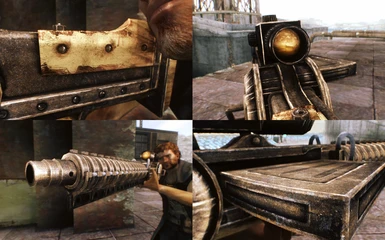About this mod
A 4k retexture of the Gauss Rifle and YCS/186; lower resolutions available as well.
- Requirements
- Permissions and credits
by
TheFourthHorse
WMX VERSION OUT NOW!
A really great mod review by misalen (SkyttsTV )
Be sure to check out his awesome Slovak accent and videos HERE!
[size="5"]-Introduction-[/size]
[size="4"]Upon user request, I decided to try retexturing New Vegas' two Gauss Rifles. I'm not a talented weapon texture artist but I hope you folks enjoy the end result. [/size]
[size="5"]-Description-[/size]
[size="4"]This mod adds 'high definition' textures to the game's Gauss and YCS/186 rifles. There are several choices available for both the standalone and WMX versions:
'TFH 4k Gauss Rifle' offers compressed 4k textures for both gauss rifle 1st person models and 1k textures for their respective world models. This is designed to work with most mid to high range machines and shouldn't be too resource intensive.
'TFH 2k Gauss Rifle' offers compressed 2k textures for both gauss rifle 1st person models and 1k textures for their respective world models. This version is meant for users who can't quite handle 4k textures or prefer more practical resolution textures. The difference in texture quality is noticeable but negligible. Most gaming PCs should handle these textures just fine.
'TFH 1k Gauss Rifle' offers compressed 1k textures for both gauss rifle 1st person models and 512x512 textures for their respective world models. This option is designed for players who can't manage much more than vanilla textures and should run fine on any rig that can handle 'vanilla' New Vegas.
The WMX versions have the same options but all require WMX to work. It is important to note that you must choose either the original HD Gauss Rifle file or the WMX version. THEY DO NOT WORK TOGETHER!
The WMXUE esp is for those using Weapon Mods Expanded Ultimate Edition. This esp requires the original WMX file. To install you must replace or deactivate the 'TFH HD Gauss Rifle WMX' with the 'TFH HD Gauss Rifle WMXUE'
Uncompressed textures are available upon request.
Don’t forget to have fun![/size]
[size="5"]-Compatibility-[/size]
[size="4"]This mod replaces vanilla assets and will not work with any mods that alter or replace the same.
The 'TFH HD Gauss Rifle' and 'TFH HD Gauss Rifle WMX' variants do NOT work together! You must choose one or the other.
If using WMXUE you must remember to download the WMXUE esp and deactivate the WMX one before you try to play.[/size]
[size="5"]-Known Issues- [/size]
[size="4"]Please remember that this mod was designed to my own personal tastes and was uploaded for the sole purpose of facilitating any others who share it. If there are any mod or game breaking issues, please notify me. Otherwise, if there is anything you don't like about this mod, please feel free to change it yourself; I give full upload permissions for all my mods.[/size]
[size="5"]-Installation-[/size]
[size="4"]Extract the mod contents into a folder of your choosing, place the TFH HD Gauss Rifle.esp (or TFH HD Gauss Rifle WMX.esp), 'textures' and 'meshes' folders into your New Vegas 'data' folder.
If updating from a previous version; simply override files when presented the option.[/size]
[size="5"]-Uninstallation-[/size]
[size="4"]Remove the folders titled 'TFH HD Gauss Rifle' from the 'Weapons' folders in both the 'Meshes' and 'Textures' folders as well as the 'TFH HD Gauss Rifle (WMX).esp' in the data folder.[/size]
[size="5"]-License Issues-[/size]
[size="4"]As always, please feel free to use MY assets however you like; any credits would be greatly appreciated. This mod does, however, contain some work from another user (Antistar) and you must seek permission from him if you wish to use it. [/size]
[size="5"]-Credits-[/size]
[size="4"]Big thanks to Antistar for making WMX and for allowing me to make this patch.
Thanks to GlimmerOfNope for persuading me to do this.[/size]