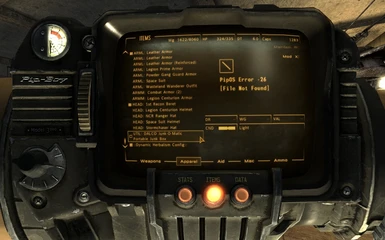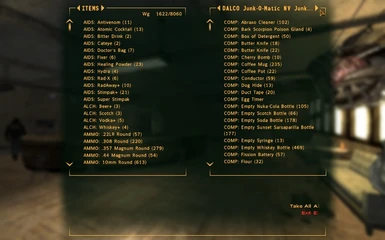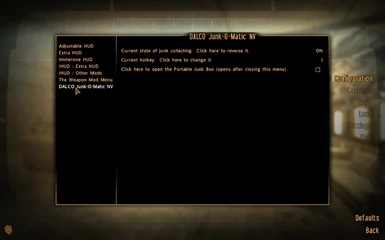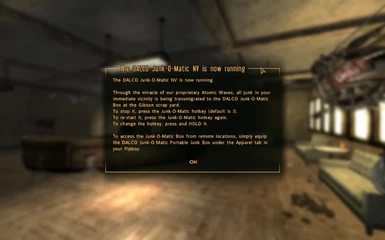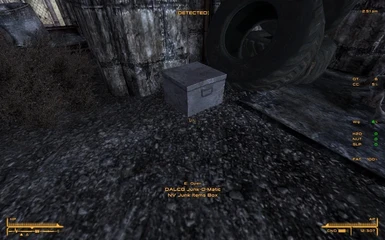About this mod
Tired of wading through all the junk strewn throughout the Wasteland while trying to find or do more important things? This mod fixes that. It grabs all the junk in each area you're in and stores it in a box at the Gibson scrap yard. It requires FNV and NVSE. Optionally, if you have The Mod Configuration Menu (MCM) loaded, it will also use tha
- Requirements
- Permissions and credits
- Changelogs
Version: 1.2
Date: 27 March 2012
Category: Gameplay/Loot
Requirements:
- Fallout New Vegas,
- New Vegas Script Extender version v2 beta 12 (http://nvse.silverlock.org/), and
- Some means to unzip the files (7-Zip).
Optional: The Mod Configuration Menu version 1.2 (http://newvegas.nexusmods.com/downloads/file.php?id=42507).
Author: DaveLessnau
Location: http://newvegas.nexusmods.com/downloads/file.php?id=45560
Description
===========
Tired of wading through all the junk strewn throughout the Wasteland while trying to find or do more important things? This mod fixes that. It grabs all the junk in each area you're in and stores it in a box at the Gibson scrap yard. It requires FNV and NVSE. Optionally, if you have The Mod Configuration Menu (MCM) loaded, it will also use that (required if you want to change the time between scans for junk).
Location
========
Through the miracle of our proprietary Atomic Waves, you'll be able to transmigrate all the junk in your vicinity as soon as you load the mod. The first time you load it, though, you'll need to hit the hotkey (the "J" key) to initiate things. Once you do that and see the startup message, you'll be up and running and The Mod Configuration Menu (MCM) will correctly show the status of the mod (if you have it -- it's not necessary, though). The physical collection box is located next to Old Lady Gibson's "REPCONN 'O' Chair" just outside her door at the Gibson scrap yard. Not to worry, though. You'll be able to access everything in that box via the DALCO Junk-O-Matic Portable Junk Box under the Apparel tab of your Pipboy at any time. Just equip it and exit your Pipboy.
Details
=======
You can start or stop the DALCO Junk-O-Matic NV (JOM) by hitting its hotkey (the default is the "J" key -- you can change that hotkey by HOLDING it instead of just tapping it). If you have MCM running, you can do all those things (as well as opening the Box) by hitting the ESC key and selecting this mod's tab in the MCM menu system. While the JOM is running, it scans through the entire area that the player is in and looks for junk. For each piece (or stack) of junk that it finds, the JOM removes it from the area and adds the same amount to the Box. This should happen fast enough that it should never interfere with game play. As you enter a cell, though, you might momentarily see some junk and then see it disappear. What you do with the collected junk is up to you. As of version 1.2 (27 March 2012), there's also an option to change how often the JOM scans the area for junk (you'll NEED the MCM for that, though). The default value is once every second. If you are having trouble with the JOM bogging things down upon entering a cell, try increasing that number to 2 or 3 seconds (you can increase it as high as you want, but once it gets too high, you'll definitely see junk in your area until the scan kicks in).
Notes:
- The JOM only transfers junk from the environment. The junk in your inventory, or any junk you manually add to your inventory, will remain untouched.
- You will still see some junk in containers. I'm actually not sure if the JOM isn't picking it up because it's in a container or if it's picking everything up, but the container generates the junk from its leveled list upon opening it. Regardless, with this mod, the amount of sorting through junk you'll have to do is very much reduced.
- Because the JOM grabs all the junk in the cell, you won't see any cute little dioramas (built mostly of MISC items) that might be strewn throughout the game. Because of this, you should probably use this mod only after your first run-through.
- My earlier FO3 version of this mod grabbed only pure junk (unused anywhere in the game). In FNV, a lot of the most prevalent (and thus irritating to pick up and carry around) MISC items are used for some quests and/or crafting. Looking at these, I decided that since this version of the JOM allows remote access to the Junk Box, I could still let it pick up these highly prevalent MISC items. For quests, specifically, if it involves a meaningful search for specific, non-common objects (i.e., "Bleed Me Dry," "Come Fly with Me," "Crazy, Crazy, Crazy," and "Keith's Caravan Charade"), then I left those items off the list of junk. On the other hand, if the quest is a junk gathering quest (i.e., "Dealing with Contreras," "Not Worth a Hill of Corn and Beans," "Iron and Stealing," "Gland for Some Home Cooking," "Restoring Hope," and "You Gotta Break Out a Few Eggs"), then I put its items on the list.
- Even though the JOM does not require the FNV DLCs, it will pick up the junk items from those DLCs if you have them (thanks to Gribbleshnibit8 and his pointers on NVSE's BuildRef command).
Install
=======
As always, the best way to install is with a Mod Manager (either Fallout Mod Manager (FOMM) or the Nexus Mod Manager (NMM)). In all cases, though, the first thing you'll need to do is extract the files to a temporary folder.
To install using FOMM: start up FOMM, open the Package Manager, tell it to Create From Folder, and choose that folder. When it's done, double-click the resulting Package to activate it and close the Package Manager. In FOMM, itself, do a Load Order | BOSS Auto Sort and check that your mods are still in good locations.
Installing with NMM should be very similar. But, since I use FOMM for FNV instead of NMM, I can't give the specifics. However, you should be able to use the Nexus site's Download button to download the mod automatically with NMM if that's what you're using.
To manually install: copy the .esp file to (install folder)Fallout New VegasData. Start the Fallout NV Launcher, click 'Data Files', and place a checkmark beside the .esp file.
As far as load order, everything in the mod is unique. So, it should be able to go anywhere in your load order.
Uninstall
=========
To uninstall using FOMM: double-click in the package manager. NMM is similar.
To uninstall manually, start Fallout New Vegas Launcher, click Data Files, uncheck the .esp file, and delete the .esp associated with the mod.
If you uninstall this mod, remember that the Junk Box (and everything in it) will disappear from the game. Remove anything in the Box that you want before permanently uninstalling. If you do uninstall the mod and realize you didn't get everything out of the Box, simply re-install and activate the mod and load up the last save where the mod was present. Everything should still be there.
Upgrade
=======
1. Uninstall the old mod.
2. Install the new mod.
3. Start Fallout New Vegas and play.
Incompatibility
===============
Anything that adds something to the same location where I've added the Box might cause it to disappear from view (though it will probably still work).
The DALCO Junk-O-Matic NV Portable Box uses the Earrings equipment slot. If you have any other item equipped to that slot, equipping the Portable Box will unequip that item. After you're done with the Portable Box, you'll need to re-equip that item.
Note: if you have mods loaded that use some of the items I classify as junk (maybe for crafting or repairing, for example), be aware that you won't be able to grab those items from the environment for your own use unless you stop the JOM before entering the area. Of course, you can always travel to the Box and recover the items from it or just open the Portable Box from your Pipboy and do the same. If you want, you can use the GECK (or, possibly, FN3Edit (I'm unsure about that)) to remove those items from the DALCOJOMNVJunkItemsList Form List.
Known Issues or Bugs
====================
None.
History
=======
- 1.2, 27 March 2012: Added the ability to change the time between scans and added a message when the JOM is turned off.
- 1.1, 13 March 2012: Added the ability to handle junk from the four DLCs without REQUIRING the DLCs.
- 1.0, 04 March 2012: Initial public release.
Contact
=======
None.
Programming Notes
=================
Armor: These are the "scripted tokens" that actually run the JOM. In all cases, they're Light Armor (though the equipment type is Big Guns), everything is blank, none, or zero, and health is 100:
- DALCOJOMNVPortableJunkBox (equip point is Earrings)
- DALCOJOMNVResetHotkeyToken
- DALCOJOMNVToken
Containers:
- DALCOJOMNVJunkItemsBox: For storing the items picked up by this mod, I edited the stock MetalBox01Library to give it the new EditorID and saved it. I re-opened it, gave it the name "DALCO Junk-O-Matic NV Junk Items Box," emptied it of all items, made sure it didn't respawn, and set the ownership to Player (which didn't stick). After saving that, I dragged it to the Gibson scrap yard as a specific instance with the editor ID below.
- DALCOJOMNVMiscItemsBox: this is the specific instance of the Junk box at the Gibson scrap yard. On its Ownership tab, I set NPC to Player, and checked the Persistent Reference and the Ignored by Sandbox checkboxes. It's located in the Worldspace of WastelandNV, Wilderness (6, -5).
Form List:
- DALCOJOMNVJunkItemsList: I used this to store the list of junk items that this mod removes from the cells and stores in the Box. The 226 items on that list are: AbraxoCleaner, AcousticGuitar, Ashtray, BarkScorpionPoisonGland, Baseball01, BaseballGlove, Basketball, BigPot, BoardCutting, BodyPart01, BodyPart02, BodyPart03, BodyPart04, BodyPart05, BookGeneric01, BookGeneric02b, BookGeneric03b, BookGeneric04b, BookGeneric05b, BookGeneric06b, BookGeneric07b, BookGeneric08b, BowlDog, BoxCase10mm, BoxCase127mm, BoxCase308, BoxCase357Magnum, BoxCase44Magnum, BoxCase4570Govt, BoxCase50MG, BoxCase556mm, BoxCase5mm, BoxCase9mm, BoxDetergent, BoxHull12Ga, BoxHull20Ga, BoxPrimers50MG, BoxPrimersLargePistol, BoxPrimersLargeRifle, BoxPrimersShotshell, BoxPrimersSmallPistol, BoxPrimersSmallRifle, BurnedBook01, BurnedBook02, BurnedBook03, BurnedBook04, BurnedBook05, BurnedBook06, BurnedBook07, BurnedBook08, Camera, Case10mm, Case127mm, Case308, Case357Magnum, Case44Magnum, Case4570Govt, Case50MG, Case556mm, Case5mm, Case9mm, CazadorPoisonGland, CherryBomb, Chessboard, Cigarette01, CigaretteCarton, CigarettePack, Clipboard01, Clipboard02, Clipboard03, Clipboard04, CoffeeKettle, CoffeeMug01, Conductor, CounterfeitCaps, Crutch, CuddlesToyCarUnnamed, DeathclawEggNV, DeathclawHand, DinnerPlate01, DinoToy, DoggieTreat, DrainedElectronChargePack, DrainedFlamerFuelTank, DrainedMicrofusionCell, DrainedSmallEnergyCell, DrinkingGlass01, DrinkingGlass02, DuctTape, Ear, EggTimer, FFDCBrotherhoodDogtag, Finger, FirehoseNozzle, FissionBattery, Flour, Fork01, GardenGnome01, GardenGnomeDestroyed01, GawdyGnome, GeckoEgg, GeckoFireHide, GeckoFireHideTanned, GeckoGoldenHide, GeckoGoldenHideTanned, GeckoHide, GeckoHideTanned, GlassPitcher01, GnomeGarden, GoldenGeckoEgg, Hammer01, Harmonica, HotPlate, Hull12Ga, Hull20Ga, InfectedBrahminMeat, Iron, JarPistolPowder, JarRiflePowder, JetEmpty, Knife01, Knife02, LawnmowerBlade, Lead, LeafBlower, LeatherBelt, LegionMoney1, LegionMoney1Mangled, LegionMoney25, Lunchbox, MantisLeg, MedicalBrace, MedicalBraceNew, MilitaryID, Milkbottle01, MotorcycleGasTank, MotorcycleHandbrake, MQ04RollerSkate, MS17FinSheetMusicBook, NCRMoney100, NCRMoney20, NCRMoney5, NightStalkerBlood, NightstalkerEgg, NiptonLotteryTicket, NiptonLotteryTicketValuable, NukaColaBottle, NukaTruck, NVCentaurBlood, NVCoyoteHide, NVDogHide, NVFakeGolfBall, NVFakePingPongBall, Opthalmoscope, PaintGun, PanCookingMetal, Paperweight, Pencil01, PilotLight, Plate01, Plate02, Plate03, Plate04, PlateDinnerCeramic, Plunger, pool10ball, pool13ball, pool2ball, pool5ball, pool8ball, PoolBall, poolcueball, poolTriangle, PotCookingMetal, PowderPistol, PowderRifle, PressureCooker, PreWarBook, PrewarMoney, Primer50MG, PrimerLargePistol, PrimerLargeRifle, PrimerShotshell, PrimerSmallPistol, PrimerSmallRifle, RadscorpionPoisonGland, Rake, RRControlCollar, ScotchBottle01Empty01, ScottEGnome, ScrapElectronics, SensorModule, ShotGlass01, SkullBrahmin, SodaBottleEmpty01, SpareParts, Spatula01, Spoon01, SpoonBig01, Spork01, SSBottleEmpty, SSBottleEmptyNoFloat, SSHQDeputyBadge, SteamGaugeAssembly, SurgicalBonesaw01, SurgicalForceps01, SurgicalScalpel01, SurgicalScissors01, SurgicalSyringe01, SurgicalTubing, SurgicalTweasers01, TeddyBear01, TinCan01, TinCan02, ToasterPostwar, ToasterPrewar, ToyCar, Turpentine, VacuumCleaner, VCG02Bottle, VMS01DinoSouvenir, WhetStone01, WhiskeyBottle01Empty01, Wonderglue, WoodChipper, Wrench01, Yeast.
Global Variables:
- DALCOJOMNVCurrentCollecionState
- DALCOJOMNVHotkey (default = J (scan code 36))
- DALCOJOMNVReadyToOpenBox
- DALCOJOMNVResetHotkeyTimer (default = 0.8 seconds)
- DALCOJOMNVTimeBetweenScans (default = 1.0 seconds)
Messages:
- DALCOJOMNVCannotBindControlMessage: "That key is already associated with an action. Please select another key."
- DALCOJOMNVClosePipBoyMessage: "Please close your Pipboy. The Portable Junk-O-Matic box will open automatically when your Pipboy closes."
- DALCOJOMNVNvseWarningMessage: "You must have the New Vegas Script Extender (NVSE) installed for the DALCO Junk-O-Matic NV to run. Please go to http://nvse.silverlock.org/ and download and install NVSE."
- DALCOJOMNVResetHotkeyCancelMessage: "Your Junk-O-Matic hotkey was not remapped."
- DALCOJOMNVResetHotkeyCompleteMessage: "Your Junk-O-Matic hotkey was successfully remapped."
- DALCOJOMNVResetHotkeyInstructionsMessage: "After closing this message, press the key to which you want to re-bind your Junk-O-Matic hotkey. Keys that are already controls cannot be used. To cancel, press the current Junk-O-Matic hotkey (default is J)."
- DALCOJOMNVResetHotkeyMessage: "Do you want to re-bind your Junk-O-Matic hotkey?"
- DALCOJOMNVTokenAddedMessage: "The DALCO Junk-O-Matic NV is now running. Through the miracle of our proprietary Atomic Waves, all junk in your immediate vicinity is being transmigrated to the DALCO Junk-O-Matic Box at the Gibson scrap yard. To stop it, press the Junk-O-Matic hotkey (default is J). To re-start it, press the Junk-O-Matic hotkey again. To change the hotkey, press and HOLD it. To access the Junk-O-Matic Box from remote locations, simply equip the DALCO Junk-O-Matic Portable Junk Box under the Apparel tab in your Pipboy."
- DALCOJOMNVTurnedOffMessage: "The DALCO Junk-O-Matic is now turned off. To restart it, press the Junk-O-Matic hotkey (default is J) or visit the MCM menu."
MISC Items:
- DALCOJOMNVMCMModNameItem: This is used by MCM to hold the name of my mod for use in its menu.
Quests: These are what start up the mods' activities.
- DALCOJOMNVHotkeyQuest: everything blank, priority = 0, script = DALCOJOMNVHotkeyQuestScript, script processing delay = 0.1
- DALCOJOMNVMCMQuest: This is used by MCM for its processing. The setup's the same as above, but the script is DALCOJOMNVMCMScript
Scripts:
- DALCOJOMNVHotkeyQuestScript: This is a quest script that runs periodically from the DALCOJOMNVHotkeyQuest. It checks for presses or holdings of the hotkey and adds or removes the appropriate scripted token as a result. When those tokens are added or are present, their scripts will run. When those tokens are removed, those scripts stop running. It also adds the Portable Junk Box when needed.
- DALCOJOMNVMCMScript: This script is required by MCM. It's basically a cut-and-paste affair from the MCM documentation with my replacing its generic variables with mine.
- DALCOJOMNVPortableJunkBoxScript: This script is attached to the DALCOJOMNVPortableJunkBox. When the player equips (activates) the box in inventory, the script opens the actual junk box.
- DALCOJOMNVResetHotkeyTokenScript: This script is attached to the DALCOJOMNVResetHotkeyToken item. When that item is added to the player's inventory, it kicks off the processes to change the Hotkey for the Junk-O-Matic.
- DALCOJOMNVTokenScript: This script is attached to the DALCOJOMNVToken. It's the meat of the mod. It looks for all the MISC items in a cell, and checks for them being disabled, being in the player's cell, their ownership and junk status. It then Disables the item and does an AddItem for that item directly to the Box for all the items in the stack. As of 13 March 2012, this is also where the four DLCs' junk items are added to the DALCOJOMNVJunkItemsList if the DLCs are present when the game loads or is restarted. It does so on-the-fly with NVSE's BuildRef command. The items added are:
-- From "Dead Money:"
--- "Embalming fluid" NVDLC01ETNorthEnbalming (0100EF19) (Yes, they spelled the name with an "m" and the ID with an "n")
-- From "Honest Hearts:"
--- "Case Box, 10mm" NVDLC02BoxCase45Auto (02009E72) (Yes, it's named "10mm," but the ID is "45." The script attached to it gives 45s, though)
--- "Case, .45 Auto" NVDLC02Case45Auto (02009E71)
--- "Green gecko hide" NVDLC02GeckoGreenHide (0200F84B)
--- "Tanned green gecko hide" NVDLC02GeckoGreenHideTanned (020110FC)
--- "Green gecko egg" NVDLC02GreenGeckoEgg (0200F848)
--- "Scripture" NVDLC02ScriptureMiscItem (02010729)
-- From "Old World Blues:"
--- "Broken detonator" NVDLC03BrokenDetonator (03014249)
--- "Deactivated bomb collar" NVDLC03DamagedCollar (03014248)
-- From "Lonesome Road:"
--- "Tunneler hide" NVDLC04TunnelerHide (0400930F)
--- "Seymour" NVDLC04WWSeymour01 (0400D6C3)
Credits
=======
- A big thanks goes to Cipscis. Once again, his explanations from all over the web have allowed me to figure this stuff out. By looking over his implementation of "scripted tokens" in his CASM_NV mod (http://newvegas.nexusmods.com/downloads/file.php?id=36730), I managed to get this FNV version of the Junk-O-Matic to work without needing an always-equipped device in the player's inventory.
- Thanks to Gribbleshnibit8 (http://forums.nexusmods.com/index.php?/user/1536975-gribbleshnibit8/) and his pointers on NVSE's BuildRef command. His comments allowed me to add support for the four DLCs' junk items without actually REQUIRING the DLCs.
Tools Used
==========
- Notepad++ (http://notepad-plus-plus.org/): I did all my script editing in this.
- Cipscis' Script Validator (http://cipscis.com/fallout/utilities/validator.aspx): this is where I checked that my script didn't have obvious syntactic issues.
- Cipscis' Fallout 3 Script Syntax Highlighter for Notepad++ (http://www.fallout3nexus.com/downloads/file.php?id=10322): I added this to Notepad++ and it makes scripting quite a bit easier.
- Garden of Eden Creation Kit (GECK - http://geck.bethsoft.com/index.php/Main_Page).
- Fallout NV Edit (FNVEdit - http://newvegas.nexusmods.com/downloads/file.php?id=34703).
- Fallout Mod Manager (FOMM - http://newvegas.nexusmods.com/downloads/file.php?id=36901)
Licensing/Legal
===============
Feel free to use this mod and modify it as you need. But, cite me as the originator.