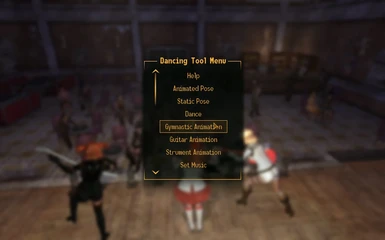Documentation
Readme
View as plain text
Animation Tool v0.92
This mod allows you to control NPC animation, poses and position without using console commands. Just with grafical interface and hotkeys.
Mod does not contain animation itself. It uses animation from Umpa dance mod.
Requirements:
Umpa Dance Animation NV
http://newvegasnexus.com/downloads/file.php?id=35297
For a Few Poses More NV edition
http://newvegasnexus.com/downloads/file.php?id=35825
NVSE
http://nvse.silverlock.org/
Install:
Just unpack into FNV directory. Run game with nvse_loader
Mod load order:
FalloutNV.esm
.... (any other mod)
7DanceFnV.esp (Umpa mod)
FewPosesMore NVedition.esp (FPM mod)
Animation Tool.esp (My mod)
How it works:
When you start mod first time, it add to your inventory Animation Tool. Equip it. :)
Call Menu by pressing Backspace and choose some animation or pose to use.
Then look to the NPC (you must be in activation distance and see its name) and press Enter. To stop - choose reset animation by pressing backslash, and again Enter.
There are many hot key that simplify usage. Read description below.
Hot Keys:
BackSpase - Enter menu
Minus -- Play music (you must first choose track in "Set Music" Menu)
Equel = - Stop music
Left Bracket [ - Toggle force animation. With this option you don't need to press Enter button to make NPC dance, just put cursor over them.
Right Bracket ] - Toggle random dance/ random pose / nothing(default). So you don't need enter menu every time. Can be used with Force Animation option.
Back Slash \ - Set reset animation. But it don't stop animation immediatly. Put cursor to the target you want to stop animation and press Enter.
Or use with Force Animation option to remove animation quickly from many NPC.
Enter - Make NPC under cursor play animation. You must first choose animation from menu or toggle random dance option or set reset animation (default).
Forward Slash / - Make player dance. . You must first choose animation from menu or toggle random dance or set reset animation (default).
Apostrophe ' (left from Enter) - access to the NPC inventory.
Right Ctrl - Mark your target. (you must be in activation distance and see its name)
Right Shift - Teleport marked NPC to you.
Right Alt - Set your target direction oppose to your camera.
Music:
Mod allow you to play custom music. In the Data\Music\DTMusic folder you can see mp3 files. But they are empty, and you hear nothing. :)
Just replace Track 01.mp3 - Track 10.mp3 with your own mp3's. If you did everything right, then you can play them ingame. But don't change null.mp3!
Quick Access to Menus:
Num 1-7 - Dance 01-07 Menu
Num 8 - Dance NV Menu
Num 0 - Outfit Menu
Num . - Music Menu
Num Enter - Animated Pose Menu
Num+ Static Pose Menu
Num- - Gymnastic Menu
Num* - Guitar Menu
Num/ - Strumenut Menu
Special Thanks to Umpa for animation