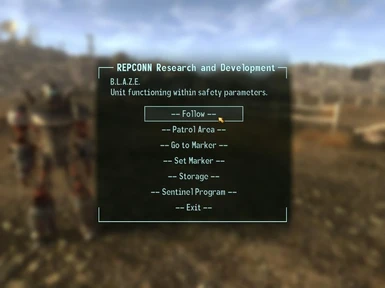In order to comply with the copyright laws I am unable to upload the required resources for this mod. However, you can get them here:
http://www.fallout3nexus.com/downloads/file.php?id=6676
See installation instructions.
Description
------------
This is a port of my Blaze mod for Fallout 3. He is a Human size Liberty Prime companion, who will follow your orders. He can be found at the Repconn Head Quarters; South East of the strip. On the side of the building you will find a door, all should be obvious after that point.
When you speak to Blaze you will be given a Blaze remote control, which will allow you to hotkey it in your inventory so you can give him orders without having to talk to him. If he is in the same cell as you the remote control works instantly, if he is far away or in another cell it takes a little longer; as it should. He can also be given commands via the terminal where you will find him.
As you can see from the screen shots; his options are:
Follow
Wait
Patrol
Go to Marker (Walk to a player defined waypoint)
Set Marker (Define the Waypoint)
Storage (Open a container for player use)
Sentinel Program (Blaze will use Teleport technology to create two miniature sentry bots to fight alongside you)
Blaze has a devastating embedded weapon which will hurt if it hits you, so stay out of his way. He is as hard as nails and will gladly take on a death claw or two. He is a walking tank, but he can be killed. When not involved in combat he will heal himself over a short time, but if he is killed his remains are teleported back to Repconn HQ to be re-assembled. You can either go back to Repconn HQ and reactivate Blaze or use the Blaze remote control to reactivate him and have him teleported to you.
Liberty Prime was never made to be human sized and fight battles in the way that Blaze does, as such the available resources leave Blaze with some limitations. Blaze will sometimes seem to freeze in battle (if he’s facing the wrong way for instance) and just take damage without reacting. This is because Bethesda designed him to be huge and look down on every target in the area with a clear shot, not to have very close, very fast moving targets. He’s very good at ranged attacks, but not so good up close. So I decided to include the Sentinel program in order to protect Blaze when he’s under attack from melee targets. The Sentinels are miniature Sentry Bots who Blaze will teleport to his aid either by your command, or if his health drops below a certain level. During combat they are quite useful, but outside of combat they only have a short battery life. After a few minutes they will die and their remains will be teleported back to Repconn to be reassembled for later use.
Using the “Set Marker” command will set a waypoint at Blaze’s current position. If you later use the “Go to Marker” command Blaze will walk off to the waypoint. The default position is at the Repconn HQ where you found him. Using the “Set Marker” command in an exterior cell (outside) will also set a map marker which you can fast travel to.
I decided to only include the Blaze companion in the NV version. The last one was huge and caused some people to have mod conflicts. I will start working on the Vertibird which was available in the FO3 mod next, but this will be a little different and hopefully a little better.
For those that played and liked the FO3 Blaze mod, I’ll have a go at building the player home with all the gadgets, the weapons and the armour if people ask for it. I’m open to suggestions! I’ll probably be making the radio station at some point anyway.
Installation
-------------
Download this to a location separate from your Fallout NV data folder, such as your desktop:
http://www.fallout3nexus.com/downloads/file.php?id=6676
Extract the file and open the extracted folder.
Disregard the ESP, the Sound folder, the Screenshots folder and the readme, delete them if you want. For Fallout New Vegas you will only need the Meshes folder and the Optional folder.
Copy and paste the Meshes folder into your Fallout NV Data folder; don’t worry, it won’t overwrite anything.
Open the Optional folder and choose which texture you would prefer for Blaze. If you want the original Liberty Prime textures I’m afraid you will have to extract them from the FO3 Textures bsa. If anyone needs to know how to do this please just ask.
(Check the comments page because someone else may have already asked your questions and the answers may already be there.)
In order to use the texture provided by the FO3 mod; just change the name of the folder to “Textures” (without the quotes) by deleting the brackets and the colour name.
Eg. If you want the blue textures rename the “Textures (Blue)” folder to just “Textures”
Then copy and paste the newly renamed Textures folder into your Fallout New Vegas Data folder.
When that is done you can extract this mod, open the folder, and simply copy and paste the ESP and the Sounds folder into your Fallout New Vegas Data folder.
I realise that this may be teaching some people to suck eggs but it is my hope that there is enough description here to walk someone through the process who isn’t sure about it. Again; if anyone should find that they are struggling with this please ask in the comments section if it hasn’t already been answered.
Finally you should Launch Fallout New Vegas or NVMM or whatever you use to start the game and check the box next to the mod’s name. In game; head for the Repconn HQ and you’re away!
Enjoy!
Requirements
------------
This is crucial:
http://www.fallout3nexus.com/downloads/file.php?id=6676
Credits
-------
J3X for advice