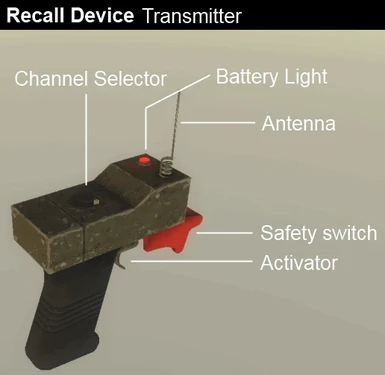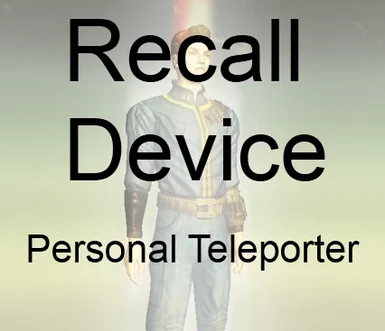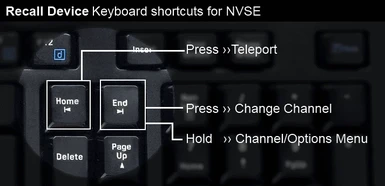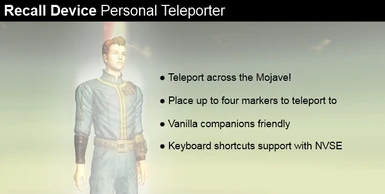About this mod
Allows you to teleport to an interior or exterior location in the Mojave wasteland that you have previously visited before and \"marked\".
- Permissions and credits

[size="6"]Version 0.3[/size]
Written by Robin "betajaen" Southern
Beta tested and assisted by Reo.
[size="6"]What is it?[/size]
The Recall Device allows you to "mark" upto four interior or exterior spots in the
Mojave wasteland, and then can teleport you back to those spots as many times as you like.
[size="6"]Examples of use[/size]
- Find an empty house. Mark it for teleportation, and teleport there everytime you
- need supplies or a place to sleep.
- Not sure what is around the corridor? Mark your current your position, then test it out.
- Big scary monster? No problem, just teleport yourself away to safety!
- Bored of walking back and forth on fetch quests? Just put a marker down, and teleport yourself on the way back!
[size="6"]How to install[/size]
- Simple copy the RecallDevice.esp file into your Fallout 3 New Vegas data folder
- Enable it the New Vegas Configuration tool or NVMM
- Start the game, and load your latest save. After a few moments a message will popup telling you that it installed correctly.
[size="6"]How to upgrade from a previous version[/size]
Unfortantly upgrading will not save your old markers. You will have to re-apply them again after upgrading.
- Delete the old RecallDevice.esp from your New Vegas data folder
- Run New Vegas, and open your latest save game. Allow it to continue when it alerts that a mod is missing.
- Save the game, and exit the program
- Copy the RecallDevice.esp file into your Fallout 3 New Vegas data folder
- Enable it the New Vegas Configuration tool or NVMM
- Start the game, and load your latest save. After a few moments a message will popup telling you that it installed correctly.
[size="6"]What are Transmitters, Channels and Markers[/size]
The transmitter is a device that triggers a teleportation. You get teleported to the marker the transmitter is tuned to. There are four channels, which the transmitter tunes to. Each channel listens to a single marker which broadcasts it's location in the Mojave Wasteland.
Changing teleport locations is simply changing the channel, and you can move the marker that the transmitter is currently tuned too.
Markers can be placed indoors or outdoors, but read the "Story or Possible Problems" section first.
[size="6"]Controls (Vanilla New Vegas)[/size]

There are two devices which are given to you automatically (Recall Device).
The transmitter which is found in the weapons section of your inventory, and a control interface (Recall Device Controls) which you "wear" found in the armor section.
- To teleport: Equip and fire the transmitter to teleport to the selected channel.
- To change channel, options or place a marker: Equip the Recall Device Controls and leave the pip-boy, a menu will appear for you with plenty of options choose from.
[size="6"]Controls (NVSE)[/size]

Instead of using the devices you can just use your keyboard to teleport.
[size="6"]Story and possible problems[/size]
- The teleporter will not function when the player's controls are disabled, this usually happens during cut-scenes or the in the beginning at Doc Mitchell's house.
- You can turn off teleportation during combat (see the Recall Device Options menu). For reasons if you accidentally fire the transmitter or hit the teleport key. It may also be useful when playing in hardcore mode to give you that restriction as an extra challenge.
- You need to be carefull when teleporting whilst doing a Quest. If a quest uses a trigger to advance the plot, and you teleport pass it. The trigger won't fire and the quest may appear to be in limbo or act oddly.
- You should be careful when placing markers indoors; especially if a quest is involved i.e. the hangar at Nellis Airbase would be a particular problem should you do that quest if you place down a marker inside.
[size="6"]History[/size]
0.1
- Initial Release
0.2
- Added support to teleport upto four different spots.
- Changed teleportation FX.
- Improved on companion teleportation.
0.3
- Can now teleport via the keyboard if NVSE is installed and running.
- Cleaned the menus.
- Added support to show the markers in the map (Disabled in this version, until teething problems are fixed).