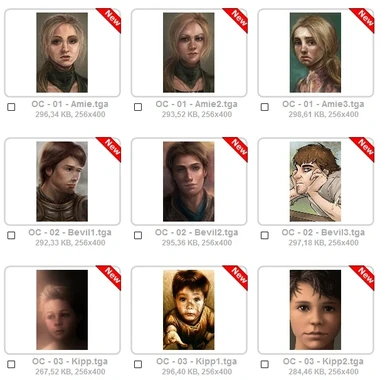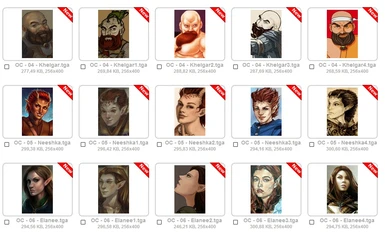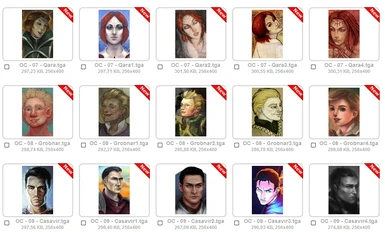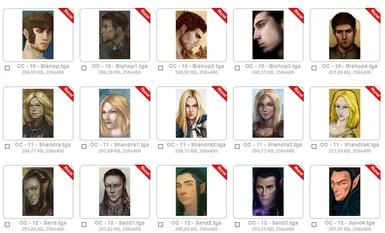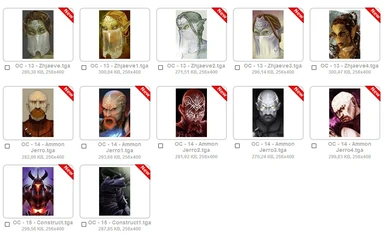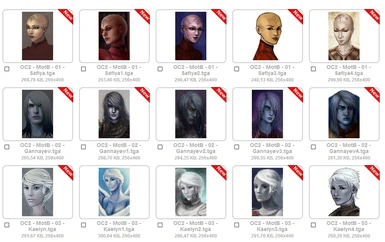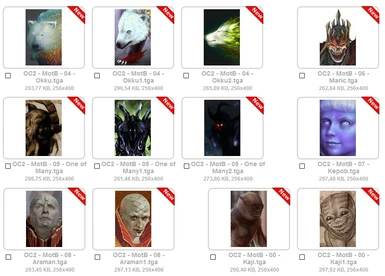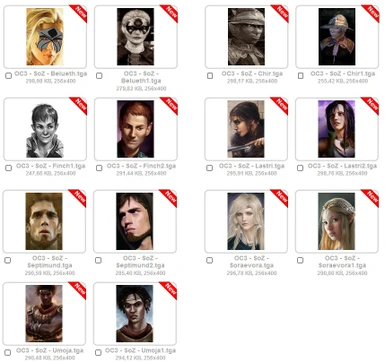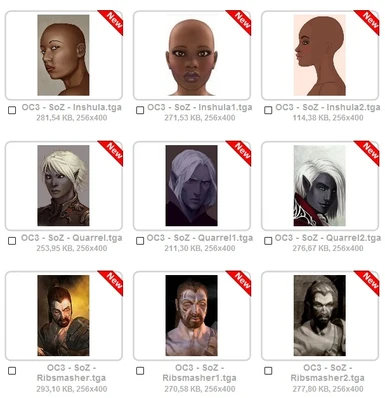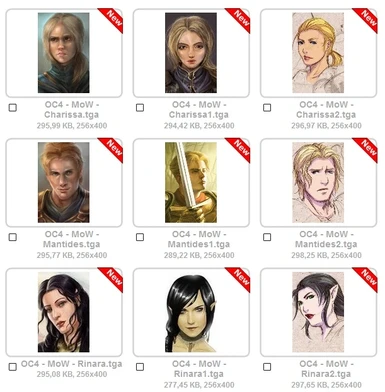Documentation
Readme
View as plain text
README - ENGLISH:
Just unzip the archives and copy them in your "Portraits" folder. The custom portrait folder is located in your (...documents\neverwinter nights 2\portraits).
It is NOT in the NWN2 installation folder, so be careful. Be sure to delete all previous portraits you may have installed if these are 128x128.
You WILL NEED to have "Tchos' HD UI panels and dialogue compilation and expansion" installed because these portraits are 256x400, the size that MOD makes the portraits to work in game.
I HIGHLY SUGGEST to download "NWN2 Facelift Pack" so you can make both Elanee and Bevil more likeable (you know, the default models are ugly as Hell, but suit
yourself).
HOW THIS WORKS IN-GAME:
Very simple: when you are playing your Campaign, at any time you click on your PC portrait (or in the companions portraits, it depends which one you want to change),
left click (double click) on the portrait you find inside your character-companion sheet (press C to open it), not the small "in game" one on your right on the screen.
---------------------------------------------------------------------------------------------------------------------------------------------------------------------------
LE�ME - ESPA�OL:
Descomprime los archivos (im�genes en formato .TGA) y c�pialas en la carpeta "Portraits". La susodicha carpeta se halla localizada en (...documentos\neverwinter nights 2\portraits).
NO est� en la carpeta de instalaci�n donde tienes los ficheros principales, as� que ten cuidado. Procura borrar los retratos anteriores que hayas podido instalar si son de 128x128.
Para que �sto funcione VAS A NECESITAR tener "Tchos' HD UI panels and dialogue compilation and expansion" instalado, ya que �se MOD lo que hace es adaptar el formato de retratos de Neverwinter Nights 1 al 2
(256x400) y �stos retratos est�n hechos aposta precisamente para �so.
Recomiendo encarecidamente que te descargues "NWN2 Facelift Pack" para hacer a Elanee y a Bevil m�s agradables al ojo, no s� si me explico. Los modelos originales del juego son feos
con avaricia, pero �so ya es cosa tuya, no es necesario para que �sto funcione.
C�MO FUNCIONA �STO MIENTRAS EST�S DENTRO DEL JUEGO:
Muy simple: cuando est�s jugando, sea la Campa�a que sea, haz click en el retrato de tu personaje (o en el de sus compa�eros, dependiendo de a qui�n quieras actualizar el retrato)
haz click izquierdo con el rat�n (doble click) sobre el retrato creado por el juego que encontrar�s dentro de la hoja del personaje (presiona C para abrirla) y �elige el retrato que m�s te guste!