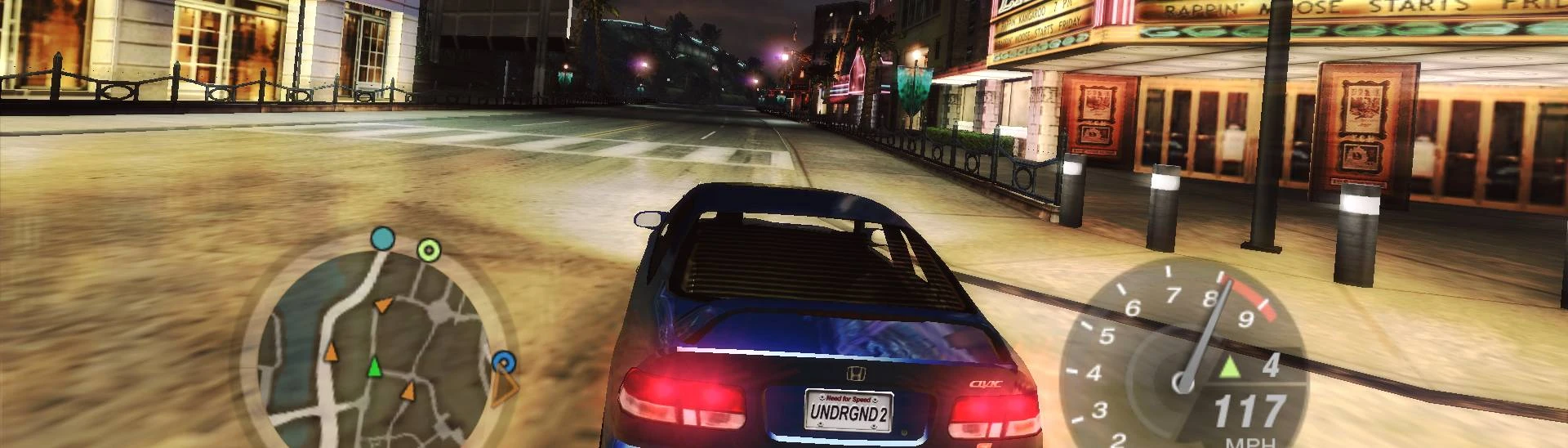Documentation
Readme
View as plain text
Instructions:
1. Extract "FPS Uncap.rar"
2. Copy "dinput8.dll", "FPS Uncap.asi", and "FPS Uncap.ini"
3. Paste it into your Need For Speed Underground 2 Directory
4. Open "FPS Uncap.ini"
5. Change the FPS Limit to anything of your choice
6. Example: [MISC]
FPSLimit = 144
7. Now Open Underground 2 and it should now be set to your desired FPS limit.