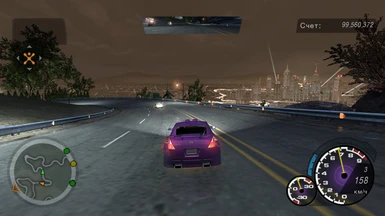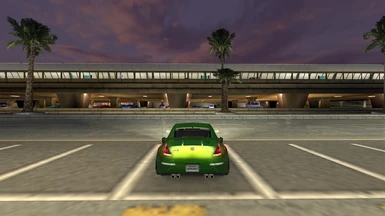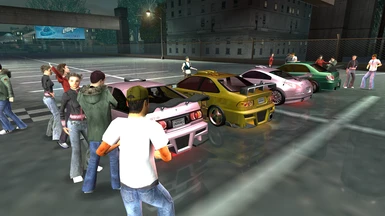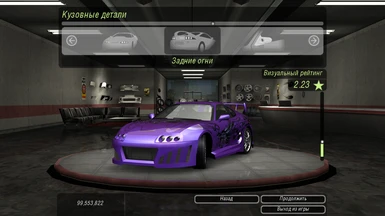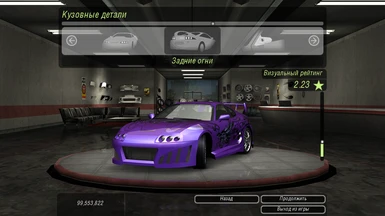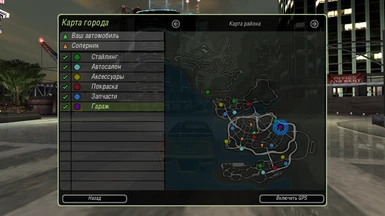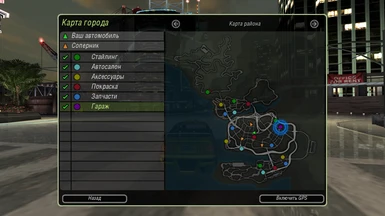Documentation
Readme
View as plain text
Installation:
1) Download Reshade: https://reshade.me
2) Downoload my ini file
3) Run Reshade
4) Select SPEED2.EXE and click Next
5) Choose DirectX 9
6) Choose Browse button and select my «Amazing Image Detail Preset.ini» file, once Reshade has then loaded files and confirmed complete, close Reshade
7) Launch game, you should see Reshade loading across the top, once you are in game press HOME to open Reshade UI
8) Choose Skip Tutorial, and press HOME again
9) Enjoy
My preset should fit any screen resolution and any version of the game. I tested it at 2560x1440.
*ReShade can be uninstalled at any time without breaking the game files