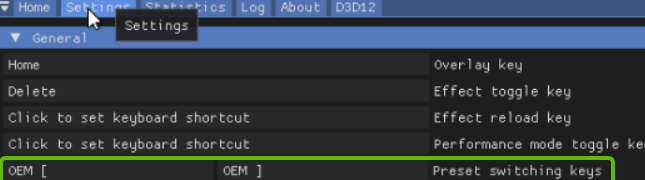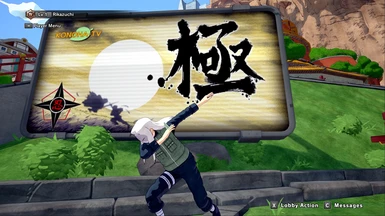Naruto to Boruto: Shinobi Striker Is an ONLINE game
Using files like these may not be allowed (Idk if they are or aren't) possibly resulting in a Ban
USE AT YOUR OWN RISK
Using files like these may not be allowed (Idk if they are or aren't) possibly resulting in a Ban
USE AT YOUR OWN RISK
Comes with 2* Presets
Shinobi Shade - More color
Shinobi Less - Less color (still more than vanilla)
(Will Update If needed)
-------------------------------------------------------------------------------------------------------------------------------------------------------------------------------------------------------------------------------------------(Gameplay Example Video/watch in 2k)
-------------------------------------------------------------------------------------------------------------------------------------------------------------------------------------------------------------------------------------------
Installation
(Read "Important" section after install)
-Drag & Drop Files into \SteamLibrary\steamapps\common\Naruto To Boruto\NARUTO\Binaries\Win64
-In-game you Should see a message at the top like This...
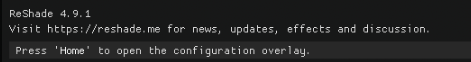
-at Main menu hit the *Home* key
-At the top click the drop-down menu
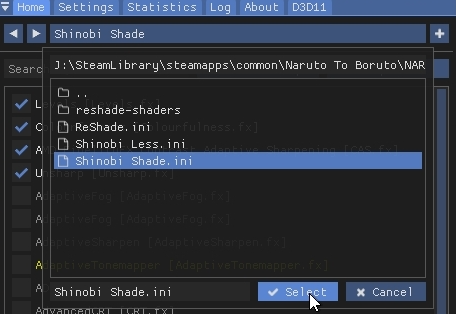
-Choose "Shinobi Shade", or "Shinobi Less" & Hit select
Important
-I Would turn OFF "Colourfulness" Whenever they switch the HUB to a Night theme

-------------------------------------------------------------------------------------------------------------------------------------------------------------------------------------------------------------------------------------------
Reshade effect Toggle
If you want, set up "Effect toggle Key" for your own comparisons
-At the top look for a tab that says "Settings"
-Click it, Look for "effect toggle key"
-Add what you desire
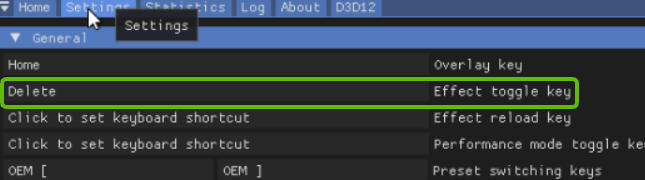
-------------------------------------------------------------------------------------------------------------------------------------------------------------------------------------------------------------------------------------------
Switch to Next Preset
In order to switch to the next available preset in your game directory, Set up a Preset switch key
-Home key to open overlay
-Click settings
-Look for "Preset switching key"
-Add what you desire
& Keep in mind Preset switch in Alphabetical order, I usually add numbers in front of what I want to be loaded in order.