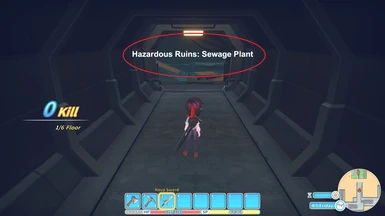About this mod
Displays the name of the current location in the middle of the screen when entering a new location or map
- Requirements
- Permissions and credits
- Changelogs
This mod displays the name of the current location in the middle of the screen for a few seconds, when entering a new location or map.
So you don't need to open your map to check.
Additionally or instead of you can display the message as a tooltip in the left bottom corner (new in version 1.1.0).
You can adjust the time how long the message is displayed in UMM (default 5sec).
This mod is designed to be compatible with every game language. But you can help with translating - see "Translation" below.
Requirements
Unity Mod Manager - https://www.nexusmods.com/site/mods/21/
How to install the mod
- Download the latest version of this mod.
- Use the Unity Mod Manager to install the downloaded zip file. (See UMM page for details)
- Run the game
***If the game is updated, open UMM and install the Portia profile again.***
How to use the mod
- Load up a save.
- Pause the game by opening any menu (so the mouse cursor is available)
- Use Ctrl + F10 to open (or close) the Mod manager
- Ensure this mod is enabled on the right - Status should be green.
- Click on "Portia Current Location" to open options menu
- Adjust settings as desired
- Click "Save" and close the UMM menu
Known Issues
- Version 1.2.0: Some rare locations are still missing for languages other than German or English as I could not find them in the game database.
Here you can help with the translation - see "Translation" below.
Translation
You can help translating this mod to other languages or help updating the existing translations by
- creating a new json-file (UTF-8 encoding) in the lang directory of this mod or
- edit an already existing json-file and save it with a new name or
- update an existing json-file.
- SimplifiedChinese
- English
- German
- French
- TraditionalChinese
- Italian
- Spanish
- Japanese
- Russian
I'd appreciate when you send me your translation so that I can include it in this mod - of course I'll credit your work.
Credits
This mod uses the JSON library by danielcrenna.
Social Media
"Portia Current Location" got promoted on Facebook and Twitter.