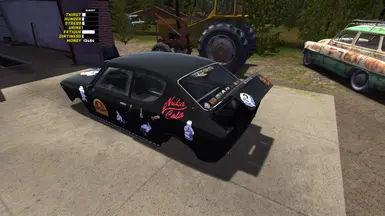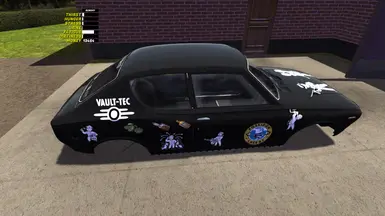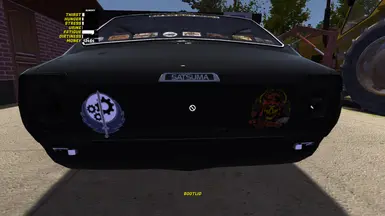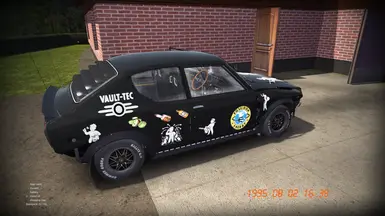Documentation
Readme
View as plain text
---Chryslus Satsuma---
by Gizzley
v. 1.0
Installation guide:
1. Extract Chryslus_Satsuma.7z.
2. Open the extracted folder and copy both files (car.png, window_sticker.png).
3. Insert car.png and window_sticker.png in the following directory:
.\Steam\steamapps\common\My Summer Car\Images
example:
D:\Games\Steam\steamapps\common\My Summer Car\Images