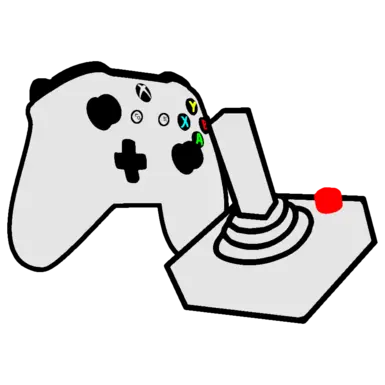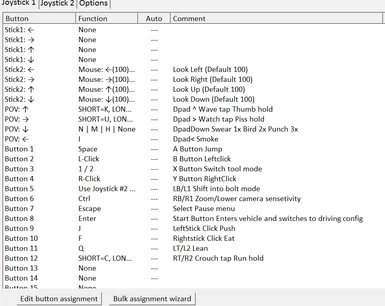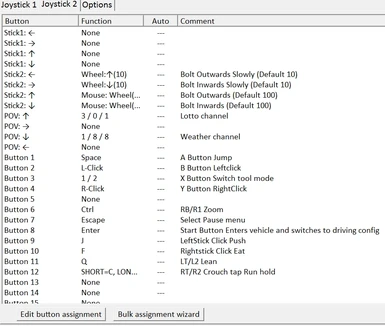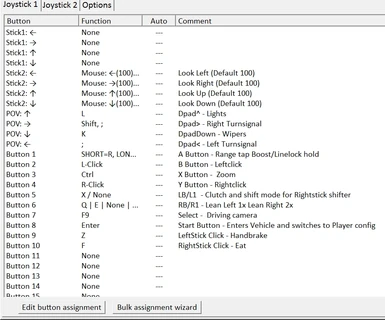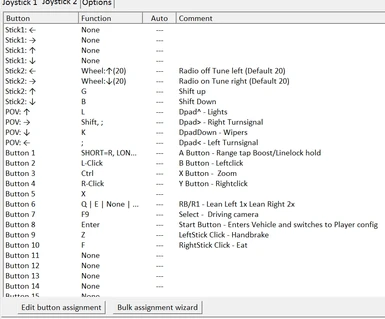About this mod
Configuration files for Full controller support in both player AND driving modes rolled into one through a free program named JoyToKey. Alongside 2 optional H shifter layouts.
- Requirements
- Permissions and credits
- Changelogs
Some binds are single taps, some are double taps, and Punch is 2 buttons at the same time. Some are hold, some are double tap hold, Some even act as a shift key switching to a second joystick config. This setup requires patience to learn and master. All Keybinds are listed and labeled in JoyToKey on the right side comments bar along with Default values for the variables. Please take a moment to read through them all and adjust anything that doesn't mesh with you once setup is complete. Clawgrip recommended but not necessary.
All 3 builds try to follow the same basic principles but each changes the way the right stick is handled in driving mode while holding L1/LB. The basic config is by far the easiest to use and enjoy. The H Shifter build is for those willing to compromise their controls slightly for more gear control and more complex shifting inputs. The Keyboard & Mouse H Shifter Mod Build is similar but makes you use the right stick to change gears with an onscreen gearshifter that you drag around the screen to shift gears. Each of them have good and bad aspects. But they are all completely playable.
In exchange for the headache you get binds for all tasks and even little extra goodies like the driving camera bind on select, The decreased sensitivity when zoomed in or holding in Left stick (when holding both the effect stacks, great for pixel hunting!), Binds for the only 2 TV channels you'll ever need, The interactive right stick without loss of camera control when you need it even while driving, a hotkey for camera wiggling for faster bolting, and never having to put down your controller in a session of My Summer Car ever again!
Important notes (Install directions in next section)
Start enters and exits vehicles while doubling as the profile switcher between Player and driving mode. It can't tell the difference between when you actually get into the car or not so if you think your player or driving controls aren't acting correctly make sure to press start once. If you wish to attach a sound or visual indicator you have switched control schemes you can attach said indicator in the options tab next to Joystick #1/Joystick #2 in both profiles.For visual indicators you then need to go into settings on the top left, preferences, and check the box to notify and set the time to 0 msec to keep the display as long as that profile is selected. You can also set it to rumble either side of the controller or a combination of all 3. Whatever works best for you. I've also provided a steering wheel icon in the downloads section.
If the camera speed still isn't fast enough (or it's too fast) for you even when set to 100 edit the mouse sensitivity bar in each right stick camera direction config. Or just change the default value ingame.
L1 While held overrides Right stick from camera control into your gear shift and/or your mouse wheel for turning bolts.Right stick becomes Up and Down for shifting and faster mousewheel to turn objects quickly. Left and Right for slower mouse wheel for turning objects slowly, tuning, station surfing, and radio volume.
L1 Also doubles as your clutch allowing you to run manual shift controls. (Note for H build users gears 4-6 are double tap holds on rightstick)
If Moving diagonally slows you down slightly while on foot disable steam controller input by right clicking the game in steam, Properties, Controller, Disable Steam input.
Steps to make it work
(Linux users go check out the Forum tab for more notes)
1. Start MSC and bind both your walking and steering to the left stick. Sometimes it resets one when you set the other so double check and try again if it resets. It CAN have both bound to left stick at the same time.
2. Set your Throttle and Brake to your Triggers
3. Download and install a recent version of JoyToKey from their official site. Consider purchasing their license key if you wish to support them but one is not required to use the program now or ever. It's Shareware with an UNLIMITED trial period. Making it essentially FREE!
4. Drop config files into the default directory for JoyToKey Controller configs (Default should be in C:\Users\Username\Documents\JoyToKey )
5. Start JoyToKey and click on My Summer Player. Confirm JoyToKey is registering your controllers inputs properly with the labeled inputs. If not, use JoyToKeys Config options to map your controller buttons.
6. Launch the game. If you are using the regular configuration layout Skip step 7 & 8
7. H shift Build players binds are slightly different and need different ingame binds. Make sure to set these while JoyToKey is closed! If using K&MHSM Build Skip step 7
Brake > Down on Left Stick
Handbrake > Down on rightstick
Clutch > L2/Left Trigger
Throttle > R2/Right trigger
Gears 1-6 and reverse > set them as keys 3-9 in ascending order with 1st gear starting as number key 3
8. K&MHSM players your ingame binds are as follows. Your also gonna have to install the Keyboard H shifter mod for this build. It says u need the other ones by default but you don't. Check the requirements tab at the top of this page for more details.
Brake > Down on Left Stick
Clutch > L2/Left Trigger
Throttle > R2/Right trigger
And lastly the default key in the mods settings must be changed to L1/LB
Your all set! Everything else in this config works with the default controls.
(IMPORTANT If you are having ANY issues with the K&MHSM builds configs DO NOT ask the creator of the Keyboard H shifter mod for fixes. If for whatever reason there's a compatibility issue it is up to me or you to fix it, not them! They were kind enough to give permission for the build.)
Please share any suggestions to improve the controls. If you're having trouble getting JoyToKey to recognize your controller I probably can't fix it, but maybe someone else here can! If you run into any issues or workarounds please share with each other in the Forum! Will update this if I (or maybe you?) come up with any further improvements.
One last thing, if it worked well enough for you and you don't really have any suggestions then please consider giving it a thumbs up.