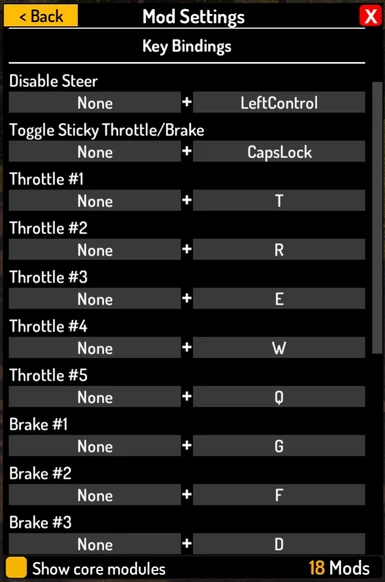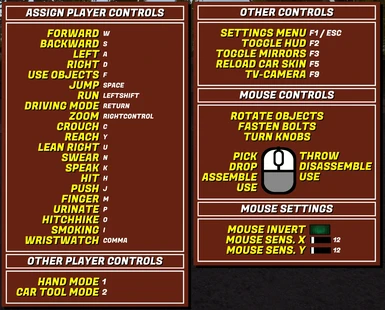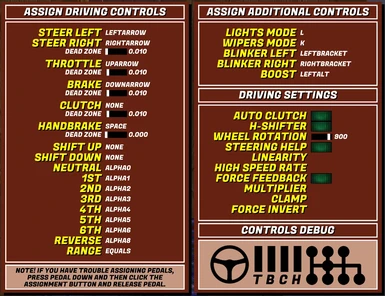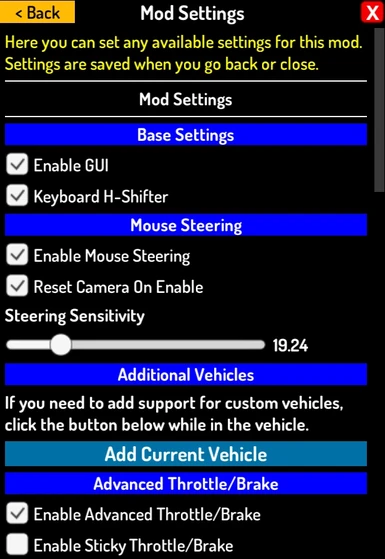About this mod
Adds additional controls to drive the vehicles with.
- Requirements
- Permissions and credits
- Changelogs
Settings
- Enable GUI: Shows the Throttle/Brake/Clutch below the Needs; Default: Enabled
- Keyboard H-Shifter: Allows you to use keyboard keys as individual gears (1-6,R,N), normally it would work only with a dedicated h-shifter joystick; Default: Disabled
- Enable Mouse Steering: Steering happens with the mouse instead of keyboard keys, use the 'Disable Steer' key to click around the interior of the vehicle; Default: Enabled
- Reset Camera On Enable: Resets camera position when steering is re-enabled; Default: Enabled
- Steering Sensitivity: How sensitive is the mouse steering; Default: 50
- Enable Advanced Throttle/Brake: Enables advanced Throttle/Brake keys; Default: Enabled
- Enable Sticky Throttle/Brake: Pressed keys will persist after releasing (acts like radio buttons, last pressed is active, if the last pressed is clicked again, its released); Default: Disabled
- Throttle #1-5: How much throttle is applied at the given key; Default: 20%, 40%, 60%, 80%, 100%
- Brake #1-5: How much brake is applied at the given key; Default: 10%, 20%, 50%, 80%, 100%
- Enable Advanced Clutch: Enables manual clutch with advanced keys; Default: Disabled
- Enable Sticky Clutch: Last pressed key persists after releasing; Default: Enabled
- Clutch #1-5: How much clutch is applied at the given key; Default: 40%, 60%, 75%, 85%, 100%
Keys
- Disable Steer: Disables steering so you can move your camera around; Default: Left Ctrl
- Toggle Sticky Throttle/Brake - Very useful as cruise control; Default: Caps Lock
- Throttle #1-5; Default: TREWQ
- Brake #1-5; Default: GFDSA
- Clutch #1-5; Default: BVCXZ
There are several modes that you can switch through to enhance your difficulty.
Basic Mode - only mouse steering
- Enabled 'Mouse Steering'
- Disabled 'Advanced Throttle/Brake'
Use mouse to steer
Normal Mode - mouse + advanced throttle/brake (default)
- Enabled 'Mouse Steering'
- Enabled 'Advanced Throttle/Brake'
Use mouse to steer, QWERT to accelerate, ASDFG to brake
Advanced Mode - mouse + advanced throttle/brake + advanced clutch
- Enabled 'Mouse Steering'
- Enabled 'Advanced Throttle/Brake'
- Enabled 'Advanced Clutch'
Use mouse to steer, QWERT to accelerate, ASDFG to brake, ZXCVB to apply clutch
Expert Mode - mouse + advanced throttle/brake + advanced clutch + keyboard H-shifter
- Enabled 'Mouse Steering'
- Enabled 'Advanced Throttle/Brake'
- Enabled 'Advanced Clutch'
- Enabled 'Keyboard H-Shifter'
Use mouse to steer, QWERT to accelerate, ASDFG to brake, ZXCVB to apply clutch, 1-6 for gears, 8 reverse, 0 neutral, '=' for Range (must set them in controls)
YOU MUST Rebind some of your Car/Player Controls to avoid duplicates. Here are some screenshots of proposed key presets:
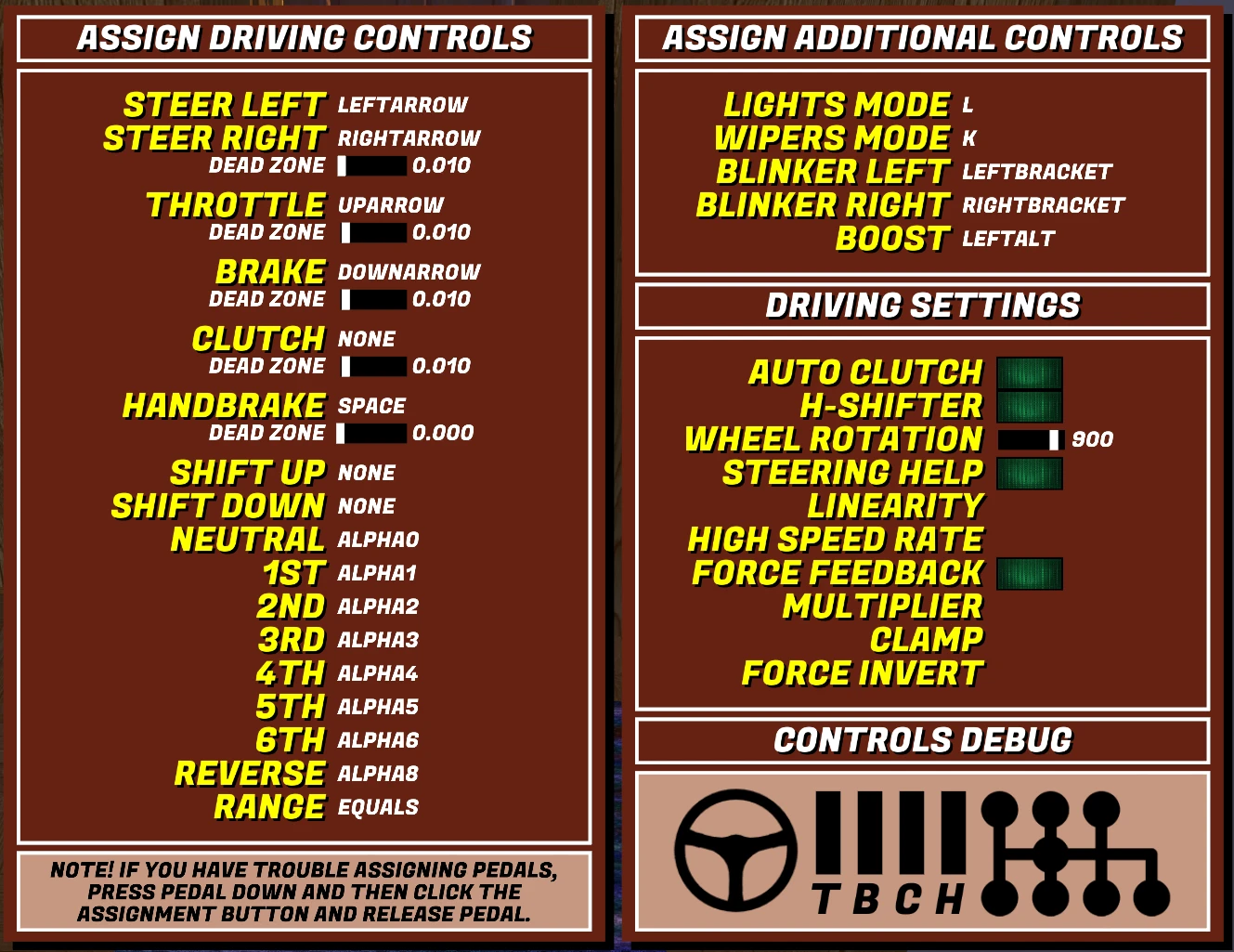
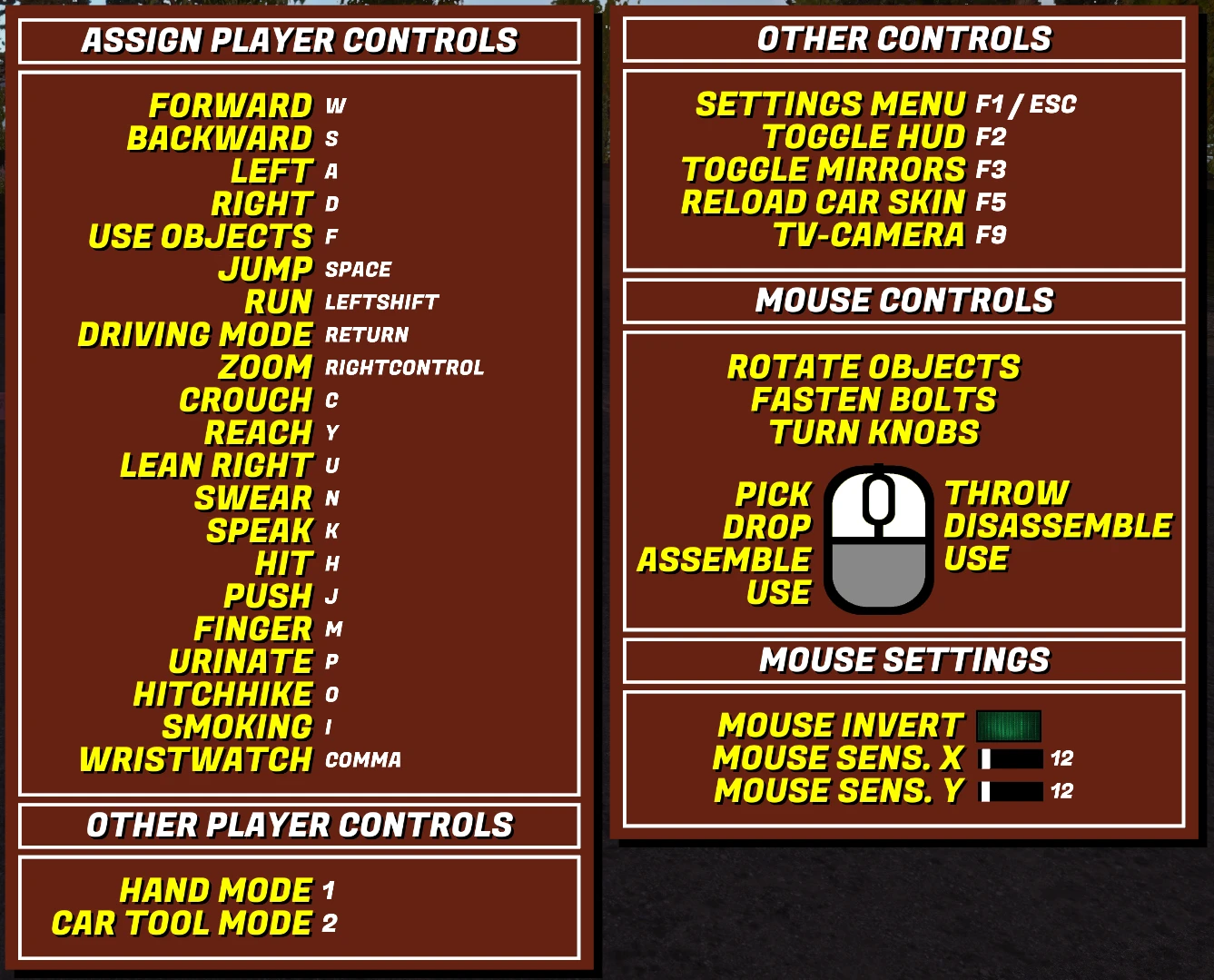
Needs the latest version of MSC Mod Loader.
Installation:
Extract the Archive inside the Mods folder.
eg. "Steamapps\common\My Summer Car\Mods" or
"Documents\MySummerCar\Mods" or
"%APPDATA%\..\LocalLow\Amistech\My Summer Car\Mods"
Source Code