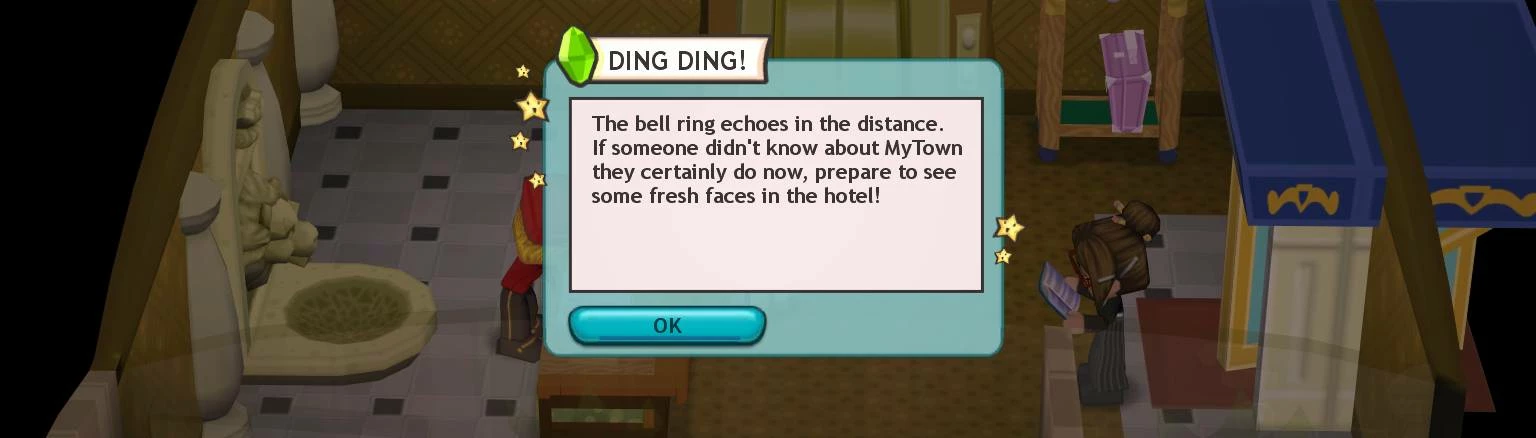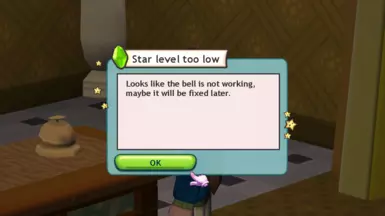About this mod
Compatible with Cozy bundle. This mod allows you to refresh the list of sims available in the hotel, its main function is adding custom sims to your game without starting a new save.
Version 2.0 also removes sims from the game.
- Requirements
- Permissions and credits
Normally the game refreshes the list of sims that can appear in the hotel when you start a new save and every Star Level, meaning you can't add new sims once you reach Star Level 5, and you cannot remove them. The Desk Bell is a modified decoration with a script that forces a refresh.
You cannot remove a sim currently moved in and you can't add sims to the Uber Sims group. I recommend ringing the bell at night and without pending sims (sims you're inviting back in town).
Installation:
You can find these instructions included with the mod files, since you have to add the files manually I tried to make the instructions as straightforward as possible.
If you are using the original non-Taco Bell version you'll need to install the Lua Folder Patch or you won't be able to access the Lua folder files.
Instructions:
- Locate MySims "Lua" and "ObjectDefs" folders.
· Default path for original EA App version: Programs\EA Games\SimsRevData\GameData\Lua.· Default path for Cozy Bundle (Steam): Program Files (x86)\Steam\steamapps\common\MySims\data\GameData\Lua. You can also right click MySims from the game list, go to manage>browse local files to reach the game path. - I recommend creating a backup of both your saves and GameData folder in case of corruption.
- Paste the contents of the A folder in Lua and the contents of B in ObjectDefs, confirm if/when asked if you want to replace some of the files in the folders.
- Run the game, the bell should be available in the player house and hotel.
Method 1 (you only have this mod):
- Remove your custom sims from Global_Hotel_MoveInPool.lua;
- Ring the bell one last time;
- Repair files through EA app/Steam/whatever.
Method 2 (lazy):
- Remove your custom sims from Global_Hotel_MoveInPool.lua;
- Ring the bell one last time;
- Open locDeco_Hotel_DeskBell.xml in ObjectDefs;
- Change the script from "locDeco_DeskBell" to "locDeco_base";
- The bell will stop working but the files are still there.
Method 3 (proper):
- Remove your custom sims from Global_Hotel_MoveInPool.lua;
- Ring the bell one last time;
- Open locDeco_Hotel_DeskBell.xml in ObjectDefs;
- Change the script from "locDeco_DeskBell" to "locDeco_base";
- Go to Lua and delete all the files containing "DeskBell" in the name + "Global_Hotel_RefreshPoolsMods.lua".
WARNING: Your custom sims will remain in the NPC book, there is a method to remove them but I don't really know how to explain it so just leave them there and don't touch their book entries.
Resources for custom sims here: link