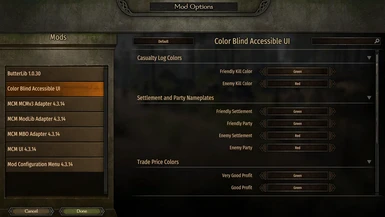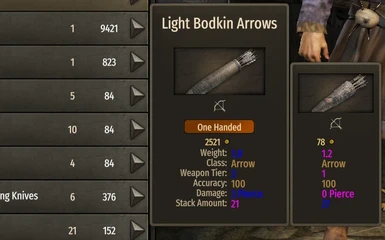About this mod
Provides configurable color options for a variety of UI elements in an effort to make the game more accessible to people with color vision deficiencies.
Offers 28 different color choices by default and also provides support for defining your own custom colors.
Color options are configurable via in game Mod Configuration Menu
Bannerlo
- Requirements
- Permissions and credits
- Changelogs
Description
This mod provides configurable color options for a variety of UI elements.
There are currently 28 different colors available for use with the option to define your own via a config file. Color names generated from https://www.color-name.com/
Currently configurable UI Elements:
- Casualty logs, Ally/Enemy kills
- Trade prices, Very Good profit, Good profit, neutral, Loss, Bad Loss
- Settlement nameplates for Allied and Enemy settlements
- Party and Army size numbers on the world map, Ally/Enemy
- Various Positive/Negative indicators such as differences in stats on equipment in Trade/Inventory screen
- Standard information messages (XP Gain, Daily Gold Change, etc)
- Event notification messages (Prisoner taken/escaped, Army creation, Marriage, NPC Lost, etc)
- Formation popup icons in battle scenes (Ally, Enemy, Player)
Installation
This mod requires you to have Harmony and Mod Configuration Menu (and its requirements) mods installed. Ensure you have the latest versions of:
- Harmony
- Mod Configuration Menu
- Butterlib
- UIExtenderEx
Load order should be as follows:
- Harmony
- ButterLib
- UIExtenderEx
- Mod Configuration Menu
- Native
- Sandbox Core
- Sandbox
- StoryMode
- CustomBattle
- ColorBlindAccessibleUI (does not have to be the top of any other mods you have, as long as it follows the TaleWorlds modules)
Usage
- Once you've installed the mod and its requirements, ordered them properly and ensured they are all enabled, start the game.
- You'll likely see a warning screen about mismatched versions. This is generally okay as some of these mods don't update every single release. Simply click Confirm and continue loading.
- In the Main Menu you should see a Mod Options button, Click it to enter the Mod Config Menu
- Select Color Blind Accessible UI in the left panel
- You will be provided with several sections of options you may now configure. Each option provides a dropdown box to select the color you'd like to set for that UI element. If the dropdown extends below the visible screen, simply use the arrows to the left or right of the dropdown box to navigate through the selections.
- Once you've set your preferences, Click Done
- Load or Start a new game and enjoy your new settings.
Custom Color Configuration File
If the provided colors are not sufficient for your needs, or you simply want something different, you can add your own custom colors.
- Navigate to "Mount & Blade II Bannerlord/Modules/ColorBlindAccessibleUI/bin/Win64_Shipping_Client"
- You will see a file named customColors.json, open it in your preferred file editor
- Note the structure of the existing colors in the file as I've included them as an example
- Place a comma after the last } curly bracket and then begin a new line with the following:
{
"name": "",
"hexcode": ""
}
- Put the name of your new color within the apostrophes in the name field and the hexcode of the color within the apostrophes in the hexcode field
- You can use a variety of online color pickers such as https://htmlcolorcodes.com/color-picker/ to get a hexcode for the color you want
- Save the file.
- Start Bannerlord
- In the Mod Options configuration window for Color Blind Accessible UI you should now see your custom color added to the dropdown lists, labeled using the name you provided
If you find any other UI elements that are problematic for your particular vision situation, please do not hesitate to let me know either in the POSTS or via direct message. I'll be happy to add more options to help you out.