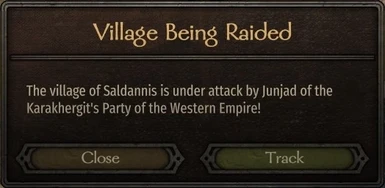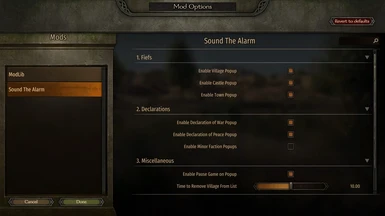About this mod
Functional alert system featuring popups for when the players fiefs (village, town, castle) are attacked and when any empire signs declarations of war or peace.
- Requirements
- Permissions and credits
-
Translations
- Turkish
- Russian
- Portuguese
- Polish
- Mandarin
- Korean
- Changelogs
Bannerlord Alert System
Sound The Alarm aims to bring the important information to the player by displaying a popup automatically if one of their fiefs are under attack (either directly owned by the player, or if the player is the leader of the kingdom whose fiefs are under attack) and when a war/peace declaration is signed, either by the AI, or by the faction that the player is currently in.
Helpful for those who might miss the small banner that appears when one of the fiefs are raided/under siege, or the message that appears as text in the bottom left when war/peace is declared.
By default, when the popup appears the game is paused automatically. This functionality however can be toggled on/off via the config file, or by using ModLib or Mod Configuration Menu v4 (depending on the version).
As of Version 1.0.6, Sound The Alarm now contains a version that fully integrates ModLib for easily changing mod values in-game.
As of Version 1.5.1a, the ModLib integration is replaced with Mod Configuration Menu v4 as a dependency to reduce issues with Mod updates breaking the mod/game.
If you enjoy the mod, leaving a comment or endorsement is the best way to show your support.
How to use
At any time, if one of your fiefs are attacked either under siege or being raided, an alert will show up informing you that this is the case and you can respond either by closing the window, or by selecting the 'Track' option to track where that fief is located. Likewise, whenever a war is declared or when peace is signed between empires.
Installation
Install via Vortex mod manager or by dragging and dropping the SoundTheAlarm folder into the Mount & Blade II Bannerlord/Modules folder.
For those using the ModLib Integrated version, you will need to have ModLib installed and loaded before Sound The Alarm.
For those using the Mod Configuration Menu v4 dependent versions, you will need to have MCMv4 and it's dependencies (Harmony, ButterLib, and UIExtender) installed and loaded before Sound the Alarm. ModLib is no longer required for this version.
Translations
For those wishing to create translations for this mod, you are free to do so, however you must list Sound The Alarm as a requirement and the files you wish to upload to nexus must only be the sta_strings.xml file located in the SoundTheAlarm\ModuleData folder.
Thus your folder structure should look like the following:
- Modules
- SoundTheAlarm
- ModuleData
- Languages
- <your_language_code> (for example: "DE", "PL", "TR")
- sta_strings.xml
Compatibility
If you are experiencing crashes on startup, please read and act on all the information below. If the problem still persists, please let me know by leaving a post with as much information as possible.
Unblock .dll files for each of your mods
Sometimes, Windows will automatically block downloaded .dll files from the internet for security reasons. As Bannerlord uses .dll files for modding, it is worth checking to see if this issue is happening with you.
- Go to Mount & Blade II Bannerlord\Modules folder.
- For each mod you have installed, enter into it's folder, then into the bin folder, then into the Win64_Shipping_Client folder.
- In this folder contains the mods .dll files, right-click the .dll (for multiple .dll files do them one at a time) and click Properties
- If the .dll file is blocked, there will be a a section at the bottom of the Properties window that looks like this.
- Click unblock and repeat for each mod.
Check the SubModule.xml file for each of your mods
When creating mods, they must each contain a SubModule.xml file that is listed in the first directory, for example, Mount & Blade II Bannerlord\Modules\SoundTheAlarm\SubModule.xml. This file contains the relevant information for loading the mod via the Mount & Blade II Bannerlord launcher, and loading it in general. Each SubModule.xml file must contain the following
<Official value="false"/>
<DependedModules>
<DependedModule Id="Native"/>
<DependedModule Id="SandBoxCore"/>
<DependedModule Id="Sandbox"/>
<DependedModule Id="CustomBattle"/>
<DependedModule Id="StoryMode"/>
</DependedModules>
If this is missing from any of the SubModule.xml files, please add it in and see if that fixes the issue. Furthermore, in the Mods tab of the Bannerlord launcher, the official modules (listed above) should come first, then afterwards all custom mods should be below them. If this is not the case the game will experience issues.
Remove mods you are not using or are not involved in troubleshooting issues
Mods that exist in the Mount & Blade II Bannerlord\Modules folder that are disabled can still cause problems. If you are not using these mods or are troubleshooting a specific mod, remove the mods that are not involved and only have the mod folders that you are actually using.
Credits
Huge thanks to the following supporters:
- iPherian for their huge support to the code base of the mod.
- daedalus1pl for their implementation of localisation and translation functionality of the mod. Also for creating the Polish translation.
- SweazyZ for creating the Russian translation.
And to all the kind people who donated and endorsed the mod.
Features to implement
- Instead of the popup immediately displaying, change to the less intrusive notifications on the right hand side, similar to the election vote notification, and when clicked, display the original popup (thanks to konstrukter for the suggestion).
Replace the "Sound The Alarm" title for the popup with a relevant title such as "Declaration of War".- Leader name for declaration of peace and war changed to the actual instigator of that declaration (currently just says the leader of the faction which declared war/peace).
- Alert for if/when an army in your kingdom is attacked.
Integration with ModLib.Notification for declaration of war (both for AI vs AI, and for AI vs faction containing the player).
See the Trello Board for updates and future features.
Changelog
e1.5.1a
- Updated for Beta 1.5.1 and converted to MCMv4 (with Harmony, ButterLib, and UIExtender as additional dependencies).
- Updated to game version Beta 1.4.1.
- Updated to game version 1.4.0.
- Incorporated ModLib v1.4 changes. ModLib Integration now works with Sound The Alarm.
- Fixed a bug with EnableMinorFactionPopup option set to false would not show popups for declarations of war or peace regardless of faction status.
- Updated to game version 1.3.0.
- Incorporated ModLib v1.3.4 changes. ModLib Integration now works with Sound The Alarm.
- Fixed a bug that would show town and castle sieges as "The castle of ATTACKER_NAME is under siege by ATTACKER_NAME of the ATTACKER_FACTION."
- Fixed the bug relating to EnableMinorFactionPopup not working which was causing issues for players using the Custom Spawns mod. Functionality of EnableMinorFactionPopup was not included in the ModLib Integrated version accidentally. This issue is now resolved.
- Added localisation functionality (courtesy of daedalus1pl). The editable strings can be found in SoundTheAlarm\ModuleData\Languages\sta_strings.xml.
- Added another version of Sound The Alarm with full integration with ModLib. The standalone version can still be downloaded for those who do not with to use ModLib. This version is the main file to download as it offers the most seamless experience for users.
- Added EnableMinorFactionPopup tag to config XML file to turn on/off popups for minor factions declaring war/peace (default is true).
- Fixed a bug where an alert for attacks would incorrectly not be sent. (Thanks to iPherian again for submitting their pull request on GitHub with the fix: https://github.com/AlpineSoftworks/bannerlord-mods/pull/4)
- Added EnableVillagePopup tag to config XML file to turn on/off popups for villages (default is true).
- Added EnableCastlePopup tag to config XML file to turn on/off popups for castles (default is true).
- Added EnableTownPopup tag to config XML file to turn on/off popups for towns (default is true).
- Added PauseGameOnPopup tag to config XML file to pause the game when a popup displays (default is true).
- Added TimeToRemoveVillageFromList tag to config XML file, this is the time in in-game hours before a village is removed from the list (helps alleviate popup spam for villages, the AI tends to raid, leave and raid again multiple times which results in popup spam. Default is 10.0).
- "Sound The Alarm" title for popups have been replaced with relevant titles such as "Declaration of War".
- Added a popup notification for declaration of wars and peace.
- Added a config XML file for turning on/off the different popups. Can also turn on debug messages to debug and troubleshoot.
- Reorganised the code base. See Source Code section for more details.
- Fixed alert not showing if you are not the king and your fief is attacked. (Many thanks to iPherian for submitting their pull request on GitHub with the fix: https://github.com/AlpineSoftworks/bannerlord-mods/pull/2)
- Updated the method used for checking if a settlement is being raided/sieged. Previously updated via ApplicationTick method which caused a lot of crashes for people, now using OnGameLoaded to initialise event listeners that fire only when the settlement is being raided/sieged. If this method does not work and people continue having issues, I have also made a HarmonyLib version that currently works, however this is there as a last resort.
v1.0.0
- Added to nexus.
Source code
The source code for the mod can be found on my GitHub here:
- ModLib Integrated Version: https://github.com/AlpineSoftworks/bannerlord-mods/tree/master/SoundTheAlarm_ModLibIntegration
- Standalone Version: https://github.com/AlpineSoftworks/bannerlord-mods/tree/master/SoundTheAlarm_Standalone