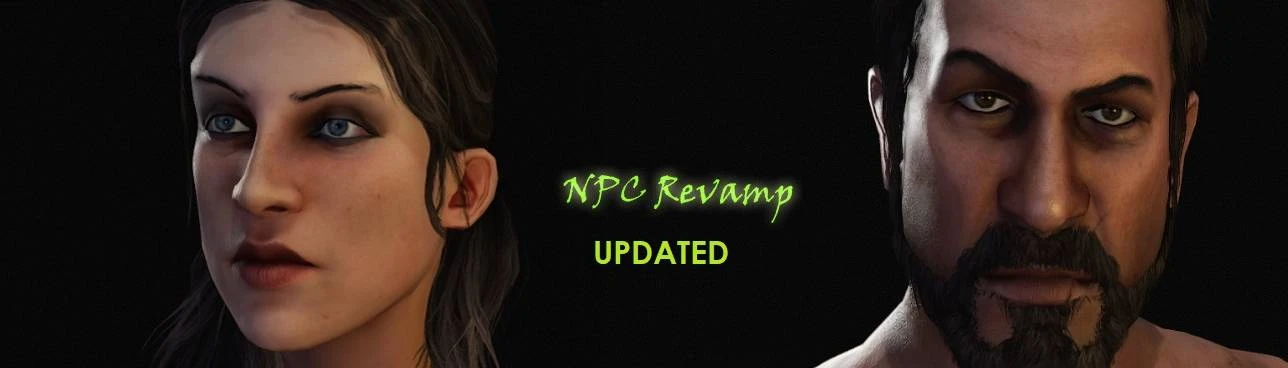About this mod
A non-developer's update for Vendarr's NPC Revamp 9.0 mod which stopped working after the 1.5.6 update.
- Permissions and credits
Updated to work on version 1.7.0.
IMPORTANT!
A non-developer's update for Vendarr's NPC Revamp 9.0 mod which stopped working after the 1.5.6 update.
This is a workaround to override characters faces. I've not changed any data from original mod page.
I will remove this page if original mod page will be updated by author(or if author request to)
Not tested on versions above.
95 faces reworked
List of faces:
Abagai
Abalytos
Addas
Adram
Aeron (new)
Alary
Alcaea (new)
Alijin
Alynneth
Anat
Andros
Anidha
Aradwyr (new)
Arcor
Arwa
Asela
Ascyron
Asta
Bolat
Bortu
Branoc (new)
Caladog (new)
Calatild
Carfyd (new)
Chagan
Chalia
Chason
Crotor (new)
Culharn (new)
Debana
Derthert
Elbet
Elys
Encurion
Erdurand
Ergeon (new)
Erta
Fiarad (new)
Ghuzid (new)
Godun
Helea
Idrun
Ingalther
Ira
Jinda
Kanujan
Lasand
Liena
Lucon
Lysica (new)
Manan
Manteos
Maraa
Martira
Melidir (new)
Mesui
Monchug
Nywin (new)
Obron
Olek
Oragur
Panalea
Phaea
Pharon
Phenoria
Philenora
Pryndor (new)
Qahin
Rhagaea
Raganvad
Ratagost
Rozhivol
Ruma
Siaramus (new)
Sichanis
Siga
Silvind
Sora
Suruq (new)
Swana
Tasynor
Temion
Thamza (new)
Thomund
Tovir
Tulag
Unqid
Unthery
Urik
Wythuin
Yana
Yorig
Zeno
Zerosica
Zoana
For all the images of faces please go to original mod page.
|
\/
Original mod page
All pictures from character editor. They have more details and resolution then in-game version. But still looks cool.
-------------------------------
Installation:le.
1. Download archive.
2. Unpack it to %Mount & Blade II Bannerlord%\Modules.
3. In launcher: move the mod to the first line, so it will load first. Or at least it should be loaded earlier than Native and SandBox game mods.
4. Start a new game and check faces with in-game wiki.
5. Play!