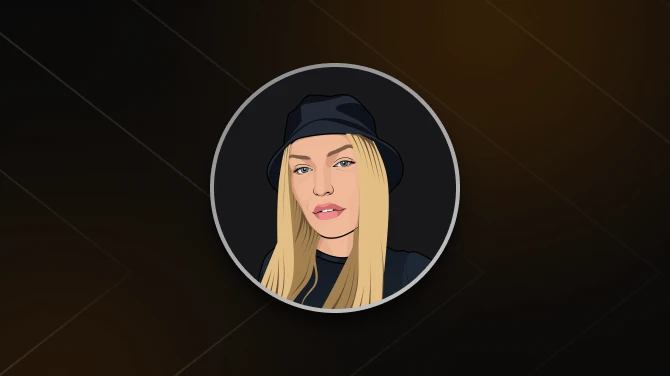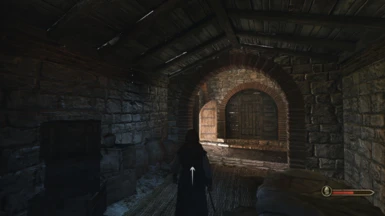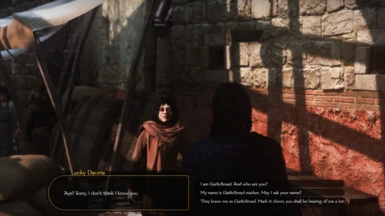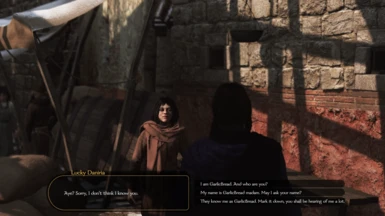About this mod
I intended to make an update for -AmbienceLord- but I went off the rails and made this instead. It's a juicy fantasy preset that brings intense color and shader dynamics to the world. Cool blue moonlit nights and fiery autumn afternoons await you. Enjoy colors reflecting off of surfaces and light bleeding into the environment. FPS will be harmed
- Requirements
- Permissions and credits
- Donations
-BloomLord-
(in order)
ReflectiveBumpmapping
PPFX_SSDO
MXAO
DPX
Colourfulness
CinematicDOF
AmbientLight
PPFX_Bloom
Vignette
Oh boy, that's some stuff. Don't worry I'll be making a performance and potato version for these mods soon.
This preset is a real visual smash up. If you blink wrong you might think that you're an NPC in the Witcher 2. Bloom is the major focus here.
pseudo reflections have been adjusted compared to my previous preset. More surfaces, less texture.
EyeAdaptation has been reworked to do things in light and dark scenes. TaleWorlds has a eye adaptation function but it renders a really flat desaturated image indoors. This shader allowed me to have a good exposure value to work with in all scenes. This made it easier to work with the shaders below without excessive artifacts. Concealing the AO methods in bright light and creating even lighting to apply them in the dark.
By adjusting the Relief strength of ReflectiveBumpMapping I adjusted it to maximize color bleeding on the character model and buildings. Bright days provide green grasses to shine on the boots and coats of thugs. As you traverse locations it will reflect upon your leader. Surfaces are slick and reflective with accurate color providing even more material for the shaders below it to digest.
SSDO is working overtime in this preset. I put more emphasis on indirect lighting to tame the strength of the effect and allow color midtones to bleed in shadowed areas. Ambient occlusion on buildings will reflect the surfaces providing them giving a colorful cozy tint to the scene. It also provides shadow volume to large areas, mountains and even your character.
MXAO is once again working on the tighter geometry in the foreground providing depth in grass, murderholes, barrels and just about any object around.
The DPX setting was fun. Radical color adjustment and remapping was possible with this bad boy, all with a filmic sheen. I used this as a layer of tonemapping and color balance. The other effects had warped colors and this was a standby to reconstruct them in an aesthetic way. The blue mana hollywood nights were born here.
Colorfulness was a swift punch to the saturation of the scene. I toned the saturation down in the other plugins before pushing this up
CinematicDOF is alive in a unique application. I didn't want to overdo it so its only near field blur when you look to the skies or a great distance. The autofocus follows your mouse. In character that is insignificant as it is locket to the camera but in the menus it allows focusing on the interface for usability. There's a great ease in to loading screens that looks really pretty that happens too. One could pretend, if more refined, it was meant to be that way.
(There's a Known Issue with the focus failing to work with the character creation menu. tip: Turning off DoF temporarily though the HOME reshade menu will stop it.)
AmbientLight does some fun things and is primarily responsible for the "fantasy" vibe. As a shader plugin its somewhere between color correction and bloom. It does amazing things with light falloff and has its own adaptation plugin. It provides the large sweeping bloom in high contrast scenes that mimics light spilling into an area.
PPFX_Bloom once again provided HDR and tonemapping tools but I did use the bloom this time. HOT DAMN THATS 3 BLOOMS! This is an indispensable flexible tool that does a bunch of things at once. I cant see it not being in my presets at this point.
Finally the Vignette is a little custom lass. I wanted movie bars but I didn't want them because they would render the menus unusable. So i made an anamorphic style vignette that is only present on the top and the bottom of the frame. How dramatic.
-INSTALLATION INSTRUCTIONS/TIPS-
Go install ReShade via installer on the official website
select bannerlord's exe file and chose the DirectX 10/11/12 option
download/Install all the shaders or deselect the ones you don't think you'll need. I beleive the
less you have the faster the ReShade UI will run. (If this worries you install them all)
Place my ReShade ini file named BloomLord.ini into the .exe hosting folder.
(Mount & Blade II Bannerlord\bin\Win64_Shipping_Client)
Once ReShade loads ingame pres the HOME key to open the menu
Select the drop down menu of presets and select BloomLord
(Keep in mind the mod can be customized and configured through the same menu by turning off performance mode. Toggle things! Tweak things!)
You're done! F12 toggles the effect on and off. Have fun!