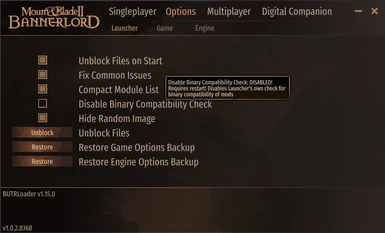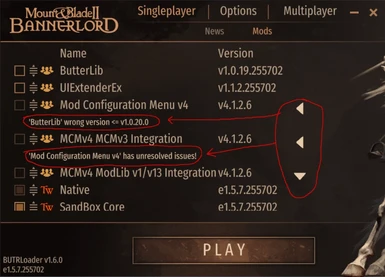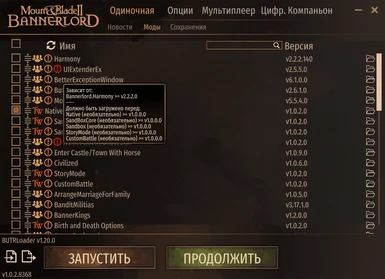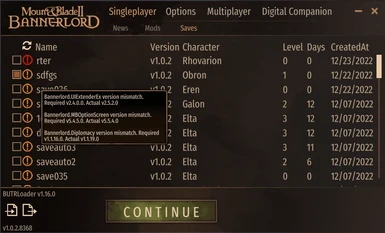Mod articles
-
1. Go to the Library tab and chose at the bottom 'Add a Game'
2. Chose 'Add a Non-Steam Game...'
3. Click on 'Browse...'
4. Find Bannderlord's install location and go to 'bin/Win64_Shipping_Client'
5. Chose Bannerlord.BLSE.LauncherEx.exe
6. Click 'Open'
7. Click 'Add Selected Program'
8. You should have now a new entry 'Bannerlord.BLSE.LauncherEx'. Use it to run the game!
... -
1. Go to the Dashboard and find the Tools section.
2. Click on the '+' button.
3. Click on New
4. Use 'BLSE LauncherEx' for Name
5. Click on the Folder icon on 'Target', find your game installation and find 'Bannerlord.BLSE.LauncherEx.exe'
For example, the default path for Steam is 'C:\Program Files (x86)\Steam\steamapps\common\Mount & Blade II Bannerlord\bin\Win64_Shipping_Client'
WARNINGThe Target and Start In paths should be in the game folder
6. Click on three dots (...) and click on Set as primary
7. BLSE should have now a Star. Now BLSE's LauncherEx will be launched by default!
... -
How To Add BLSE to Mod Organizer 2
1. Install BLSE and Harmony. With BLSE, it will state that it didn't recognize the mod. This is normal, just ignore the warnings!
Mod Organizer 2 didn't add native support for BLSE yet.
2. Click on the highlighted CheckBox and select Edit
3. Clone one of the existing selections
4. Click on ... in the Binary TextBox and select LauncherEx
5. Chose the newly created Executable
6. Make sure that Harmony is installed and click on Run
... -
Reporting LauncherEx's Mod List Issues
BLSE uses the SubModule.xml file to understand how to sort mods.
When there are issues encountered with the sorting, developers will need the SubModule.xml files to be able to reproduce the issue, because the alternative is to download each mod and install them manually. As you understand, this will take a lot of time that could be spend fixing the issues!
We created a Powershell script that takes all the SubModule.xml files with the correct folder hierarchy ready to be sent with the bug report.
Here's the script.
Execute it in the root folder of the game (where /Modules folder is) and send the created /Modules2 folder, don't forget to zip it! It will contains all the necessary info for us to reproduce!
If needed, don't forget to send the load order via ... -
The first step to opening a non-zip mod is installing software on your computer that can open it. On Windows, you can use a program such as 7-Zip, which is free and open source, meaning you can check the code yourself and modify it before installing it.
How to Install 7Zip
After the 7Zip download and launching, you will be amazed by how easy and simple to navigate through its user interface. In downloading 7Zip for Mac or Linux, just follow the steps discussed.
Go to 7Zip’s home page and choose the version you wish to download.
As of this writing, these are the versions available.
Choose the version you want and click on the “Download” button.
A new window appears which asks you what directory you like to installthe program. Choose the dest...