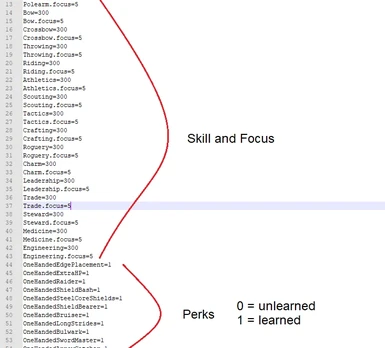About this mod
Export/Import character to modify attributes, skills, and perks from text file
- Requirements
- Permissions and credits
-
Translations
- Turkish
I'm not responsible with your corrupted save files and game files, use at your own risk.
I recommend to use this with new campaign or at least back up your unmodded save file.
The game doesn't like large number for skill level, I tested with 1000 and the save file was broken.
I tried with 300 for each skills, so far I don't see any problem even with all perks unlocked.
Installation Instruction:
- Use Vortex
- Activate the mod through Bannerlord launcher
Manual Installation Instruction:
- Download the .zip file
- Go to your bannerlord modules folder (e.g. G:\SteamLibrary\steamapps\common\Mount & Blade II Bannerlord\Modules)
- Extract the zip inside Modules
- Launch Bannerlord launcher and tick to enable the mod
- The file structure should be like this:
G:\SteamLibrary\steamapps\common\Mount & Blade II Bannerlord\Modules\CharacterTrainer
G:\SteamLibrary\steamapps\common\Mount & Blade II Bannerlord\Modules\CharacterTrainer\SubModule.xml
G:\SteamLibrary\steamapps\common\Mount & Blade II Bannerlord\Modules\CharacterTrainer\bin
....
Installation Troubleshoot:
- Unblock access permission for file
- G:\SteamLibrary\steamapps\common\Mount & Blade II Bannerlord\Modules\CharacterTrainer\SubModule.xml
- G:\SteamLibrary\steamapps\common\Mount & Blade II Bannerlord\Modules\CharacterTrainer\bin\Win64_Shipping_Client\CharacterTrainer.dll
- Or tell me what's inside C:\Users\(user)\Documents\Mount and Blade II Bannerlord\CharacterTrainer\CharacterTrainer_log.txt (If this file does not exist, probably you're still need to fix access permission)
How to use
- Open party party screen.
- Right click any character you want to export/import on troop list
- Encyclopedia will be opened, and you can see 2 buttons on the bottom of the screen, Export and Import
- If you choose to Export, a file will be created in C:\Users\(user)\Documents\Mount and Blade II Bannerlord\CharacterTrainer\(your character name)\(your character name).txt
- Edit the values as you like
- Click Import button to re-import your edited stats. Press Shift while clicking the button if you want to ignore exp.
- Companion files will be named in this format (your companion name).(internal id).txt for example "Jim the Strong.lord_1_2.txt"
- internal id added from v1.0.8 to avoid conflict, because I found many characters have same name. You don't have to worry about internal id, just export the character first, internal id will be in the filename. Also you don't need internal id for your main character (See step 4)
- Classic Ctrl+K and Ctrl+L removed, use older version if you want that.
- Appearance changes only applicable to your main character
- Ctrl+L affects character exp and level
- Ctrl+Shift+L ignores character exp and level
- If decreasing skill level doesn't work I can do nothing for it, probably engine limitation that doesn't allow you to decrease it, my best bet is using the Ctrl+Shift+L to decrease as Ctrl+L naturally increases your exp
Version v1.0.12 (Only for e1.4.0 beta)
- Fix crashes on e1.4.0 beta, I haven't test it thoroughly, use at your own risk until I have the time to test it myself.
Version v1.0.11 (Only for e1.3.0)
- Fix crashes on e1.3.0 beta
Version v1.0.10
- Restructure exported files. Files are moved to directory C:\Users\(user)\Documents\Mount and Blade II Bannerlord\CharacterTrainer\(your character name)\
- Read How to Use for detailed changes
Version v1.0.9
- Added "Clear Unspent Points" button for those who want to import character to a new save without excess attribute points and focus points
- Access Export and Import from UI! You can now export/import any hero you can find in Encyclopedia. Classic Ctrl+K and Ctrl+L removed, use older version if you want that.
- For that you don't know, you can access your character Encyclopedia by right clicking yourself on troop list on party screen (See images top)
- Fix v1.0.7 crashes
Version v1.0.7
- BROKEN
- Access Export and Import from UI! You can now export/import any hero you can find in Encyclopedia. Classic Ctrl+K and Ctrl+L removed, use older version if you want that.
- For that you don't know, you can access your character Encyclopedia by right clicking yourself on troop list on party screen (See images top)
Version v1.0.6
- Minor bug fix
Version v1.0.5:
- Fix bug that Shift+L (without Control) could import character file
Version v1.0.4:
- Added main character appearance support! You can transfer your companion appearances to your main character through BodyProperties, including gender and voice. But unfortunately not vice versa and becareful if you don't know what you're doing.
- Since there is a discussion whether skill level should affect character exp or not, I decided to support both. Look at How to Use section
- Added DependedModules in SubModules.xml (hopefully fix crashes that happened to some user)
Version v1.0.3:
- Fix crashes when starting new campaign/load
Version v1.0.2:
- Added export/import for companion.
- Ctrl+K will export player character along with companions in party
- Ctrl+L will import player character along with companions in party
- Added BaseHitPoint to modify player and companion base health (Bannerlord's default set to 100)
- Updating skill level now does not affect experience and level (Obsolete)
Version v1.0.1:
- Added ability to Export/Import character to modify attributes, skills, and perks from text file
- Ctrl+K to export, Ctrl+L to import,
- Character files are located in C:\Users\(user)\Documents\Mount and Blade II Bannerlord\CharacterTrainer
- You can edit the values just like in warband exported character then reimport with Ctrl+L
- Only main character are supported, companion support soon if I have more free time :)
Version v1.0.0:
In map scene, press Ctrl+L to Instantly max attributes, focus, and skill points.
I haven't tested this mod for long playthrough so use with caution.