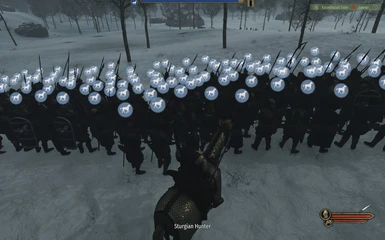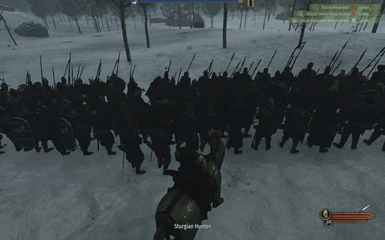About this mod
This mod will allow you to quickly toggle the "Show Banners On Friendly Troops" option without having to go into the game settings, or change it momentarily by holding a key. You can also adjust the opacity of the banners with additional hotkeys, or have them automatically dim during night battles.
- Requirements
- Permissions and credits
-
Translations
- Japanese
- Changelogs
I had a bit of a love/hate relationship with the "Show Banners On Friendly Troops" option in Bannerlord.
On the one hand, I find the little banner icons a bit immersion breaking, and would prefer to have the option turned off for that reason.
On the other hand, certain types of troops have armor that makes it harder to identify your clan or kingdom colors from the enemies', especially if you're fighting another kingdom with similar colors. It's even worse when you are fighting a battle after dark, where it can be hard to identify your own troops at all. Since I don't feel like going into the options each time before a battle depending on the time of day, I usually give in and leave the option turned on.
However, leaving it turned on can have other problems, even if you don't mind the icons. When you are fighting on foot and have troops following you, such as in bandit camp missions, the other troops will often position themselves so their banner is right in your line of sight when you are trying to aim a ranged weapon.
So, what I wanted was a key I could hold to temporarily show the banner icons if they're currently turned on, or to hide them if they're currently turned off. I also wanted another key to toggle the option to make them stay on, such as when I'm going to be fighting a whole battle in the dark, or to stay off if there's better visibility, without having to go into the settings.
This mod provides both. By default, the key that you have bound to the "Show Indicators" function in the settings (left ALT by default) will now also momentarily toggle the banner icons. If you have the banners turned off, holding this key will show them, along with the other things it usually does, like showing troop formation icons and highlighting objects you can pick up or interact with. If you have the banner icons turned on, holding this key will hide them momentarily, while still performing its other functions normally.
The second function toggles the current banner setting, just as if you went into the settings and changed it. Since Bannerlord treats the left and right ALT keys as separate keys, I chose to bind this to the right ALT key by default. This will allow you to quickly and easily choose to make the banners stay on when you want and stay hidden when you don't, without having to go into the settings -- and you can always press the momentary key to briefly switch them the opposite way.
Version 1.3.0 of the mod, in additional to fixing compatibility with the latest 1.2.9 version of Bannerlord, adds several new features. It is now possible to adjust the banner opacity via hotkeys while in battle, and there is an additional option to have the opacity automatically scaled down by a user-specified amount during night battles, in order to make them dimmer and less obtrusive in the darker conditions. The time range of what is considered a night battle can also be configured. In additional, all of these options can now be changed in-game via Mod Configuration Menu. (Note: The option from v1.2.0 of the mod to change the size of the banners were removed, since changes in the newer versions of the game made those size parameters constants, which would make it necessary to track down and patch every single place they were used, and that would have made the mod more likely to break with future version updates.)
The mod stores nothing in the save file, and so can be added or removed from an ongoing save at any time.
Source code for the mod is available at Github.