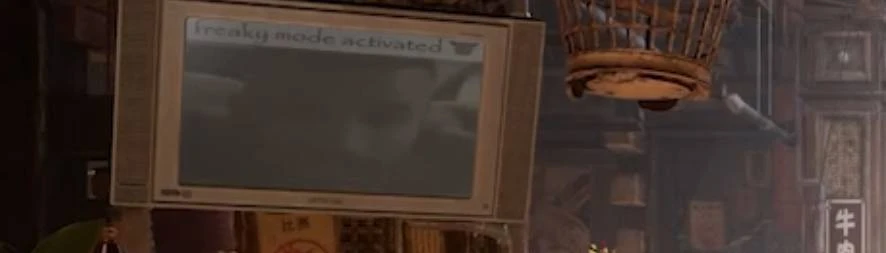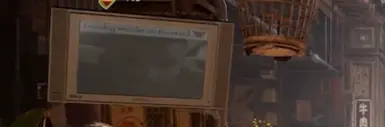File information
Created by
SpiderGoombaUploaded by
SpiderGoombaVirus scan
Documentation
Readme
View as plain text
To install the Freaky Mode Mod -
Open your game's directory through Steam (i.e. browse local files)
- Open the MK12 folder
- Open the Content Folder
- Open the Movies folder
- Open the TeaHouse folder
(Your timeline should say something along the lines of C:\SteamLibrary\steamapps\common\Mortal Kombat 1\MK12\Content\Movies\TeaHouse)
- Replace the original file with the... freaky file.
- Taaaadaaaa, it's ready for Freaky Kombat