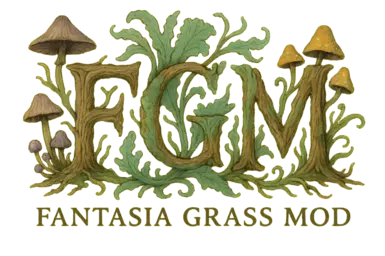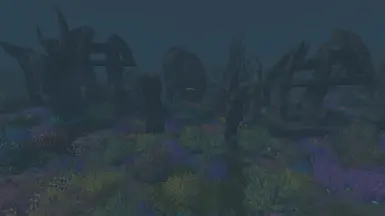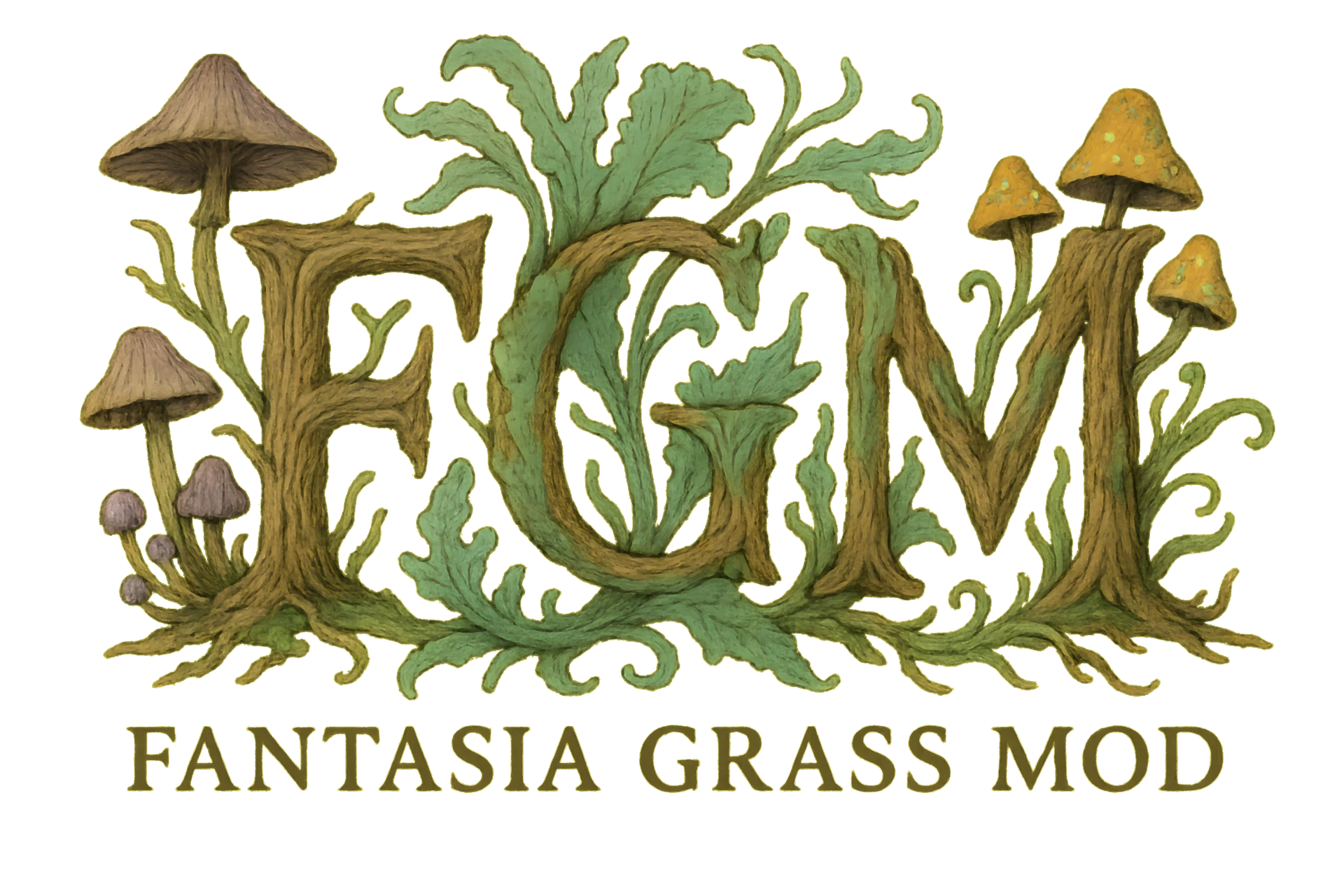

INSTALLATION
Step 1: extraction of files and ESP choices
There is no fancy installer. From the FGM_ subfolders select and copy the ESPs that most closely match your mod loadout to any folder your prefer. If you are confused continue to read, it'll start making sense.
DO NOT ACTIVATE THE PLUGINS IN YOUR LOAD ORDER.
Available folders and plugins:
- FGM_VANILLA and FGM_BCOM folders contain vanilla region plugins: FGM_AC, FGM_AI, FGM_AL, FGM_BC, FGM_GL, FGM_MA, FGM_SD, FGM_WG and variations.
These correspond to the vanilla regions Azura's Coast, Ascadian Isles, Ashlands, Bitter Coast, Grazelands, Molag Amur, Sheogorad, West Gash. The FGM_BCOM folder containing the same plugins as the VANILLA folder is compatible with BCOM core (and maybe with the 50 other optional bcom plugins? idk it's a lot). For each vanilla region choose vanilla or bcom, do not use both versions.
For Ascadian Isles there is an optional flowerfields plugin which adds a few flower fields throughout the region, you can install both or just FGM_AI.
For Grazelands you must choose between regular and _trackless, install one or the other, not both. Trackless adds grass all over including the paths.
- FGM_SO folder contains Solstheim region plugins: FGM_SO_TOTSP, FGM_SO_BM.
there is a Tomb of the Snow Prince (TOTSP) or Bloodmoon (BM) version, install one or the other, not both.
- FGM_TR folder contains Tamriel Rebuilt plugin: FGM_TR
The Tamriel Rebuilt plugin for TR version 25.x - Grasping Fortune, will cause floating grass if used with other TR versions. There is a loose file version available under Misc Files on the download page, my recommendation is to used the merged version found in the main archive. Under Misc category you will also find a version of FGM built for TR version 24.x Firemoth Rekindled, the previous Tamriel Rebuilt release.
- FGM_underwater folder contains Rivers and Seas: FGM_RI, FGM_SE and variations, plus FGM_CYR for project Cyrodiil.
The RI plugins contain green/brown sea grasses that start at river depth and go all the way down to the sea floor. The SE plugins contain an optional set of colorful deep sea grasses/corals that can be installed in addition to the RI plugins. Available options are with/without TR support, with/without Waters of Morrowind support (WOM), and a choice between Bloodmoon (BM) and Tomb of the Snow Prince (TOTSP). Choose whichever is most appropriate for your load order. For the rest do not mix and match, each FGM_RI esp has an (optional) matching FGM_SE esp. You can use just the RI or combine it with the SE, as long as you use a matching pair suitable for your load order. FGM_CYR is for the extensive Project Cyrodiil underwater areas; it does not affect nor is affected by the other RI and SE plugins and can be installed in combination with any other SE/RI esps.
To summarize the above, after selecting and copying a bunch of FGM esp files you have a folder somewhere containing these FGM esps chosen by you to match your load order (or closest to it), all in the same folder (no subfolders). If so, carry on with the rest of the folders in the archive:
- Meshes: goes into Data Files.
- Textures: goes into Data files.
- Textures_halfsize: optional half-sized textures (about 256px per plant vs 512px per plant for the regular version, it varies a bit from plant to plant), rename to textures if you're going to use these.
- Modmaker tools: contains the mesh generator ini files and some example build batch files, not needed for normal use of the mod.
DO NOT ACTIVATE THE PLUGINS IN YOUR LOAD ORDER.
Step 2 for MGE XE:
run MGEXEgui.exe, go to distant land tab, click 'distant land generator wizard'. If you have not used the wizard for this install before click "use current load order". Click "plugin directories". Click "Add" and then find and add the folder where you installed the chosen ESPs in step 1, save it. Scroll to the bottom of the list of ESPs and activate the grass ESPs you want to add (in addition to any other mods you want to generate distant land files for). Click continue, then click "automatic setup everything" (or use your preferred settings, I have only tested with the default settings). If you want a reduced amount of grass, then instead click "distant land configuration setup" and go through each step until you get to statics, adjust the grass density to your liking. Finish the wizard to complete distant land generation. Exit MGEXEgui. Go to step 3.
Step 2 for OpenMW:
Open the openmw launcher, go to tab "Data Directories". Click Append. Navigate to the folder where you installed the ESPs in step 1 and add it. The ESPs will now appear in the tab content files but never activate them there. If you have your install configured in a way that does not use the default Data Files from a Morrowind install, you will also need to add the meshes/textures folders of this mod to the content files like you did with the ESPs. Once done, close the launcher. Open openmw.cfg (should be in the same folder as the launcher, if not, where is this file?) and for each grass ESP you want in the game, add a groundcover= line to the end of the file like this (this is just an example):
groundcover=FGM_TR.esp
groundcover=FGM_AI.esp
groundcover=FGM_RI_TOTSP.esp
(more lines like this for each esp)Save and close the file. If you have not used a grassmod on this openmw install before, you will also need to open settings.cfg (where is this file?) and check for a section called [Groundcover]. If it is not there, add the following to the end of the file:
[Groundcover]
enabled = true
stomp mode = 2
stomp intensity = 1This is a very minimal configuration, you can change more groundcover settings here, including grass draw distance and changing grass density, see the openMW documentation.
Step 3 for both engines:
Launch the game and enjoy the grass.
Optional but recommended: For openMW, turn on refraction in the in-game settings (under the 'water' section).
Optional but recommended: For MGE-XE consider installing the grass shader included with Remiros' Groundcover, it's very nice.
Zero nuance answer: yes, aside from hand-drawn grass, "AI" was involved for some of the wilder shapes, but please read on.
Nuanced answer: This is a contentious issue, and I want to be clear upfront: I have no love for the current tech industry activity and the lack of respect for author's rights. 98% of the grasses were drawn by me using gimp, inkscape, and my drawing pad, for some of the mushrooms and other non-grass objects I drew a shoddy concept and used a local image-oriented llm(on my pc) trained exclusively on public domain works from gutenberg.org, primarily the work Artforms of Nature by Ernst Haeckel to embellish and iterate on the concepts I drew, after which I did a bunch of additional editing, cleanup, coloring etc. I think this is an ethical use of a tool and the public domain which helped me rapidly iterate, ymmv. Please refrain from AI discussions in the comments.
Is this mod "performance heavy"?
If installed correctly (not as a mod with activated ESPs, but as groundcover for openMW / distant land for MGE) the performance impact is fairly minimal. The memory impact is more significant; for openMW this is usually not a problem if your computer has enough RAM, for mw.exe this could be a problem depending on the rest of your load order. Try the half-size textures if the full-sized are too much. I think overall this mod is better suited to openMW especially with big load orders, but it has been tested on MGE XE with TR/SKY/CYR installed without issue.
I get stuck on grass, how do I fix it?
you have not installed the mod correctly, follow the installation steps and do not install this (or any grass mod) as a normal mod. DO NOT ACTIVATE THE PLUGINS IN YOUR LOAD ORDER.
Bridges or other random stuff have gone missing, how do I fix it?
you have not installed the mod correctly, follow the installation steps and do not install this (or any grass mod) as a normal mod. DO NOT ACTIVATE THE PLUGINS IN YOUR LOAD ORDER.
Regions or places are renamed, how do I fix it?
you have not installed the mod correctly, follow the installation steps and do not install this (or any grass mod) as a normal mod. DO NOT ACTIVATE THE PLUGINS IN YOUR LOAD ORDER.
My (underwater)grass looks very different/is too colorful/bright/dark/something or other, how do I fix it?
Shaders, engine and graphics settings all have impact on the looks of groundcover; the screenshots were taken with openMW using rafael's shader pack and most settings at defaults which is how I play the game most of the time. Try different shader/graphics settings or try a different shader. I think it looks good with the default MGE XE shaders and with openMW Rafael's Shader Pack, but there are several alternatives available. For openMW and underwater grass, go to settings > water > enable refraction. Alternatively you can use GIMP to edit the textures and de-saturate them.
There is too much grass, how do I fix it?
I have used the generator to create an reasonable amount that I enjoy and turned it down slightly for release to accommodate a broader range of hardware, but with both openMW and MGE you can control the amount of visible grass, see the install step 2 instructions above.
There isn't enough grass, how do I fix it?
If 10+ people request it I will consider creating an 'overgrown' version but I'm okay with the current amount of grass.
There is no grass, how do I fix it?
you have not installed the mod correctly, follow the installation steps and do not install this (or any grass mod) as a normal mod. ps. don't activate the plugins in your load order.
There is floating grass, how do I fix it?
If you have mods which alter the landscape, use the wrong fantasia esp for your loadout, or use a different version of TR (current release is 25, Grasping Fortune and this mod was made for it), this can happen. Not much to do about it other than (a) generate grass for yourself (b) try to use this tool to fix it - instructions here (c) wait for an update to this mod (which is not guaranteed)
The grass is very unrealistic, how do I fix it?
Being alien/weird/unrealistic is kind of the point of this mod, install a different grass mod like the excellent Remiros one, or the excellent Rytelier one, or my own shitty remix which I'll probably update one of these days.
Can you make a patch for...?
I am not really interested in making patches for content beyond what is already provided. If 10+ people request support for a specific mod I may consider it. This is not a promise, having to generate for mod A+B is simple, for each mod beyond that (mod C, mod D, mod ...) the possible combinations grow exponentially and I don't want to spend even more time generating and processing grass.
How do I generate FGM for my own load order?
Short answer: read through the .txt files in modmaker_tools, they are the batch files I use to assemble FGM and 'document' each step. Long answer: Beyond this basic tutorial for the generator tool, generating a full set of fantasia involves a lot of batch operations, including creating the grass, subtracting some grass layers from others, deleting unwanted filler grass, merging grasses, and cleaning them with lawnmower. The generator files are included in the archive, it also includes the batch files I use on linux to generate fantasia fully automated start to finish which takes several hours. The scripts will almost certainly not run on your PC and need a lot of editing because I spent 100% time on making them do the job and 0% time on making it robust or user friendly, sorry about that. You will need several tools including tes3cmd, tes3conv, lawnmower, and the mesh generator.
Why are the texture atlases so bad/badly optimized?
I finalized things, then changed my mind and shuffled plants and textures around but I am not going to do all the atlas stuff again. Also I am terrible at textures.
What inspired this nonsense?
My main sources of inspiration were the late 1800s work Kunstformen der Natur by Ernst Haeckel, the 2023 tv series Scavenger's Reign, and a host of other random things from Ghibli to WoW, No Man's Sky and more. Here's the moodboard I used. Morrowind has always felt very 'alien' to me compared to other fantasy worlds (and even other TES games), and while I use and love the grassmods we have for Morrowind, "earthlike" grasses kind of take away from that alien feel. I wanted a more alien world filled with more alien 'grass' or some lifeform which occupies that niche. Unfortunately, due a a combination of restrictions like having to somewhat match land textures and other plants in the world, my lack of imagination/talent, and the fact that 30 regions (plus water stuff) at 10-15 textures per region is quite a lot of groundcover to create, a lot of it ended up looking like grass anyway. But hey, at least you get some more mushrooms and stuff. I also wanted TR to have its own unique regional grasses (I am glad I started this project before fully grasping just how many regions...) and I have succeeded to at least some degree. For most I had some kind of "look" in mind, others required several iterations.
What settings were used for the screenshots?
All screenshots were taken on a default openMW 0.49RC install using Rafael's shader pack at mostly default settings. Some grass might have been in a late stage of progress rather than the final stage so some grasses might be slightly different; the density was turned down a little bit to accommodate more users on different hardware.
Is this lore friendly?
buddy, it's grass.
To Remiros and Rytelier for creating their awesome grass mods, sharing them with the modding community and allowing the use of the resources, almost all meshes used in this mod are theirs and even a few of the textures. Big thanks also to Yacoby for updating the mesh genererator and making it robust and awesome to use. A huge thank you to Hemaris for his informative discussions about DDS alpha settings and other grass-related topics on the MMC discord, I didn't participate in these talks but I did pay attention and it helped a lot (even though I'm sure I still made a mess of things).
Glossary/Reference
FGM - Fantasia Grass Mod, Funny Grass Mod, or some other words starting with F I can't reproduce here depending on how annoyed I am, it's this mod.
BCOM - Beautiful Cities of Morrowind, a mod expanding/improving/beautifying the cities of Vvardenfell
MGE XE - Morrowind Graphics Extender XE (I don't know what XE stands for, eXtended Edition?)
TOTSP - Tomb of the Snow Prince, a new lands mod
TR - Tamriel Rebuilt, a new lands mod
WOM - Waters of Morrowind, a mod which makes the underwater world more interesting
PC - Project Cyrodiil, a new lands mod
Region Abbreviations:
RI, SE - originally stood for RIvers and SEas, however I figured I could extend RIvers all the way to the seafloor and make SEas optional (and wilder).
AC, AI, AL, BC, GL, MA, SD, WG - the vanilla regions Azura's Coast, Ascadian Isles, AshLands, Bitter Coast, GrazeLands, Molag Amur, SheogoraD, West Gash
AA, AO, AT, BS, CB, CM, DU, LO, MR, MV, NE, OW, PO, RR, SG, SH, SL, SM, SS, TI, VM - the Tamriel Rebuilt Regions Armun Ashland, Ald Orethan, AanThirin, Boethiah's Spine, Coronati Basin, Clambering Moor, Dagon Urul, Lan Orethan, Molag Ruhn, Mephalan Vales, NEdothril, Othreleth Woods, Padomaic Ocean, Roth Roryn, Sea of Ghosts, SHipal-Shin, Sacred Lands, Sunad Mora, Sundered Scar, Telvanni Isles, Velothi Mountains (I had to invent some of these as nobody has done a fully regionalized grass mod for TR before I think)