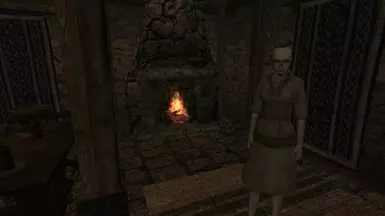Documentation
Readme
View as plain text
Logs on Fire Skyrim
By MwGek
Version: 1.1
=========
Contents
=========
1. Description
2. Requirements
3. Recommended mods
4. Permissions
5. Installation
6. Removal
7. Updating
8. Incompatibilities
9. Known Issues or Bugs
10. Load Order
11. Changelog
12. Contact
13. Credits
============
Description
============
This mod changes the non-combustible vanilla logs to combustible ones. The new meshes are using a glowmap and some uv animation to give the illusion to be actually on fire.
The light meshes, like the pitfires and fireplace bundles, that included the wood are also retextured to use the new charred wood textures and glowmap.
It works with MGE XE & Open Morrowind. Although the use of shaders may give a different result. The pictures on the Nexuspage are taken with default MGE XE shaders.
The mod swaps makes changed to a lot of cells in the Sky_Main.esm.
The light meshes use the changes in the Morrowind Optimalization Patch and Improved Lights for All Shaders as a base.
=============
Requirements
=============
Morrowind
Tribunal
Bloodmoon
Tamriel_Data
Sky_Main.esm
=================
Recommended mods
=================
• Morrowind Optimalization Patch (https://www.nexusmods.com/morrowind/mods/45384)
• Improved Lights for All Shaders (https://www.nexusmods.com/morrowind/mods/51463)
============
Permissions
============
Need permission to use or modify my mod
=============
Installation
=============
For the mod:
1. Copy all files inside the 00 Core folder into the Data Files folder.
2. Copy all the files in 01 HD textures into the Data Files folder if play with a HD texture replacer pack.
2. Activate Logs on Fire Skyrim.esp.
3. Play the mod.
========
Removal
========
1. Uncheck Logs on Fire Skyrim.esp in your loadorder.
2. Remove Logs on Fire Skyrim.esp from the data files folder.
3. Delete the meshes named with "MwG_Burnt_Log..." inside data files\meshes\MwG folder.
4. Delete the textures named with "MwG_Burnt_Log..." inside data files\textures\MwG folder.
=============
Updating to
=============
Overwrite all existing files with the new files. Run the update through Wrye Mash to avoid problems.
==================
Incompatibilities
==================
• Compatible with AshFall (https://www.nexusmods.com/morrowind/mods/49057), although that mod will disable my edits to use a custom AshFall firepit.
• This mod is not fully compatible with mods that also modify the furn_log_01-04 meshes.
If you use a mod that changes the location of a firepit or has an edit on a log mesh in a firepit (moving, rotating, scaling) it is going to be doubled.
=====================
Known Issues or Bugs
=====================
None, but be sure to note down any bugs on the nexus page so I can update the mod.
===========
Load Order
===========
Install after Morrowind Optimalizating Patch & Improved Lights for All Shaders to overwrite the assets.
==========
Changelog
==========
v.1.0
• Initial release
V.1.1
• Updated placements of logs for Skyrim: Home Of The Nords 25.05 release.
========
Contact
========
Discord: MwGek
========
Credits
========
Thanks to Bethesda Softworks for developing Morrowind and the Construction Set.
Thanks to Brucoms for developing the TES3 Readme Generator this readme was made from.
Thanks to Hemaris for creating the awesome ILFAS mod that improved light sources a lot.
Thanks to Remiros for the Intelligent Textures pack where some the textures are derived from.
Thanks to Textures.com where some the textures are derived from.
Thanks to Project Tamriel team for releasing a part of Skyrim.