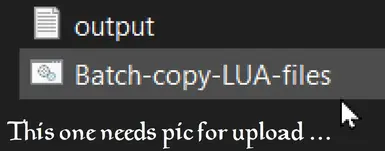About this mod
Put this batch file in a folder, doubleclick on it and it generates a textfile with all LUA-files and their code inside. This is intended to make AIs smarter modding assistants.
- Permissions and credits
- Changelogs

Extract a mod of your choice, put the Batch-copy-LUA-files.bat in the extracted folder, doubleclick on it and it generates a textfile with all LUA-files, their folderpaths and their code inside called "output.txt". You can use this txt file then you feed an AI with it. Explain, what this mod does and what you believe, the AI should be told, so it can make full use of your fed file.
Make this for several mods (and/or according MWSE<->OpenMW translations) to increase the AIs knowledge and capability to assist you in creating mods.
If you don't want to log in to get the feature of loading files up for an AI, here's a workaround:
2. Ask an AI to write you a batch script, which divides the output.txt into several files with a maximum of 4000 characters inside. (or however long the AI of your choice allows your chat prompts to be)
3. But be aware: I don't know, how smart an AI can read code, which got split up into several files, esp. if the file loses it's paragraphs or code gets torn apart ... I once tried it that way, but I never got a batch file running, which could preserve the looks of the original scriptfiles, so I started using AI with one of my e-mail adresses.
In case of problems/trouble with the batch file:
- Your device is not using Windows. -> Ask an AI for assistance, find a third party program, or use it on a device with Windows.
- You operate inside a protected folder -> Use the batch file with admin-rights.
- The mod doesn't have any LUA files. -> Well then ... .
- Any other reasons. -> Ask an AI for help.
The code of this batch file is inside the folder "scriptfile_for_developers". Open it, copy paste it inside a chat with an AI and ask it, what could possibly be wrong/why it is not working on your end.
When you found a solution please post it in the comments here. Others will be glad.
For developers:
For Windows-Users: To transform a .txt-file in a batch file just open it with Editor, Notepad++, ... , click on "Save as ..." and add the
ending ".bat" in the name field of the file. Save. That's it.
If you want to share any ideas, thoughts or experiences with AI-modding for Morrowind, please share them in the forum thread.


SInce this is a very simple batch file any version of Windows should be able to use it.
If you know a third-party-program, which makes this batch file usable on other operating systems as well, please let me know. I will update the description with your information.




You are free to share, reupload, develop and do anything with these files anywhere without any further permission from me. Do with them whatever you want.

Perplexity.ai for the whole code
For the fonts on this page: The image generator at font.download.
I am not a programmer/scripter myself. So if you have any questions about programming or scripting, I am very unlikely able to give you an answer.