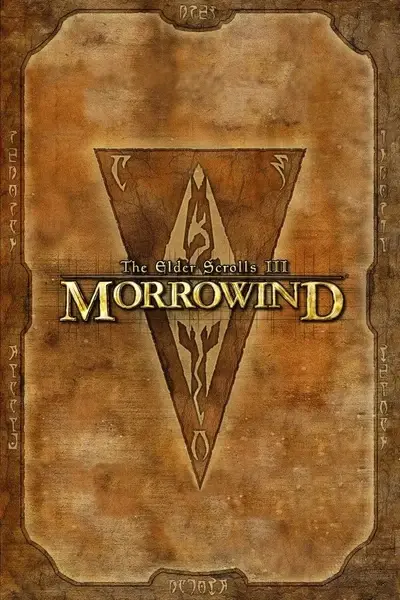Documentation
Readme
View as plain text
Starscape is a simple stars and nebula texture replacer.
Texture dimensions for 1k:
Tx_Stars.dds = 1024x1024
Tx_Stars_Mage.dds = 256x256
Tx_Stars_Thief.dds = 256x256
Tx_Stars_Warrior.dds = 256x256
Tx_Stars_Nebula.dds = 256x256
Tx_Stars_Nebula2.dds = 256x256
Tx_Stars_Nebula3.dds = 256x256
I have kept \Starscape Original at the above dimensions, but for the rest of my 1k versions, they will have 512x512 for Mage, Thief and Warrior.
Texture dimensions for 2k:
Tx_Stars.dds = 2048x2048
Tx_Stars_Mage.dds = 1024x1024
Tx_Stars_Thief.dds = 1024x1024
Tx_Stars_Warrior.dds = 1024x1024
Tx_Stars_Nebula.dds = 256x256
Tx_Stars_Nebula2.dds = 256x256
Tx_Stars_Nebula3.dds = 256x256
\Starscape Original = My first 'successful' Starscape (the star twinkle just does not look overly sharp enough but it does look good overall)
\Starscape 1
\Starscape 2
\Starscape 3
\Starscape 4
\Starscape 5
\Starscape 6
\Galaxy:
...inside of this folder you will find 1k and 2k texture(s) that contain a galaxy that appears distant in the night sky.
How to install:
1) Pick the Starscape you wish to install first by looking inside of \Screenshots; the image names will match the directory name the Starscape is located; pick either the 1k OR the 2k version
2) Drag and drop all of the textures from your selected Starscape (either 1k or 2k resolution) into:
\Morrowind\Data Files\Textures
When prompted to overwrite, please select YES.
Why do the images look not so clear?
The answer is in how Morrowind will tile all of the textures in the night sky, which results in extra compression, causing some distortion to the original texture, resulting in a not-so-clear effect, giving the Starscape a 'distant' look. Couple that with the open source images I had found, being of nonstandard texture size, resulting in my needing to upscale images online, but with a max resolution of 1500x1500, which meant on several of my texturews, I had to reduce resolution from the current non-standard resolution size to 1500x1500, then AI upscale via the web site to 6000x6000, only to have to re-size down again. So many resizes, I am happy with how the textures turned out at the end of it all.
If you are curious to see how the night sky dome is tiled, I will provide a set of test images, located here:
\Night Sky Tiling Effect Demo
Just place the test images into:
\Morrowind\Data Files\Textures
You will now understand why Tx_Stars.dds is indeed, 'the star of the show', and the rest of the sky is based off of Tx_Stars.dds, and the other 3 parts, if they have 'features' (twinkle star effects, galaxies or whatever else) there is a chance that the tiling will create anomalies / artifacts, which detracts from the overall sky itself. The more features the image contains, the higher chance of it not tiling with the desired seamless effect. The less complicated a sky texture is, the better chance for a seamless display. This is also what stops me from making mash-ups with more than 1 Starscape.
Tx_Stars.dds = Black
Tx_Stars_Mage.dds = Off-White
Tx_Stars_Thief.dds = Red
Tx_Stars_Warrior.dds = Blue
The next stage of the mod suite will be adding custom features to each Starscape, making them as unique as I can from one-another. Will be a long process.
NOTE: I have concluded work on the current stage of Starscape, but have re-considered ending all development of the concept. I will be looking closer at my 3 existing brushes, and attempt to change them according to any texture I am working with. This will take some time for me to decide how to go about that at first, but once done, will allow me to accelerate working with existing textures, as well as allowing possible work on textures made from scratch.
Please enjoy the selection of Starscapes, I loved making them all, and will enjoy making them closer to being complete in the future. It was great to at least 'finish' my Starscape Original. I will work on giving the same treatments to the other 6 Starscapes as I had on Starscape Original.
Until then my fellow Gamer, keep being awesome!